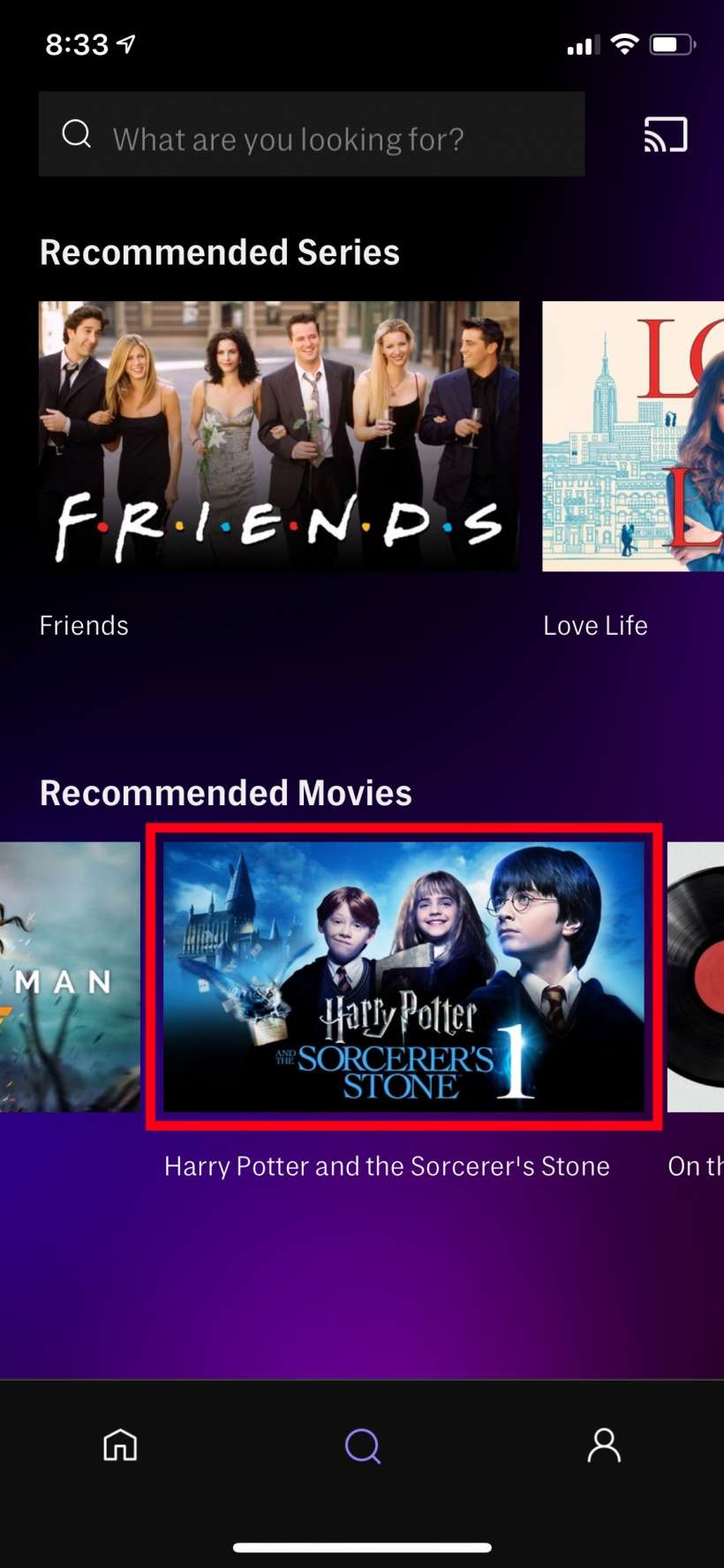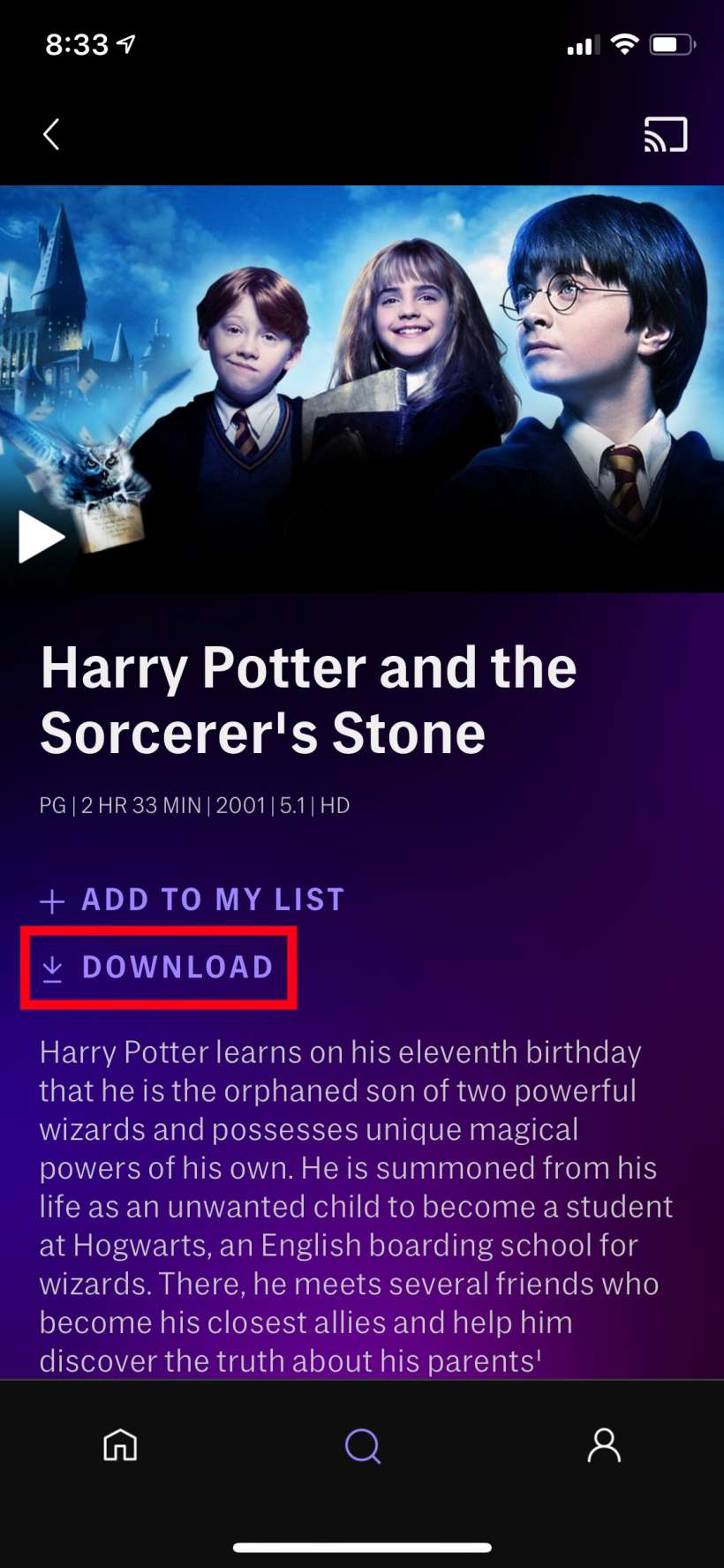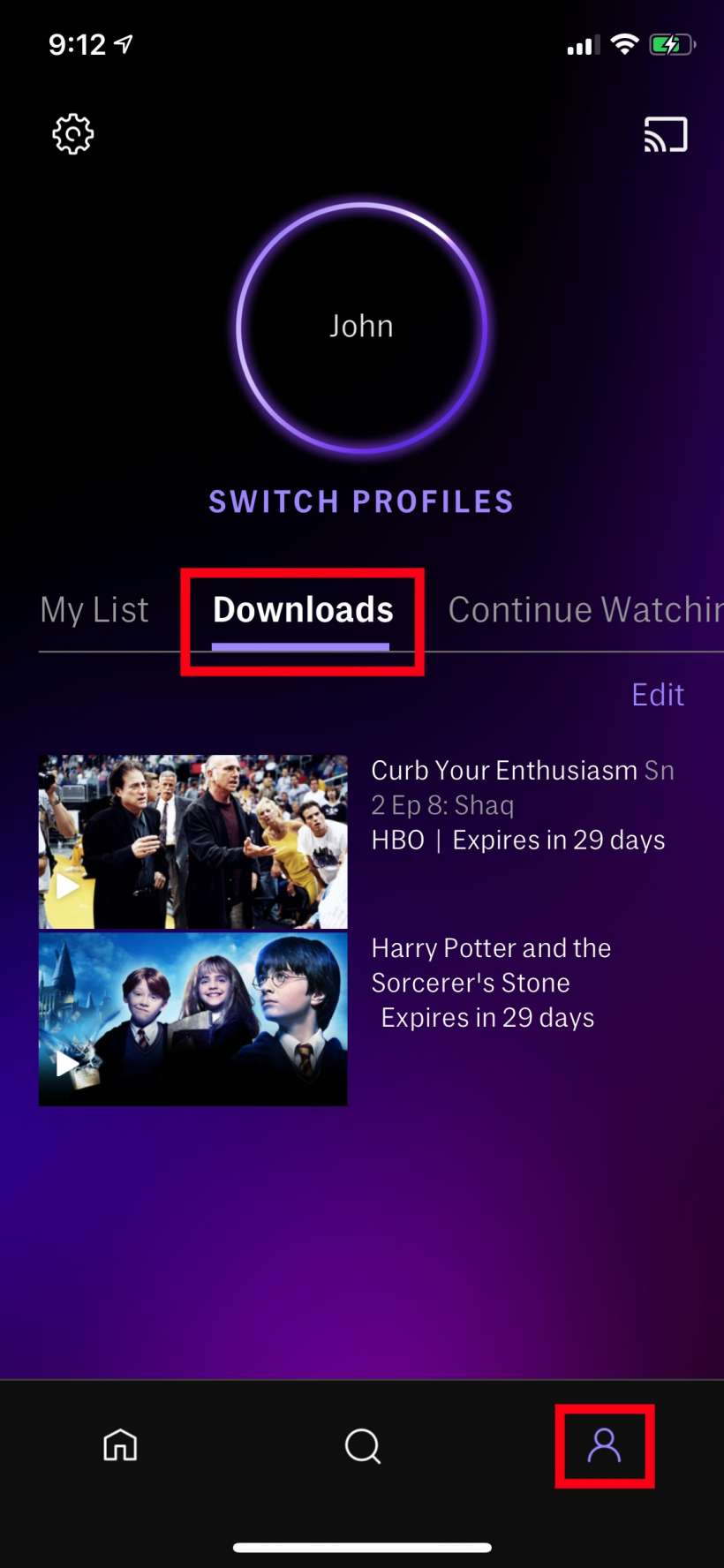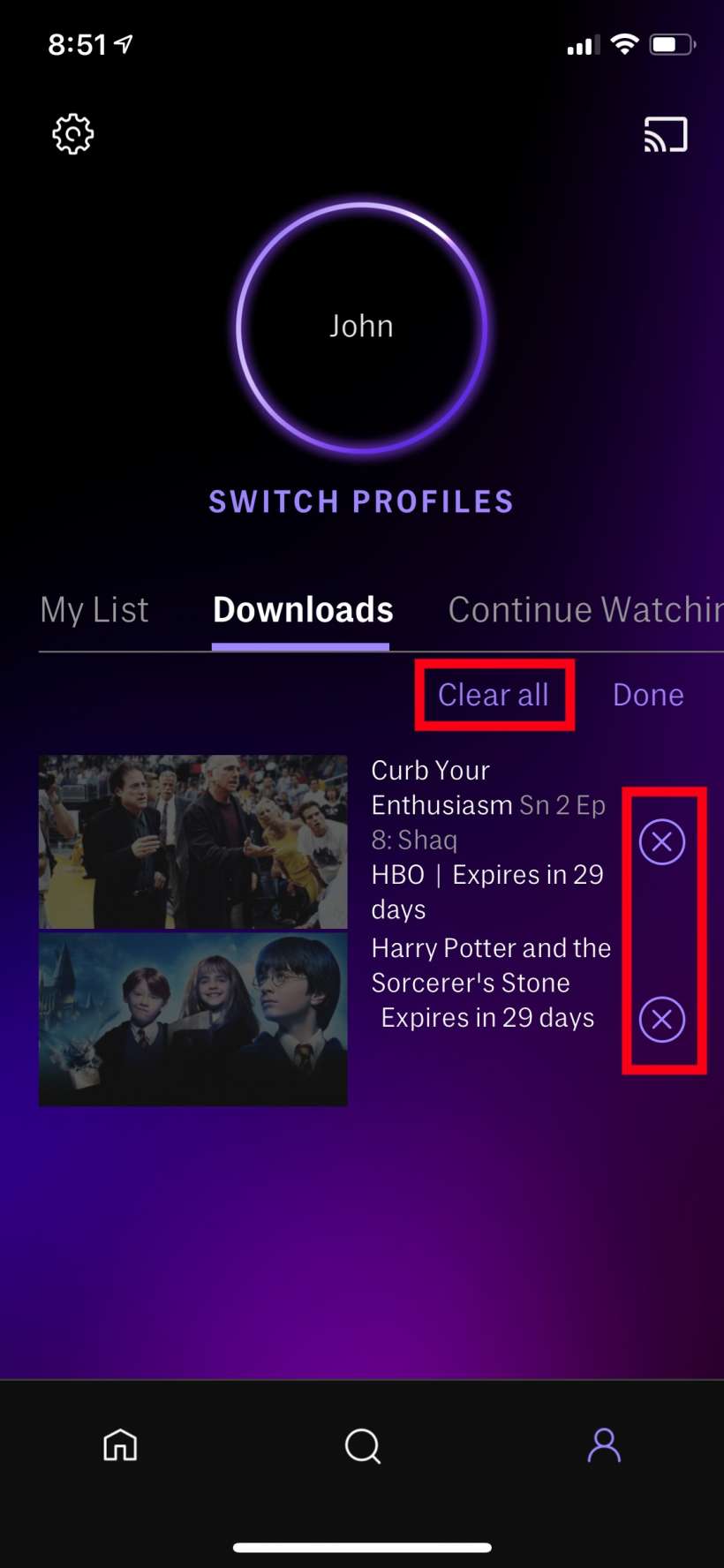Submitted by Jon Reed on
Most people stream movies and shows while their iPhones are connected to Wi-Fi, not only because the connection is typically faster, but also because of the high data usage required to stream high definition video over cellular, even if they have a so-called "unlimited" data plan. So, how to watch movies when you're on a road trip or flying and don't have a Wi-Fi connection? Most content providers, including Netflix, Amazon Prime Video, Hulu, Apple TV+ and Disney+ among others, let you download shows and movies to your iPhone or iPad so you can watch them later with no internet connection. HBO Max lets you do this as well, here's how to do it:
- Open your HBO Max app on your iPhone or iPad, search for the movie or show you want to download and tap on it.
- Tap Download.
- To watch your downloaded content tap on the Profile button in the bottom right, then tap Downloads.
- You will notice that downloads expire in 29 days, but if you want to clear up some storage space sooner, tap on Edit then tap on the "X" buttons next to each movie/show to delete it, or select Clear All at the top.