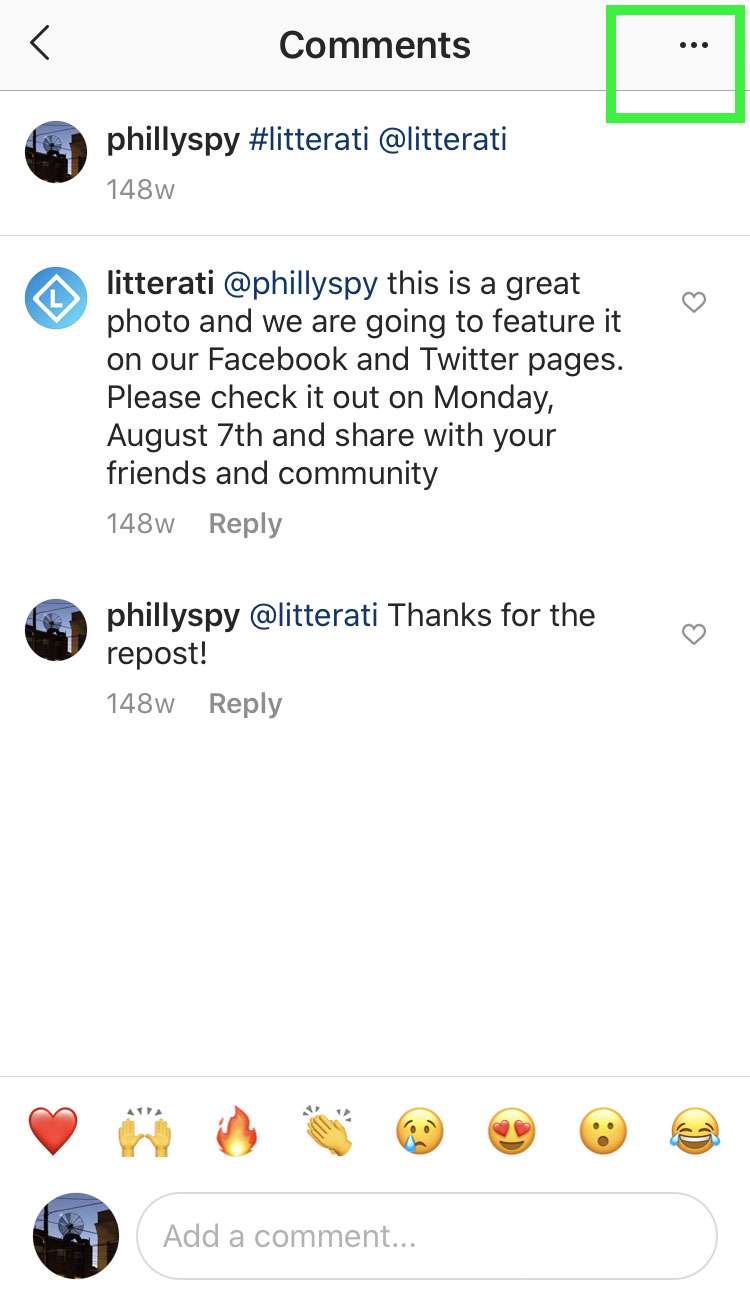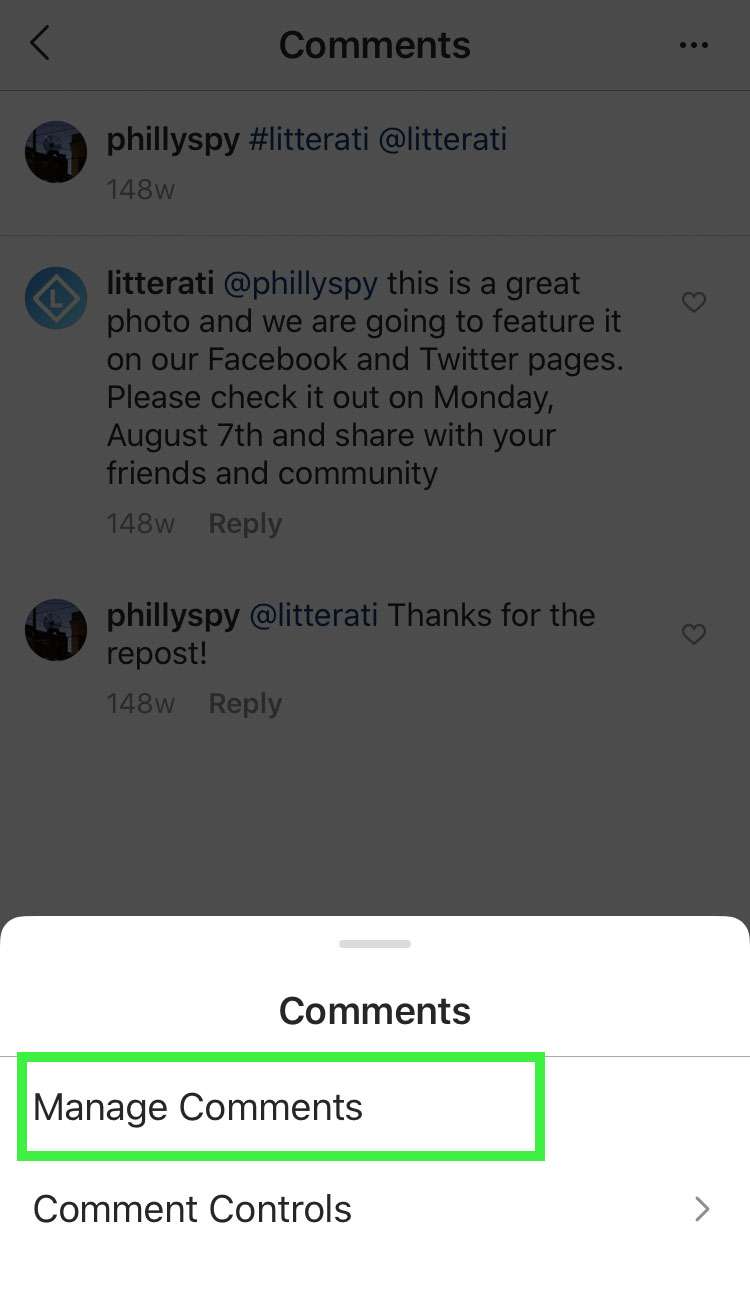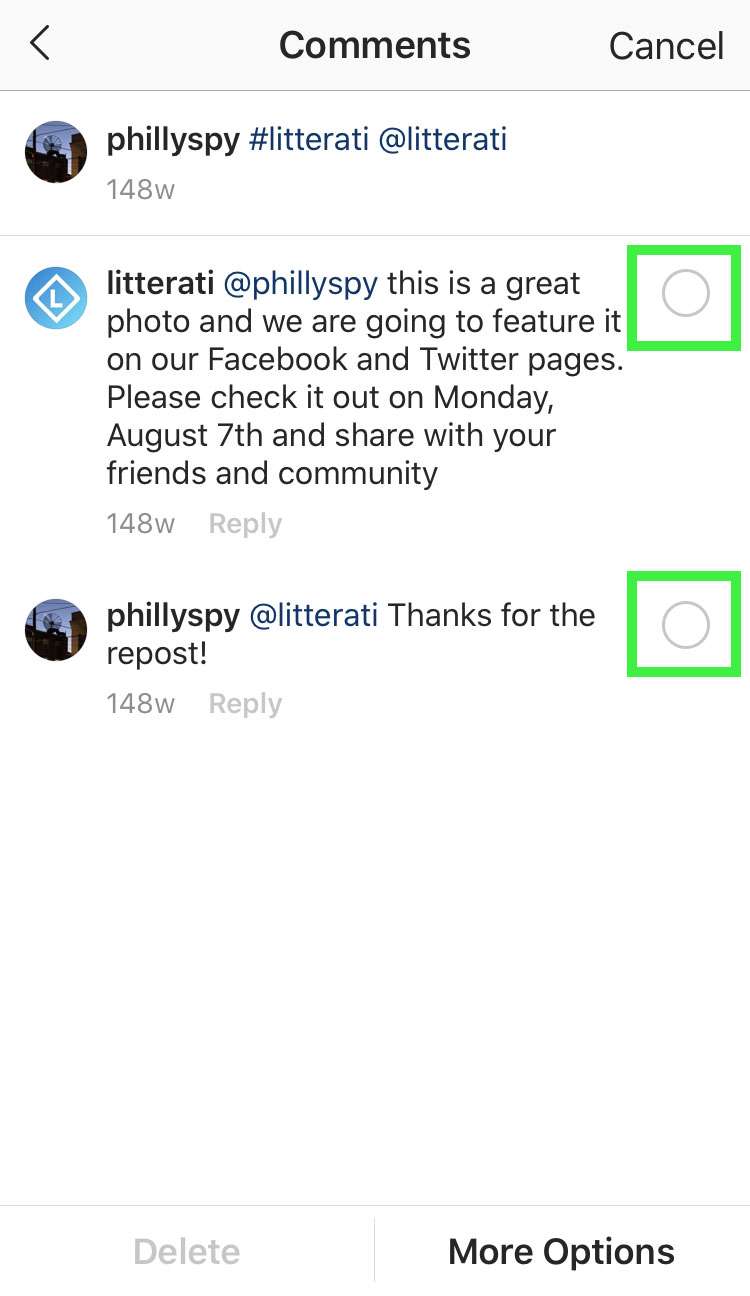Submitted by Fred Straker on
Instagram continues to add features, simplifying the management of content on its platform. For anyone interested in deleting a large number of comments or spam on a post, the photo sharing app has added a bulk delete option. iPhone, iPad, and iPod touch users can easily delete multiple comments from a post with a few taps. Once deleted, the comments are gone forever.
Up to 25 comments can be deleted in one swoop. For Instagram users having trouble with spam, offensive comments, or online bullying, bulk delete can speed up the process of removing these comments. Using comment controls, commenting can also be turned off completely for a post, or offensive language can be hidden automatically.
To bulk delete comments on Instagram, follow these steps:
- Launch Instagram and open your profile (lower right corner)
- Choose a post to edit
- Tap View all comments
- Tap the more (...) button at top right
- Select Manage Comments
- Choose the comments to be deleted
- Tap the Delete button. The number of comments to be deleted is shown
- Confirm by selecting Delete Comments