How do I stream podcast audio only with Spotify? Can I stop video streaming in Spotify podcasts?
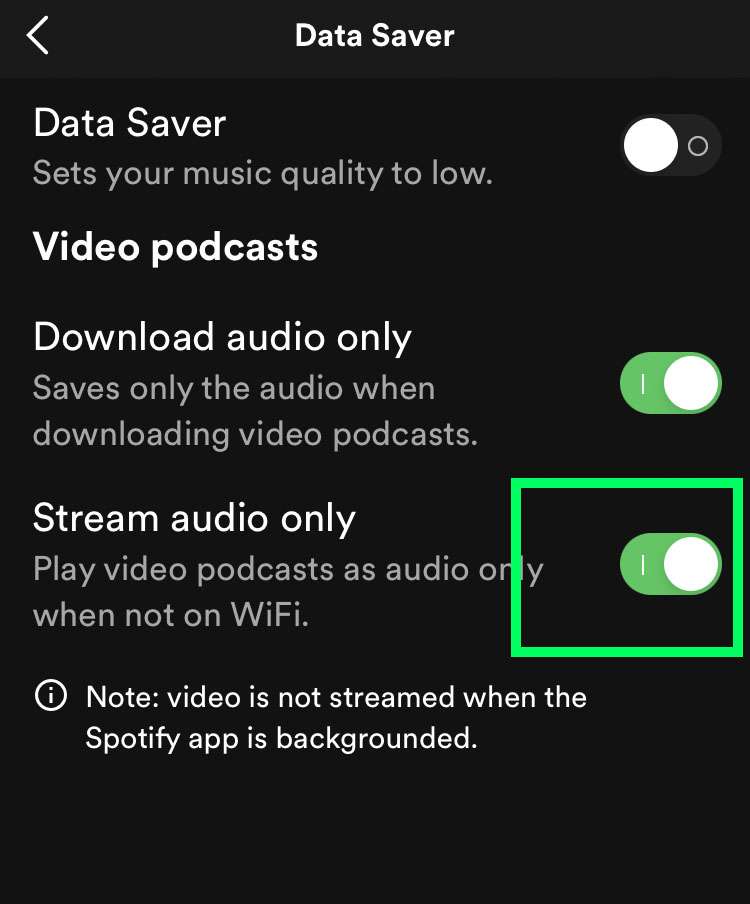
By default, Spotify streams podcast video whenever it's available. While this makes your favorite podcasts more like watching a TV show or televised interview, it also sucks up data. If you're only listening to the podcast, why stream video at all?
Video on podcasts can be switched off by streaming audio only with Spotify. Follow these steps to make podcasts audio-only over cellular data:
- Launch Spotify and tap the Gear (settings) icon at the top
- Tap Data Saver
- Toggle Stream audio only -> ON (green switch)
Spotify does not stream video when it's running in the background. You can prevent Spotify from downloading video in saved podcasts by toggling Download audio only -> ON (green switch).
tags: