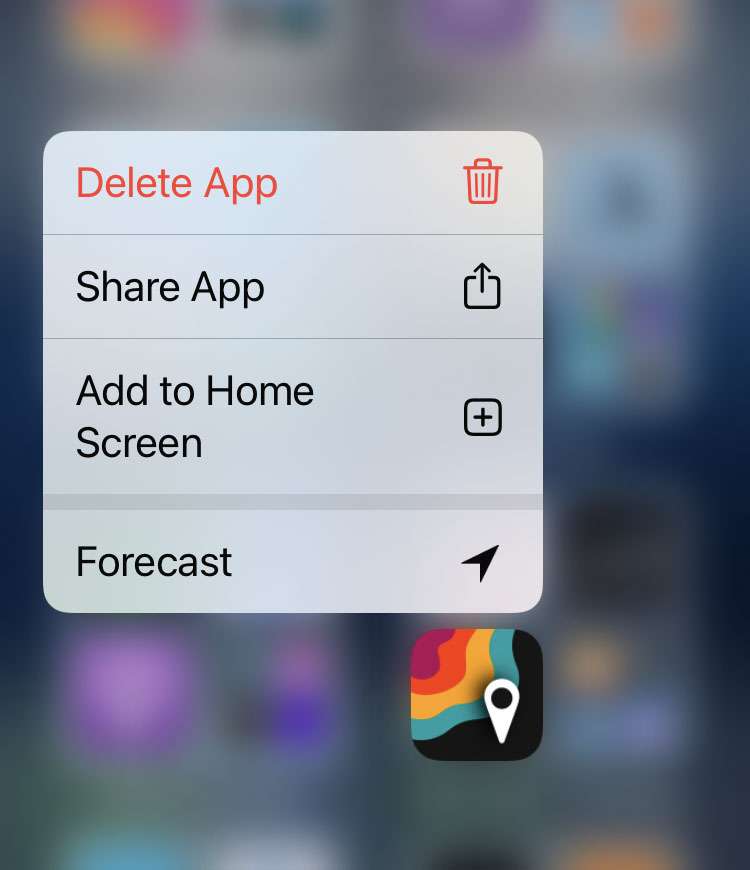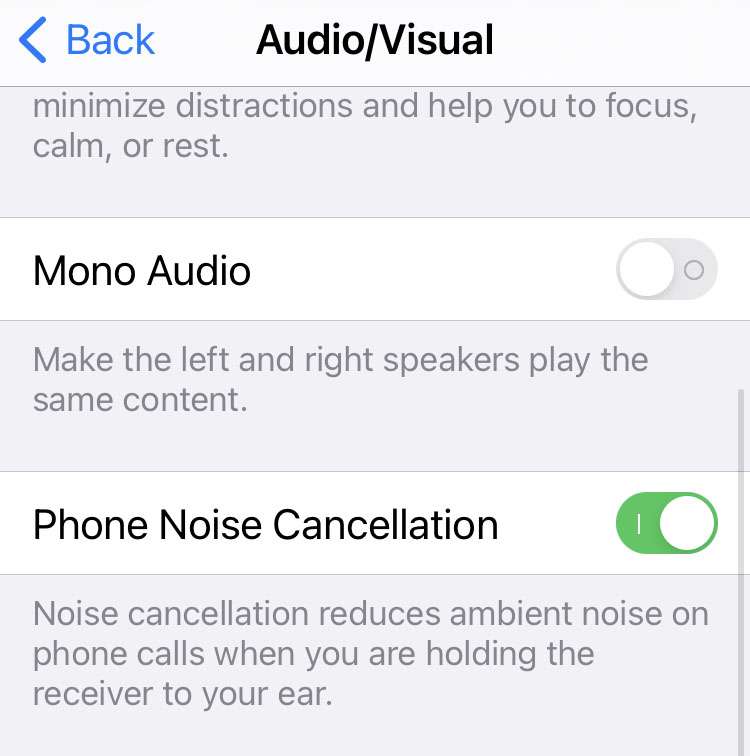Apple prepares 'widest array' of new products in 2022
Submitted by Frank Macey on
Apple has more new devices coming in 2022 than ever before. This is according to Mark Gurman at Bloomberg, who calls the product launches the "widest array" of new hardware launches in Apple's history. The excitement is set to begin this spring, with an event rumored for March or April. Another round of product releases is slated for the fall. As always, there's a flurry of activity leading up to WWDC and this year will be no different.