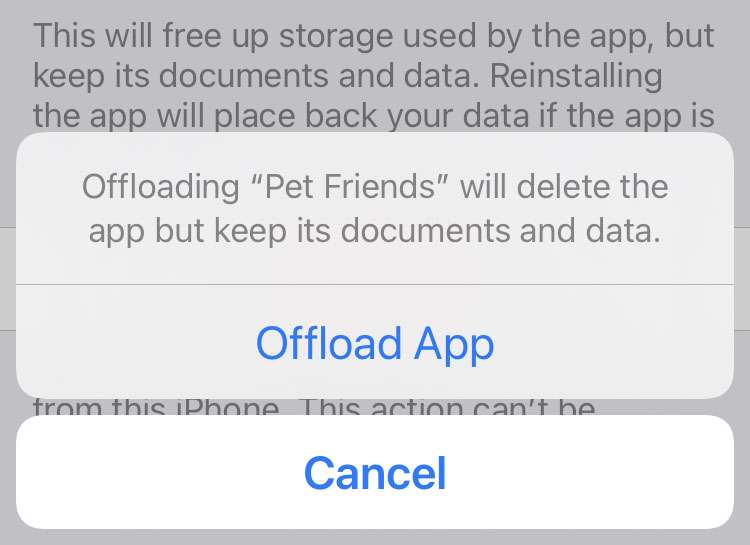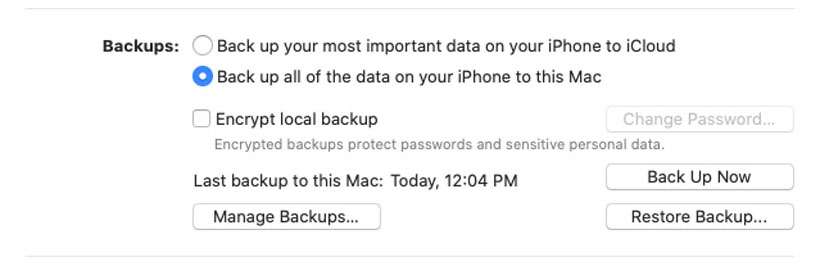How to share iCloud storage plans on iPhone
Submitted by Fred Straker on
Thanks to Family Sharing, a single iCloud storage plan can be shared among family members. While each member of the group will have their own account, files and backups are stored to the same iCloud plan. For example, sharing a 200 GB iCloud+ plan between two people means one monthly bill for $2.99. The total storage space used by each person is added together and counts towards the limit of 200 GB.