Submitted by Bob Bhatnagar on
Knowing how much free space exists on an iPhone can prevent performance issues, reduce errors, and ensure enough room exists to snap photos and download content. There are several ways to check for available disk space on the iPhone.
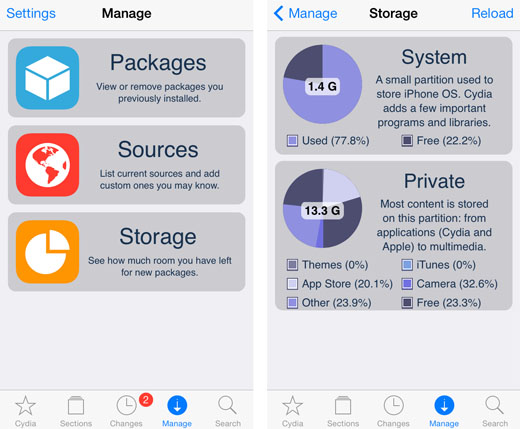
iOS provides a built-in solution under Settings, which provides a total of storage space used for each individual app. Jailbreakers will be happy to know that Cydia can also give a comprehensive snapshot of storage availability, broken down by category.
To display the storage situation on a jailbroken iOS device, navigate to Cydia -> Manage -> Storage. Results are broken down visually into two pie graphs, separating System usage from Private user files. The system typically utilizes a couple of gigabytes of storage, which includes Cydia programs and libraries integral to the iOS jailbreak.
Private content includes Themes, App Store content, iTunes files, Camera photos and videos, Other, and Free space. Both official App Store and Cydia applications are included in the Private section. Free space on the Private partition as well as those categories that represent used space are illustrated on the pie graph showing the percentage of the total space available.
As Cydia includes jailbreak files in its calculations, those with jailbroken devices can get a more comprehensive view of disk usage using Cydia.