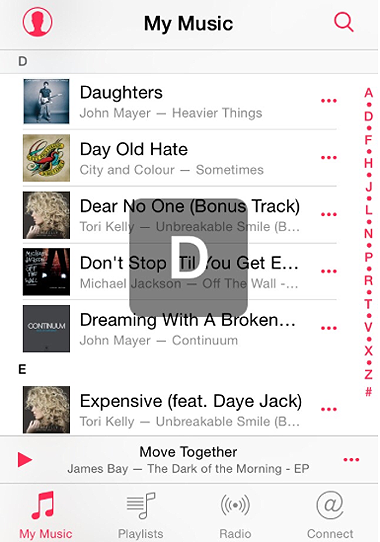Submitted by Bob Bhatnagar on
One of the more useful parts of the Contacts app allows iPhone owners to quickly jump through the alphabet when scrolling. Instead of swiping in the middle of the screen, using the letters on the right side accelerates the process, immediately jumping to the entries under each letter. Now the jailbreak tweak MusicScroller brings this functionality to the stock Music app and more.
The music library is one place where alphabetically-sorted entries are listed, much like the Contacts app. For iOS users with a large music library, scrolling to a particular entry can be time consuming. Once MusicScroller is installed, the alphabet menu appears on the right side of the display.
There are no settings or options to configure. MusicScroller simply adds the letters to help make it easier to skip ahead in alphabetized lists. The initial release only worked with the Music app, however the latest version adds this improved interface to other apps across the system.
MusicScroller is available from the BigBoss repository on Cydia free of charge. To start customizing iOS, click here for instructions on how to jailbreak iOS 8.4 with TaiG. Those with older firmware can use Pangu (iOS 7.1) or evasi0n 7 (iOS 7.0) to jailbreak.
Find out how to purchase and install Cydia tweaks with this guide.Don't forget to follow the iPhoneFAQ Twitter feed and stay tuned to Facebook for the latest jailbreak tweaks and news.