Having an email signature is common practice for many, especially for work emails. A signature is simply a block of information that is added to the end of your email that includes your name and other info such as title, phone number, company name, address, email, etc. The default iPhone signature is "Sent from my iPhone," which you'll probably want to change - especially if you work from home and don't want your boss wondering why you are responding with your iPhone instead of your computer. If you want to change your signature, here's how:
1. Head to Settings -> Mail, Contacts, Calendar

2. Scroll down and tap Signature.

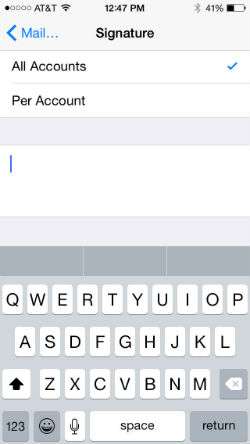
4. Tap in the whitespace below and enter your signature. When you are finished simply head back with the button in the top left of the screen, your signature will be set.