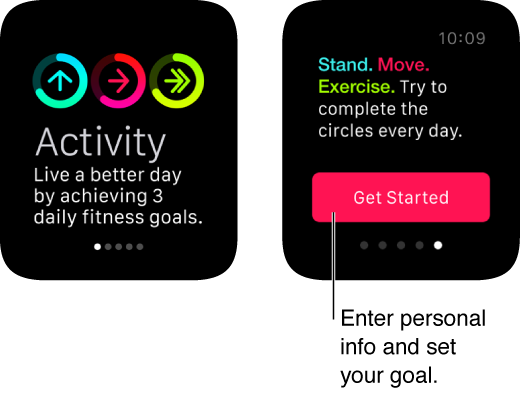Submitted by Anders Batten on
The Activity app, heart rate sensor and Workout app are some of the biggest selling points of the Apple Watch. Today we will be looking at the Activity app and how it works. The Activity app keeps track of your movement, exercise and how long you were stationary throughout the day. It also provides you with a "graphic ring" to help you meet your exercise goals and sit around less.
To begin, open the Activity app ![]() on your Watch and tap Get Started. After you enter your Sex, Age, Weight, Height and personal goals your Watch will start tracking your movements, and keep a record of all your activity in the Activity app on your iPhone.
on your Watch and tap Get Started. After you enter your Sex, Age, Weight, Height and personal goals your Watch will start tracking your movements, and keep a record of all your activity in the Activity app on your iPhone.
You can check short term progress in the Glances section of your Watch by swiping up on the Watch face. In the Activity app you can see your daily graphic ring with the categories Move, Exercise and Stand. The Move ring shows how many total calories you've burned, and the Exercise ring records how many minutes of vigorous activity you've completed during the day. The Stand ring shows how many minutes you've stood per hour.
Completing a ring means you have met your goal. To set a new goal firmly press down on your display while in the Activity app until you see the change option.
You can also see a breakdown of all your daily activity and control activity notifications from your iPhone. To see a breakdown just tap a date on the calendar in the Activity app. To change notifications navigate to My Watch > Activity on your iPhone. From here you can enable or disable Achievement notifications, set or turn off the Stand reminder, and adjust the time of your progress updates or disable them.