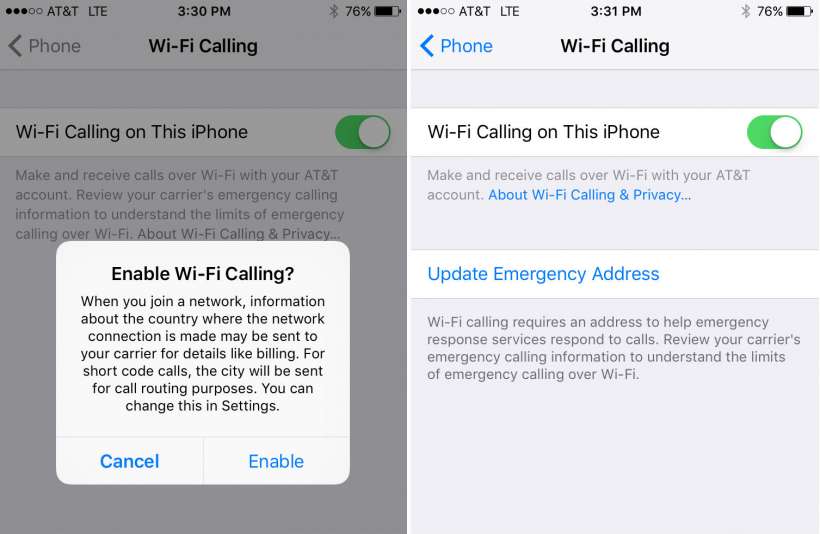Submitted by Marshall Walker on
AT&T has started rolling out Wi-Fi calling to iOS devices two-days after the company was granted a waiver from the FCC. AT&T used the opportunity to call out T-Mobile and Sprint who have already been offering the service without permission.
"We’re grateful the FCC has granted AT&T’s waiver request so we can begin providing Wi-Fi calling. At the same time we are left scratching our heads as to why the FCC still seems intent on excusing the behavior of T-Mobile and Sprint, who have been offering these services without a waiver for quite some time. Instead of initiating enforcement action against them, or at least opening an investigation, the agency has effectively invited them to now apply for similar waivers and implied that their prior flaunting of FCC rules will be ignored."
Wi-Fi calling is only available on the iPhone 5c, 5s, 6, and 6 Plus models running iOS 8.0 or later (iOS 8.3 or later for Sprint). The feature allows users to make phone calls over a local Wi-Fi network when they have a poor cellular connection.
Update: According to AT&T's support page, only the iPhone 6, iPhone 6 Plus, iPhone 6s, and iPhone 6s Plus with iOS 9.0 support Wi-Fi calling.
Here's how to enable it on your device:1. Open your Settings app
2. Navigate to Phone > Wi-Fi Calling
3. Tap the "Wi-Fi Calling on This Phone" slider so it is ON / GREEN
4. Tap "Enable" on the pop up box
5. Update your emergency address
Newest iPhone FAQs
After you update your emergency address your phone will be able to make calls over a Wi-Fi connection when cellular service is not available. The services only works for calls made in the United States, Puerto Rico, and Virgin Islands.