Submitted by Matthew Byrd on
When it comes to iPhone security, you can never be too careful. Considering the amount of personal information – not to mention money – the average iPhone user puts into their device, any additional measures you can take to help make sure that it’s all safe is time well spent.
But while some are willing to go to extremes to help keep their iPhone’s secure, the truth is that there are several great features built into the phone itself that will allow you to stay ahead of the average potential thief.
One of the easiest and most effective of these features is to expand your password beyond the standard four-digit combination and turn it into something that will be far more difficult to crack. Doing so is a relatively simple process:
Step One:
Open your iPhone’s settings and choose the Touch ID & Passcode option.
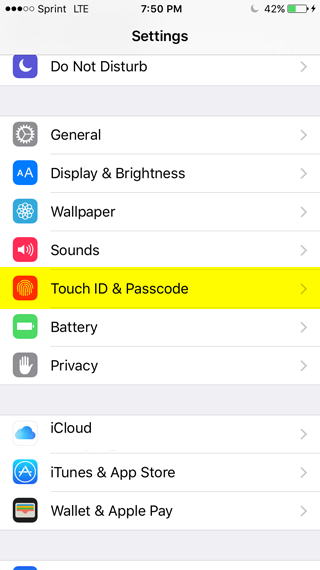
Enter your passcode.
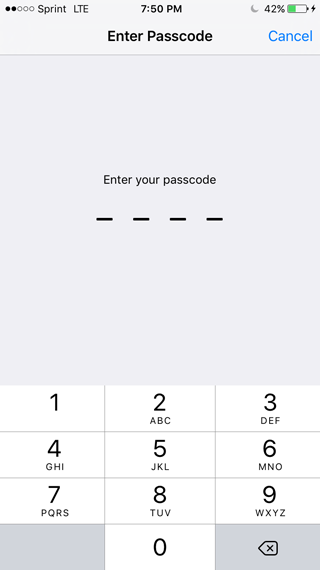
Step Three:
Choose the change passcode option on the following screen.
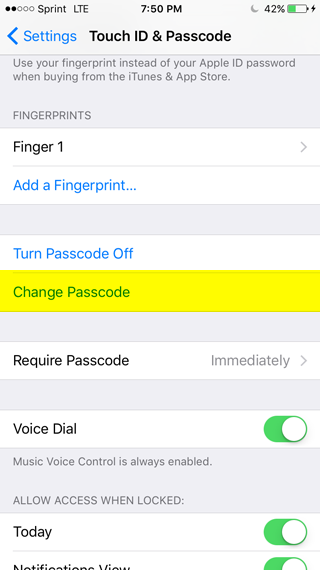
Newest iPhone FAQs
Step Four:
After entering your current password, you will be prompted to enter your new passcode. Below this section, you will see “Passcode Options.” Choose this option and you will now be able to choose between a six digit passcode or an alphanumeric one.
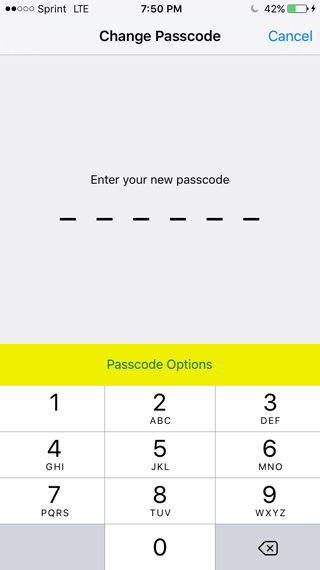
Step Five:
Choose your preferred new password format and enter your new password.
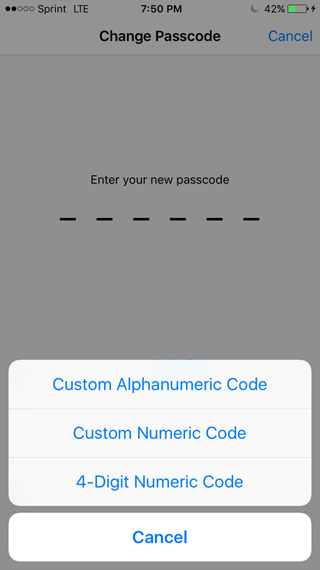
Either of these options are a terrific way to expand your iPhone’s password length and therefore make it much less likely for someone to stumble across the unlock code.
