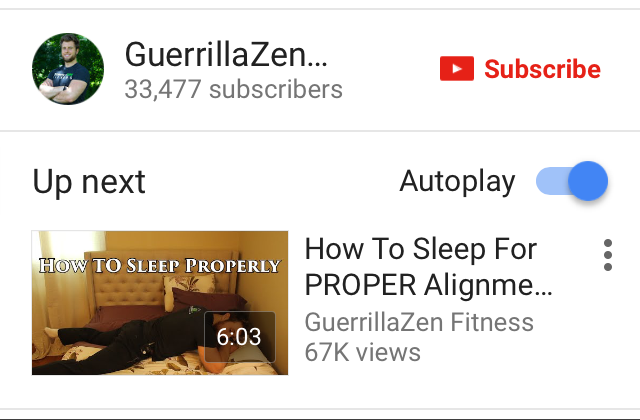Submitted by Frank Macey on
Autoplay is all the rage, with many apps such as Netflix, YouTube and others continuously playing videos non-stop. This can be a welcome feature when binge watching a show, however at times it's a problem. For example, YouTube will keep playing recommended videos ad nauseam, which could end up coming from anywhere. The good news is that YouTube has a switch to turn this feature off.
If you have updated YouTube to the latest version (11.17) the autoplay feature is enabled by default. Before you are overwhelmed by constant video streaming, follow these steps:
1. Open a video to play
2. Scroll down to Up next
3. Tap the Autoplay switch (grey is OFF)
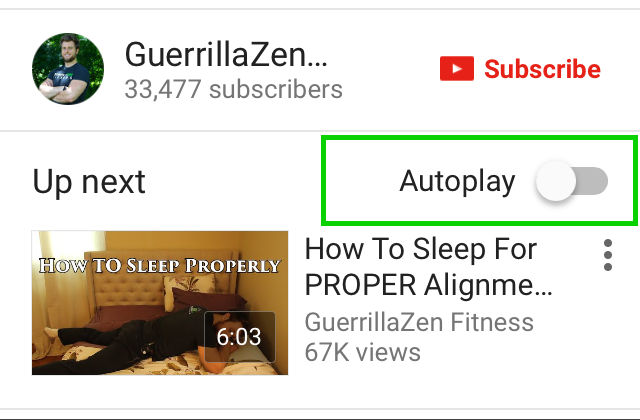
If your autoplay switch looks like the one pictured above, then YouTube will stop playing video after the current selection is over. When navigating to a different video the YouTube iOS app will remember this setting, and keep autoplay off.