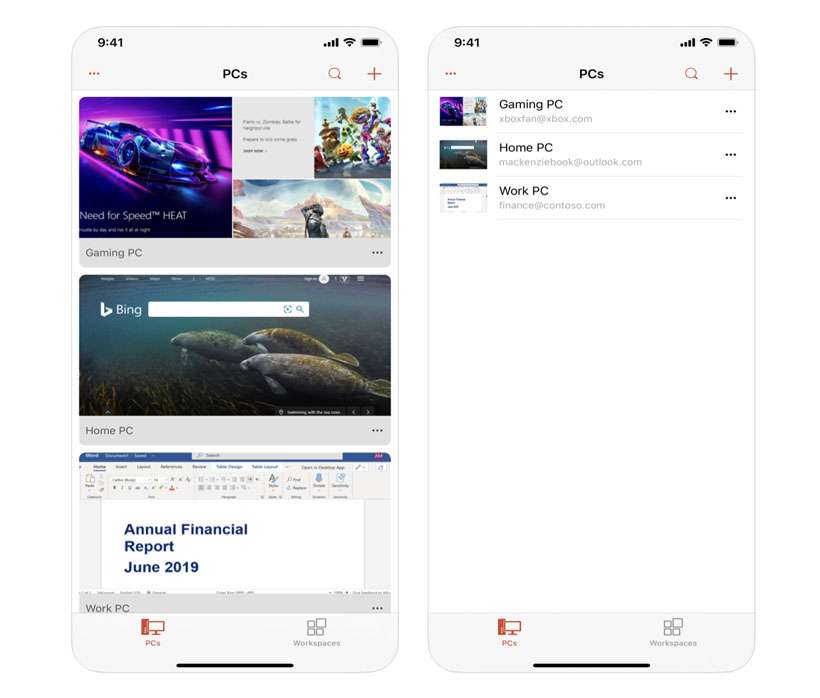Submitted by Fred Straker on
With more people working from home every day, there are plenty of apps to help with online meetings, video chats, and more. For anyone who needs to access a computer from afar, remote desktop apps are the next best thing to sitting in front of your screen. Once connected and signed in with account credentials, your mobile device offers a portal directly to the desktop of the remote machine.
Using the iPhone or iPad touch screen and custom gestures, mouse or keyboard input is sent to the remote computer. Connecting remotely can be further enhanced by pairing a Bluetooth keyboard to your Apple device. Here's a list of the top remote desktop apps for iOS and iPadOS:
- VNC Viewer
- Microsoft Remote Desktop
- Chrome Remote Desktop Another free option, Chrome Remote Desktop securely connects to your computer from anywhere. To set it up on your computer, just navigate to remotedesktop.google.com from the Chrome browser. Chrome Remote Desktop uses Google's proprietary protocol unofficially named Chromoting. Versions are available for Mac, Windows, Linux, or Chrome OS.
- GoToMyPC - Remote Access
- LogMeIn
- Splashtop Personal
- Screens
- TeamViewer
The free VNC Viewer has been around a long time, and delivers access to any Mac, Windows, or Linux computer running the companion VNC Connect software. Multiple computers can be managed from afar, with all sessions encrypted end-to-end. VNC Viewer includes cloud backup of remote connections, support for advanced keys, and Bluetooth keyboard compatibility.
Many Microsoft Windows users are already familiar with Remote Desktop, which can connect an Apple device with a PC, or with virtual apps on a network. In addition to securely connecting with the Remote Desktop Gateway, your local clipboard, microphone, and camera can be redirected. Remote Desktop offers management of your connections and account from the Connection Center, all for free.
GoToMyPC offers a simple, reliable mobile app that pairs with any GoToMyPC subscription on Mac or Windows. A free trial with no credit card is available, with plans starting at $35 per computer, per month. Remote printing, end-to-end encryption, file transfer and sync, and free 24/7 support is included. Additional features include multi-monitor support, Bluetooth keyboard support, 300 percent zoom, and seamless operation with existing firewalls. Pro and Corporate plans provide admin access to multiple users.
Newest iPhone FAQs
From the same company that offers GoToMeeting and join.me comes LogMeIn, giving Pro and Central plan subscribers remote access to Mac or Windows computers from their mobile devices. LogMeIn Pro starts at $30 per month for access to two computers, 1 TB of file storage, and a free license to LastPass Premium. For more computers and additional remote management features, LogMeIn Central starts at $80 per month for a minimum of 25 computers. A two week free trial period is available. Remote access features include file transfer, remote printing, multi-monitor display, and cloud storage.
Splashtop is the most popular remote desktop app on iPad. To connect to your Mac or Windows computer, the Anywhere Access Pack must be purchased via In-App purchase. The subscription starts at $4.99 per month or $16.99 for one year. Additional features are available with the Productivity Pack, including annotation and on-screen shortcuts for commonly used functions. Splashtop Personal supports remote access for up to five computers for non-commercial use. Splashtop Business for commercial use in a professional environment starts at $5 per month, with Pro plans available.
Highly recommended for iOS and Mac users, Screens connects to Mac, Windows, or Linux computers from anywhere for a one-time cost of $19.99. Multiple attached displays on Macs can be viewed individually or all at the same time. Screens has a scrollable shortcuts toolbar, clipboard sharing, and many other features. When connecting to a Mac with someone already logged in, Screens can start a new session or share their screen. Also available with In-App purchase is Mobile Trackpad for $2.99. Mobile Trackpad makes it possible to use an additional iOS device as a trackpad to control the cursor on your remote computer while connected with Screens.
TeamViewer is free for non-commercial use, with subscriptions starting at $16.50 per month for one user accessing up to three computers remotely. Business licenses are also available. TeamViewer offers fast performance even on low bandwidth connections. Files can be transferred in both directions, with TeamViewer supporting multiple monitors and easy access to computers behind firewalls and proxy servers. TeamViewer supports the highest security with 256 Bit AES Session Encoding and 2048 Bit RSA Key Exchange. Remotely access Mac, Windows, and Linux computers from anywhere.