Submitted by Jon Reed on
If you have joined the Apple Beta Software Program and are running beta versions of iOS, you may have noticed that Apple doesn't always push the official release once it is available. For instance, iOS 10.2 is available now, but your iPhone may be still be running the Public Beta 7 version and not alerting you that the final version is available. If this is the case, you can easily remedy this via iTunes. Here's how:
- Connect your iPhone to your computer.
- While connected, press and hold the Sleep/Wake and Home buttons at the same time. Continue holding them when you see the Apple logo, releasing when the iPhone goes into recovery mode (the iPhone screen will show the lightning cable and an iTunes logo). At this point, iTunes on your computer will prompt you to either restore or update.
- Click on Update. Updating won't affect your iPhone's content or settings. Another prompt will come up, click Update again.
- A summary of the current iOS will come up, followed by the standard agreement. Click "I Agree." iTunes will then download and install the current iOS version.
- Once it has downloaded click "Update" to start the process. If you have it set up, you will likely have to enter your iPhone's passcode several times during the process, so don't leave the room.
- Once the current iOS version has installed you'll have to go through a couple steps on your iPhone to complete the process, like entering your Apple ID. Just follow the instructions on the iPhone's screen to finish.
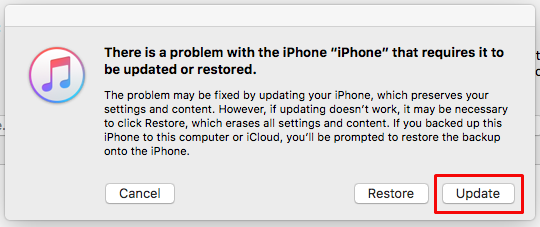
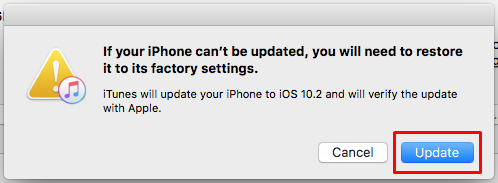
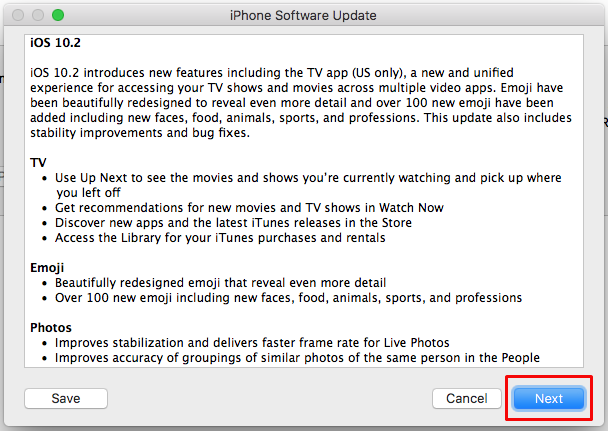
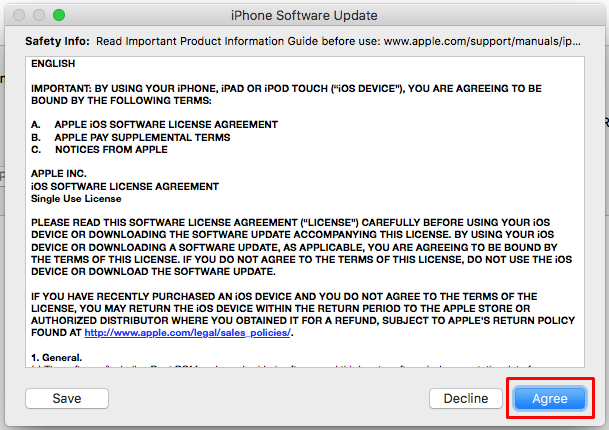

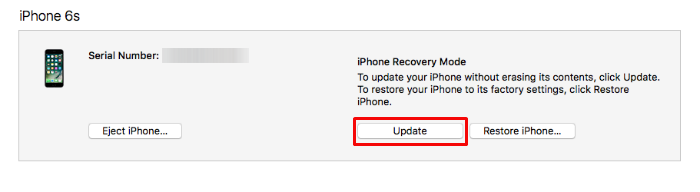

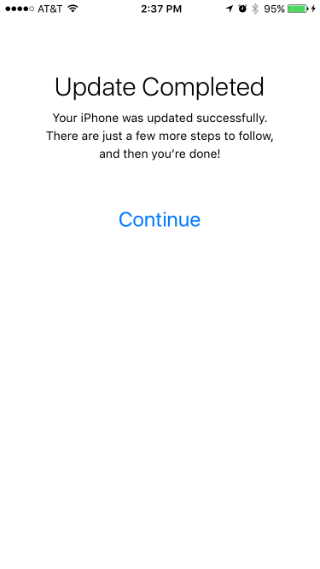
That's all there is to it. If you want to stop receiving beta software updates, you can remove the profile from your iPhone.
