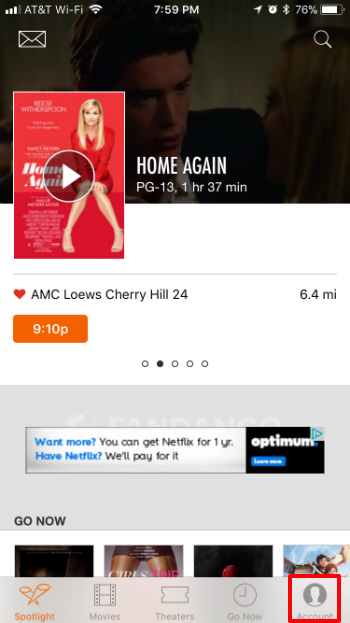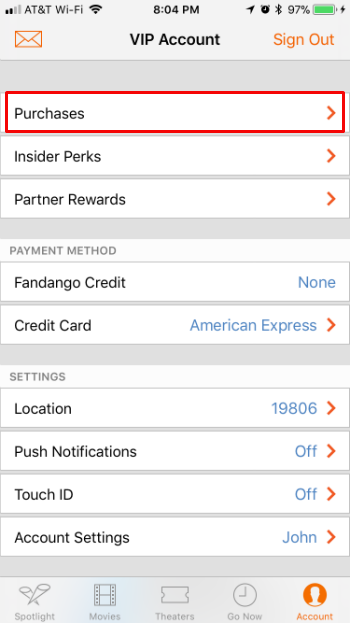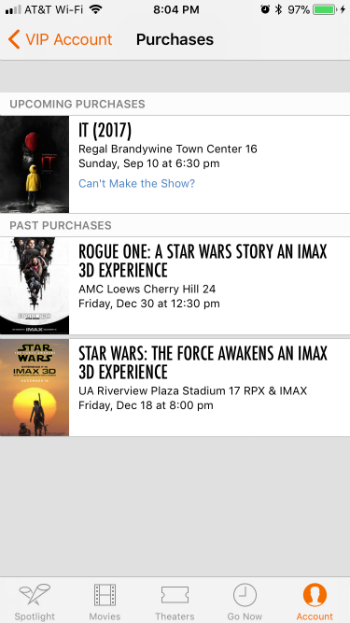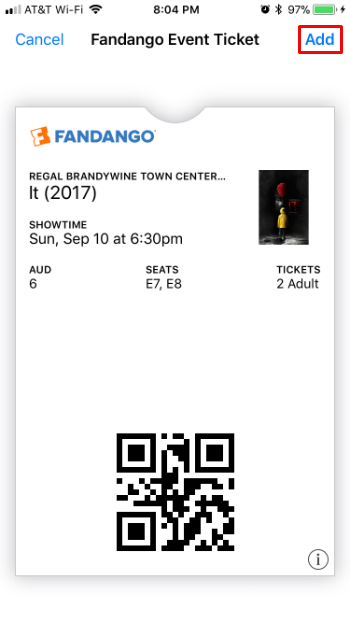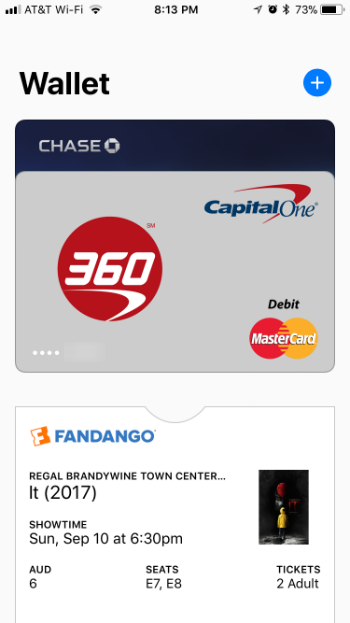Submitted by Jon Reed on
With three quick presses of your Home button, Apple's Wallet app gives you instant access to your credit and debit cards that are linked to Apple Pay. But, like the one in your back pocket, it can hold much more than credit cards. Wallet can also become an organizer of coupons, concert and sporting event tickets, gift cards, airplane tickets, movie passes and more. This keeps everything at your fingertips so you don't need to go searching through emails or fumbling through a purse while a line of impatient movie-goers forms behind you. Fandango, a service that many use to purchase movie tickets and reserve seats, is a perfect client for Wallet, yet it isn't very obvious how to get your tickets into your Wallet app. Here's how to do it:
- You'll need the app for this, so download it if you don't have it. Open it and tap on Account in the bottom right.
- Tap on Purchases.
- Tap on the movie you want to add the ticket for.
- This brings you to a page with all the movie info including the theater location, time, theater and seats. You will see the QR code that the ticket taker will scan and a link below it to "Add to Apple Wallet." Tap that.
- Now you will see a preview of your ticket. Tap "Add" in the top right corner to load it into your Wallet app.
- That's all there is to it, now you can press your Home button three times to pull up your Wallet and quickly access your tickets.