Submitted by Jon Reed on
You may have noticed a recent uptick in the number of people on Facebook, Twitter and other social media sites sharing pictures of themselves next to works of art that resemble them. This is because Google added a new feature to its Arts & Culture app that allows users to search Google's catalogue of art works based on their similarity to the user's selfie. Not everybody will find their doppelgänger but a lot of people, including celebrities, are having fun with it judging by its popularity on social media. So if you want to check yours out, here's how to do it on iPhone and iPad:
- Download Google's Arts and Culture app from the App Store.
- Open it up and make sure you are on the Home tab (bottom left), then scroll down until you see "Search with your Selfie." Tap the Get Started button.
- Now you will have to accept Google's privacy disclaimer.
- Give Arts & Culture access to your camera and take a selfie. Come back and try from various angles and with different lighting to get different results.
- Swipe left to view your match.
- Your strongest match will show prominently and there will be a row of lesser matches at the top that you can scroll through.
- Tap the Share button to easily let all your friends see.

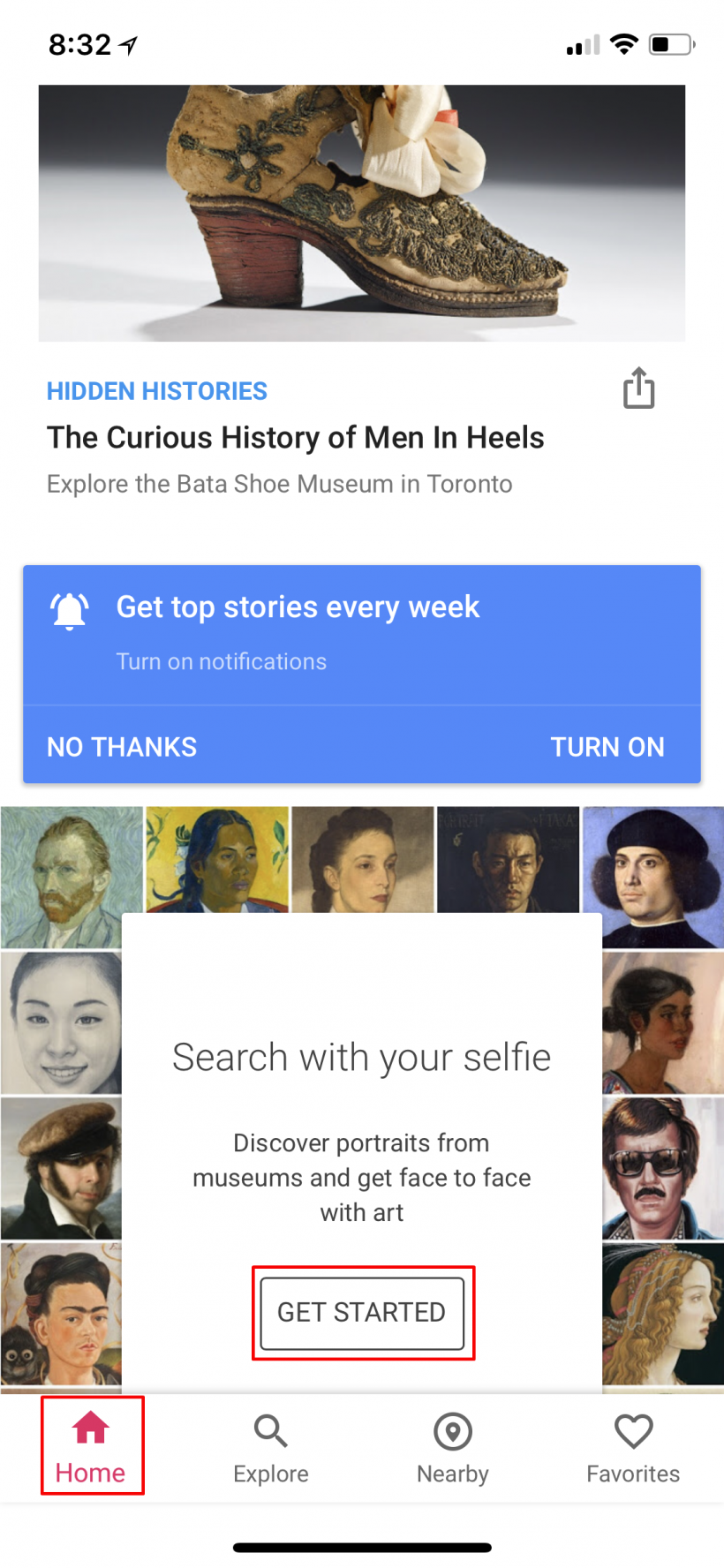

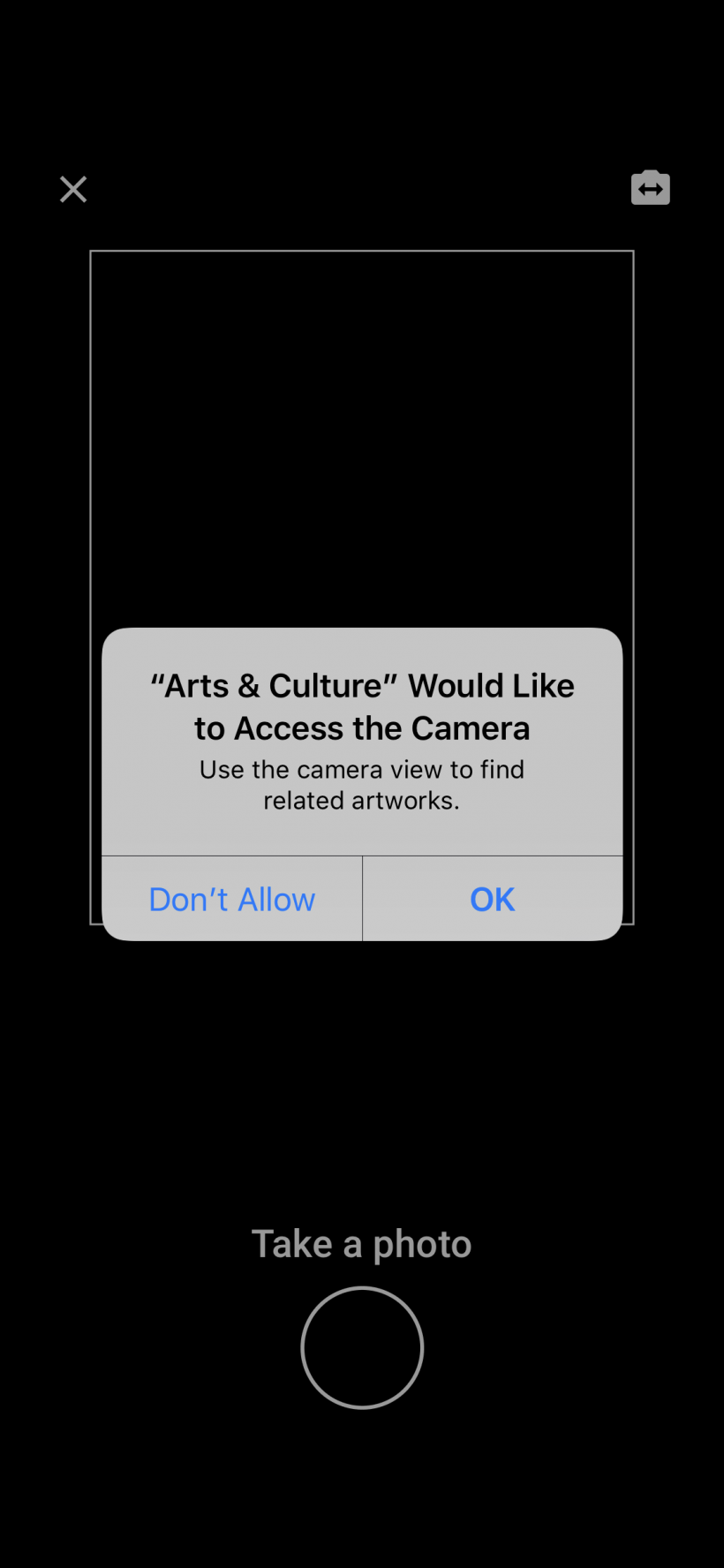
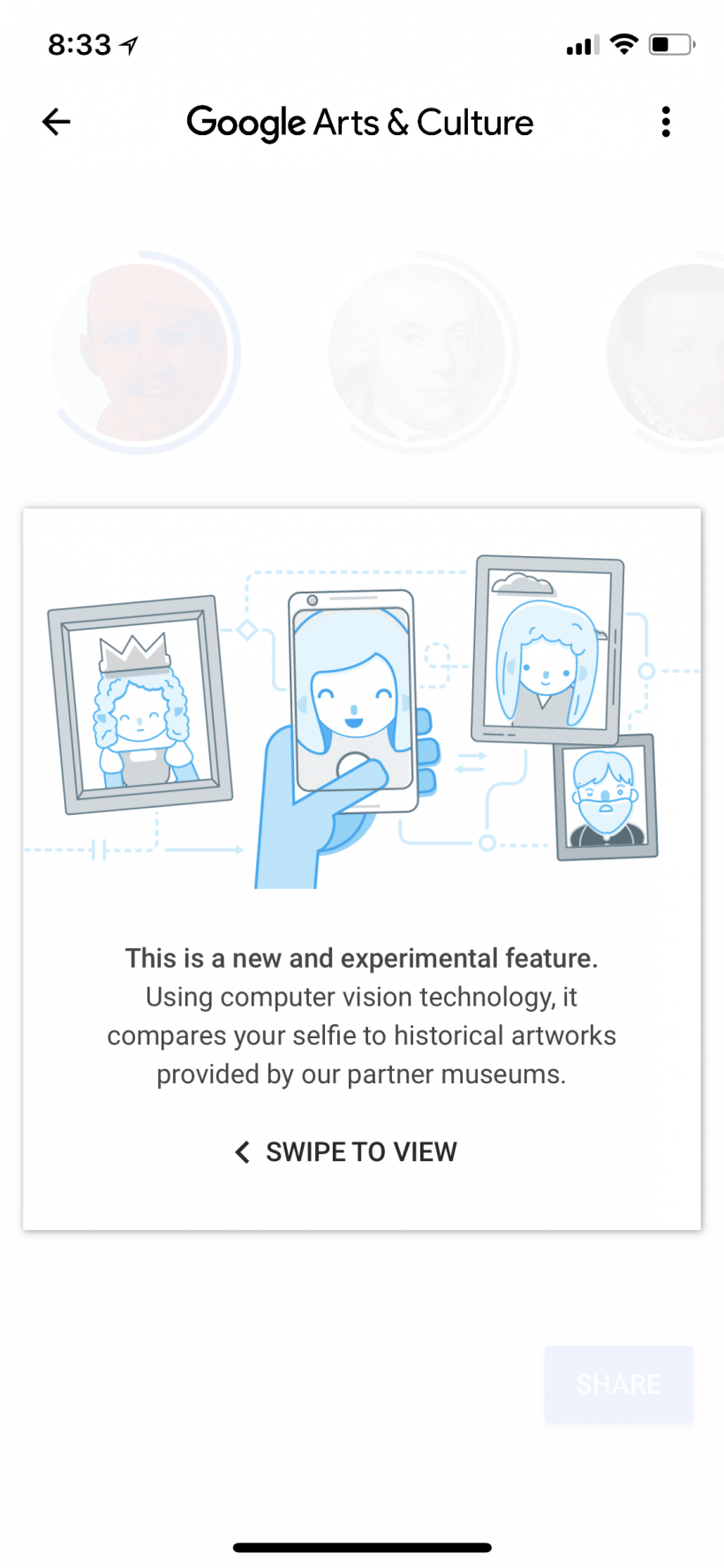
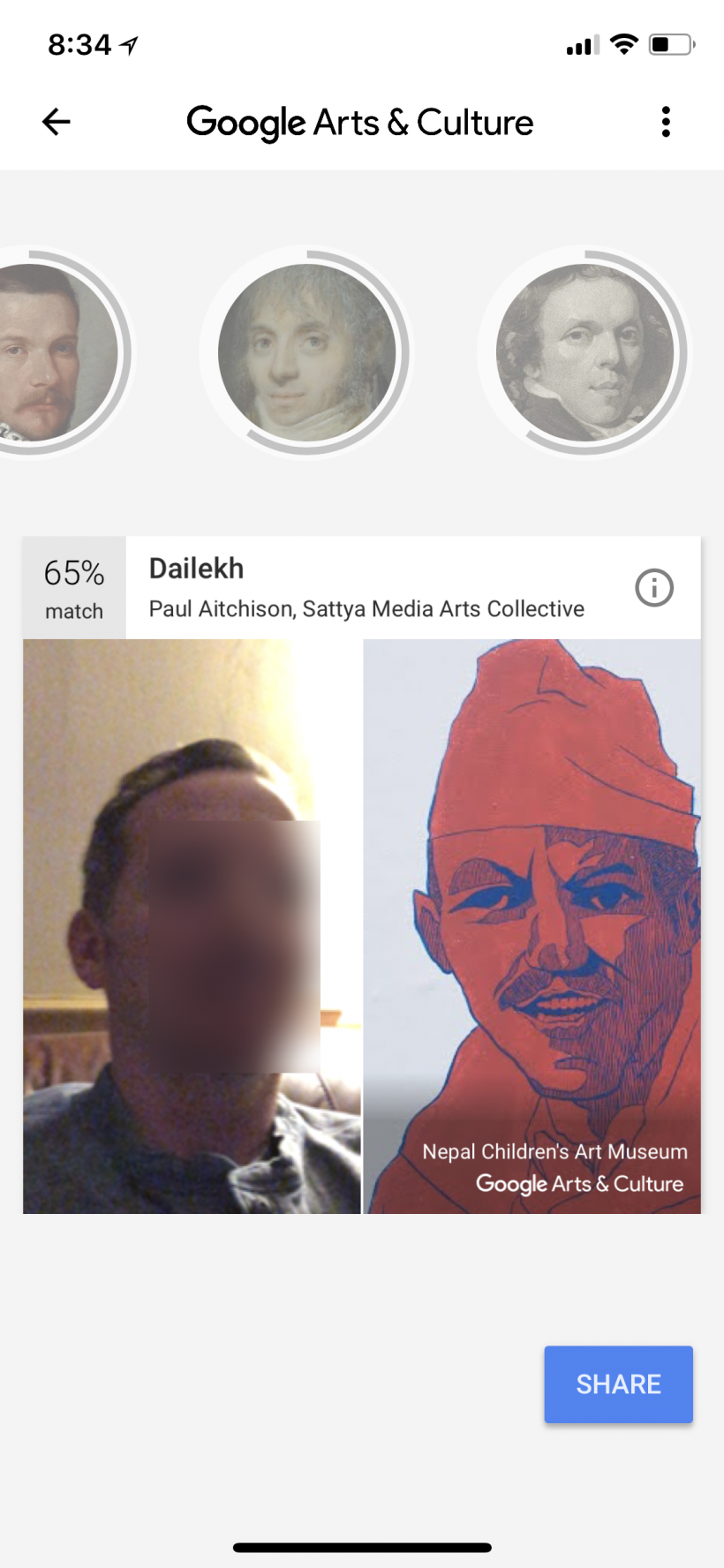
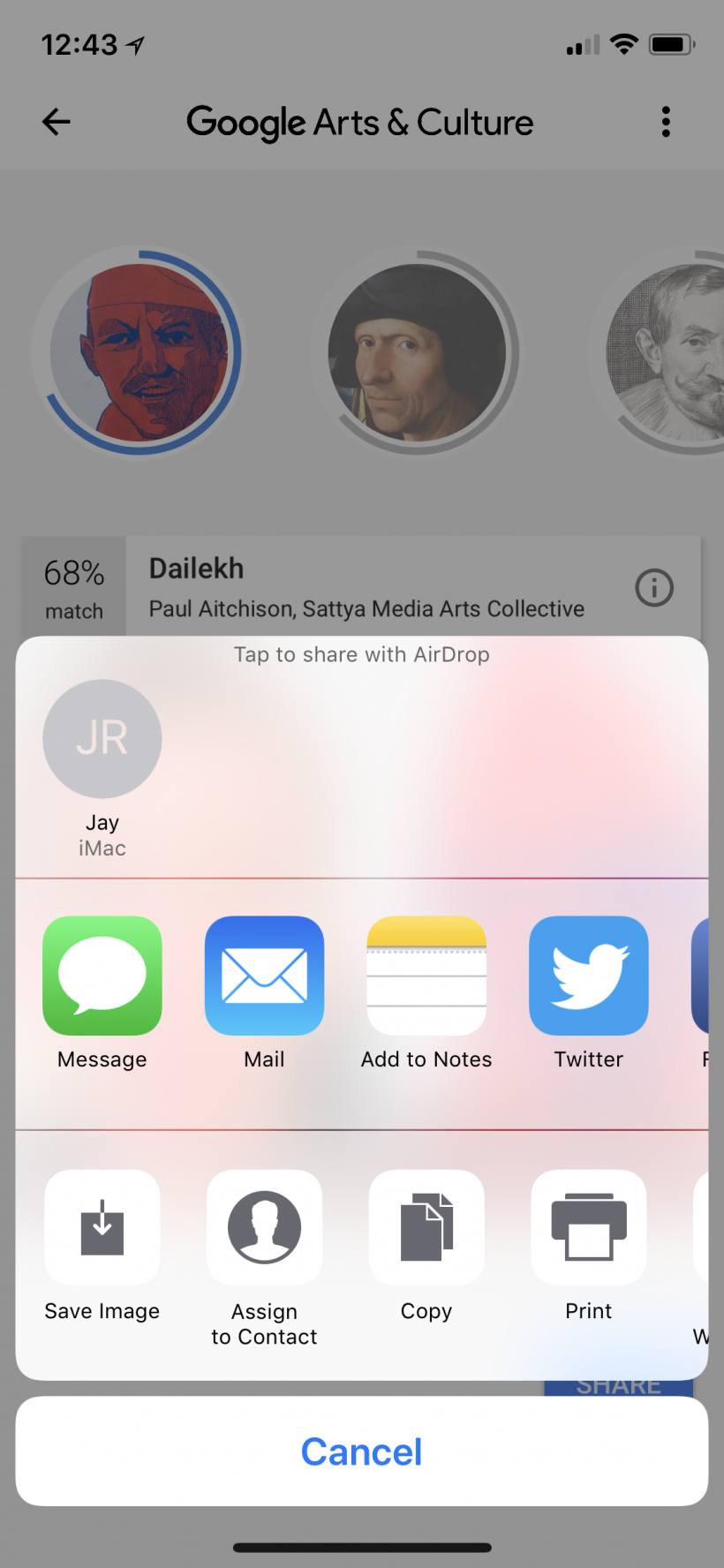
This feature doesn't currently work in the UK and apparently doesn't work in Texas and Illinois due to laws about biometric data gathering.
