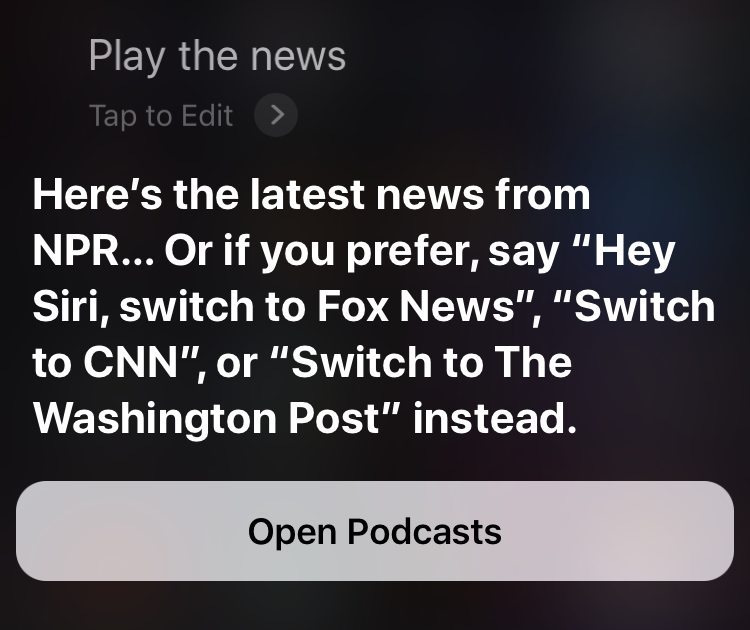Submitted by Frank Macey on
Apple has added news reading functions to Siri ahead of the upcoming HomePod release. While this feature will be a great way to catch up on the latest happenings with a HomePod in the room, anyone with an iPhone, iPad or iPod touch can enjoy the feature, too. Siri can now deliver several types of news stories from several news sources, all in a hands-free audio format.
To get the most out of Siri's audio news feature, follow these steps:
- Check that your device is running iOS 11.2.5 or later under Settings -> General -> Software Update
- Install the Apple Podcasts app free from the App Store
- Long press the home button or side button (iPhone X and later) and say, "Play today's news" or "Play the news for me"
- Or just say "Hey Siri, what's the news today?"
- Change news sources by telling Siri to "Switch to CNN" or "Switch to The Washington Post" or "Switch to Fox News"
- Choose a subject by asking "Hey Siri, play business news" or "Hey Siri, play sports news" or "Hey Siri, play music news"
Apple will likely expand the news feature as Siri gains more functionality and enters customers' homes on the HomePod.