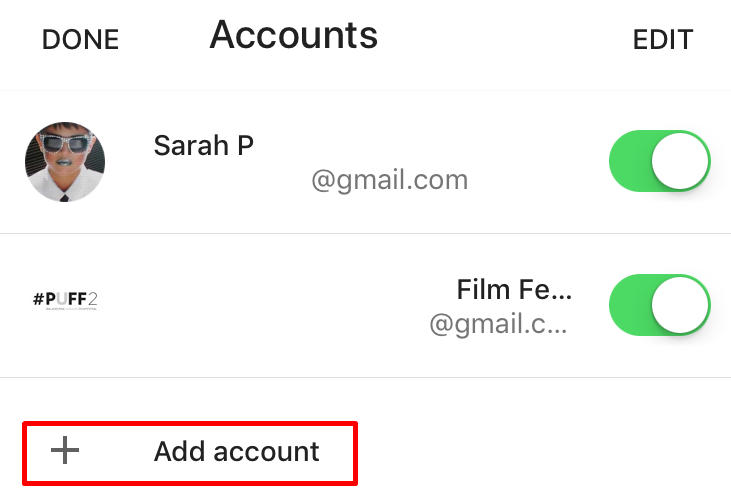Submitted by Marshall Walker on
There are many reasons to use the Gmail app instead of using the stock Mail app on your iOS device. One reason being, the ability to setup multiple email accounts without having to deal with POP3/IMAP or other nonsense like that. You can also switch easily between multiple Gmail accounts within the app after they have been setup. Here's how:
- Install the Gmail app on your device.
- Open the app and login with your first account.
- Tap the 3 lines in the upper left hand corner or swipe left while in the Inbox.
- Tap on the down arrow.
- Tap "Add account."
From here you can add additional Gmail accounts or "Gmailify" your Outlook/Hotmail or Yahoo accounts. Gmailify brings Gmail services, such as better spam protection, to your other email clients.
You can switch between accounts by swiping left on your inbox and tapping your Gmail avatar, or by tapping the down arrow.