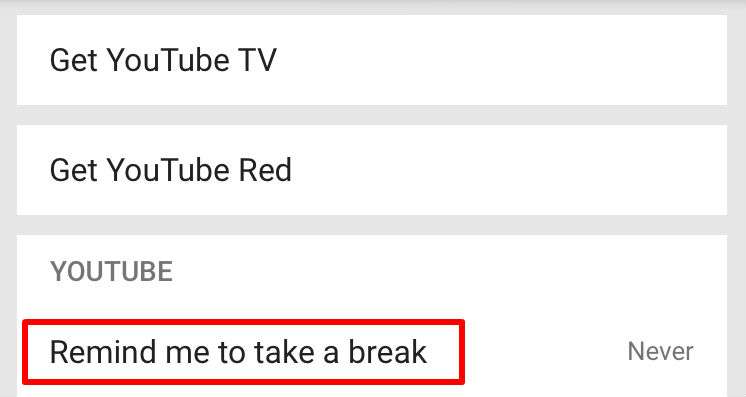Submitted by Marshall Walker on
We have all done it, promised ourselves that we would only watch one more video on YouTube only to find ourselves still watching pimple popping videos a few hours later. It's known as a YouTube Rabbit Hole, and it is an easy hole to fall into. Luckily YouTube is concerned about its users and has launched three tools to help curb phone addiction. One of these new tools allows users to break from their YouTube trance by setting a reminder to appear while watching videos. The new feature is available in version 13.7 of the YouTube app for the iPhone. Here's how to set a reminder to help yourself take a break from watching too many videos:
- Open the YouTube app on your iPhone (the timer does not work with tablets).
- Tap your account icon in the upper right hand corner.
- Tap Settings.
- Tap "Remind me to take a break."
- Select when you want your Reminder to appear. Reminders can be set to appear every 15, 30, 60, 90 or 180 minutes.
Once the timer is set, it will begin anytime you watch videos online on your phone. Pausing or closing a video will also pause your timer. The timer will reset if you pause a video for longer than 30 minutes, close the YouTube app, log out, switch accounts or switch devices. The timer does not run when watching offline videos or Casting videos.
You can continue watching videos by tapping "Dismiss" to dismiss the Reminder when it appears, but you probably shouldn't and should take your scheduled break. You can also tap Settings to go directly to the Settings page to adjust your Reminder or disable it.