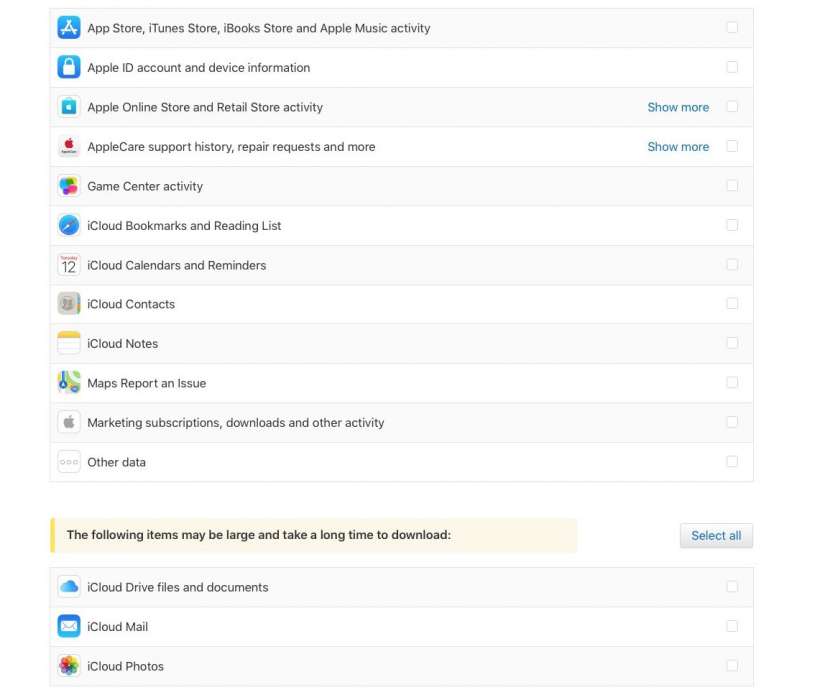Submitted by Anders Batten on
Apple has released a new Data and Privacy website to comply with the GDPR. The General Data Protection Regulation is a new law in the European Union which aims to give citizens more control over their personal data. The new website from Apple allows users with European Union accounts to download all their personal information stored by Apple, including Apple ID information, App Store activity, AppleCare history and data stored on iCloud. The service will eventually be rolled out worldwide over the coming months. This post will be updated when the full service is available in the US.
Non-European users can currently use the Data and Privacy website to correct their information or delete their account. You can follow the steps below to download your privacy data from Apple.
- Navigate to the Data and Privacy website on your laptop or device.
- Enter your Apple ID and passcode.
- Enter the two-step verification code sent to your iPhone.
- Select "Obtain a copy of your data."
- Click the boxes of the individual categories of data you want to download or click the "Select All" option. iCloud Photos, Mail and Drive are listed separate because they're larger and may take longer to download.
- Press Continue.
- Select your preferred maximum file size.
You will receive an email from Apple when your files are available to download. It can take up to one week to prepare all your information.