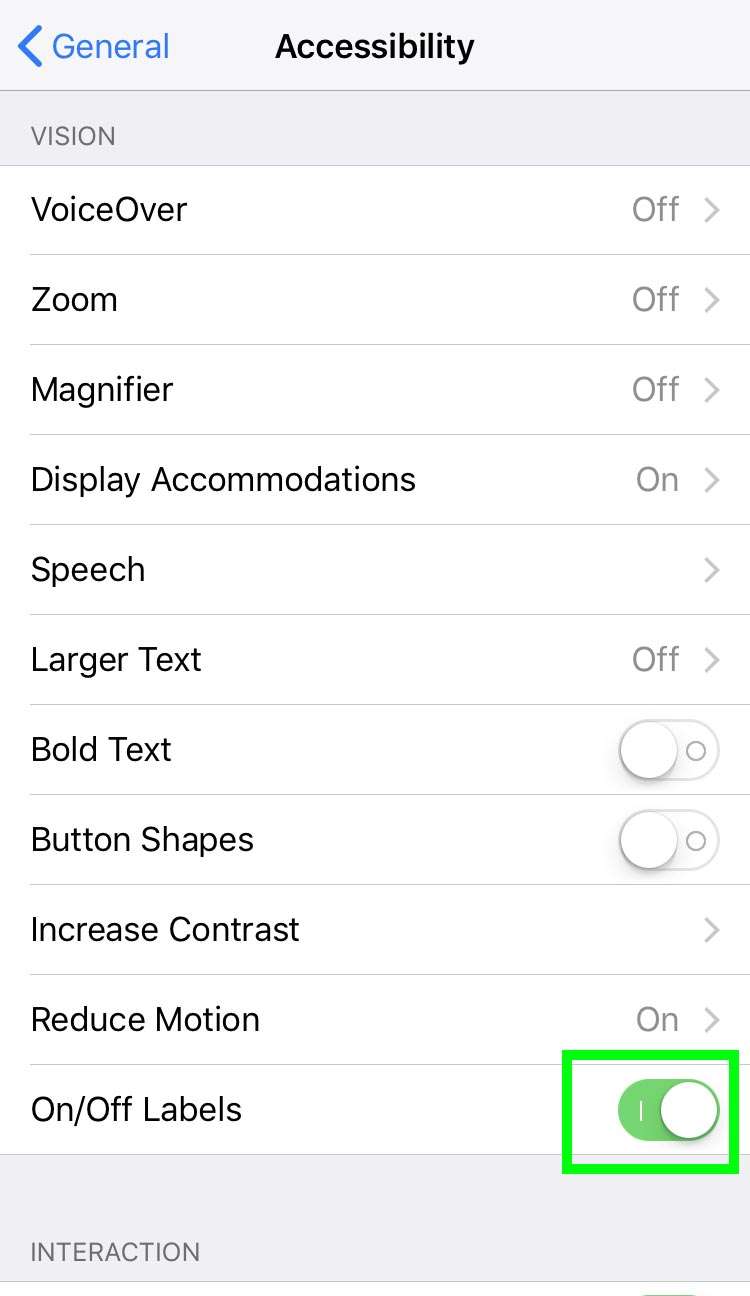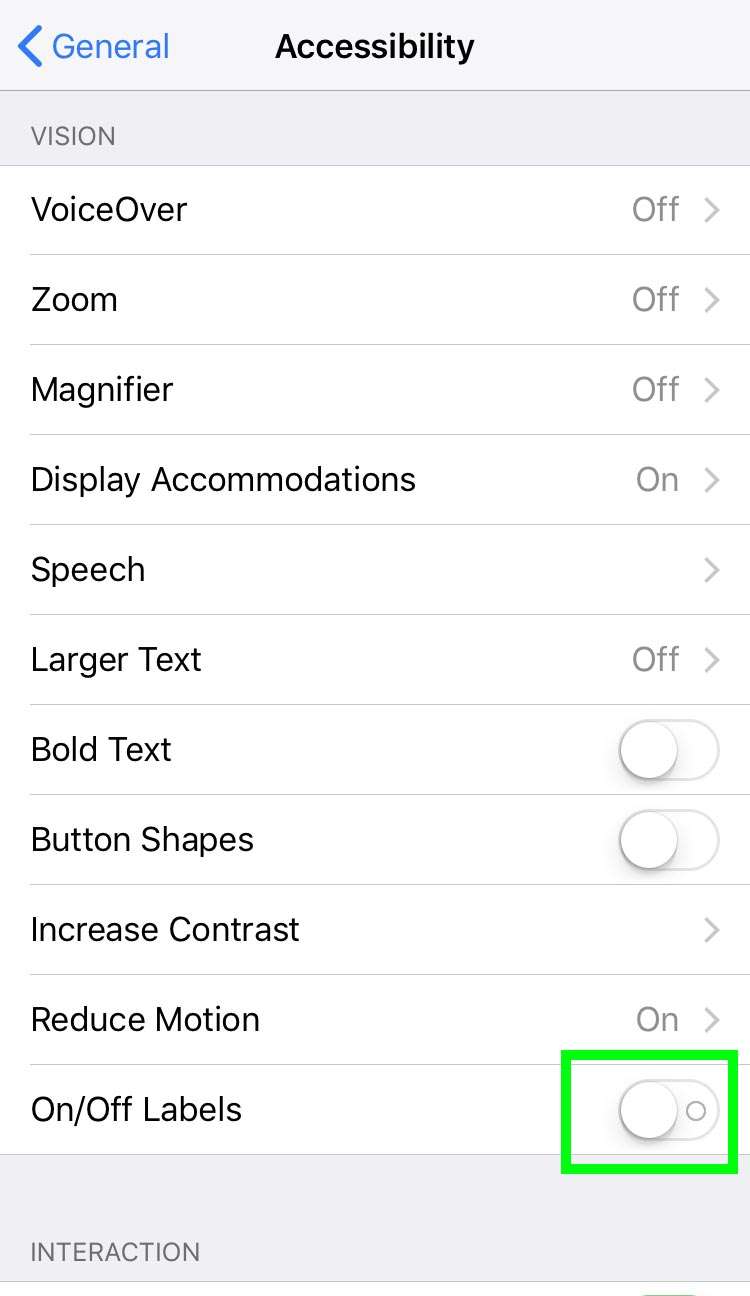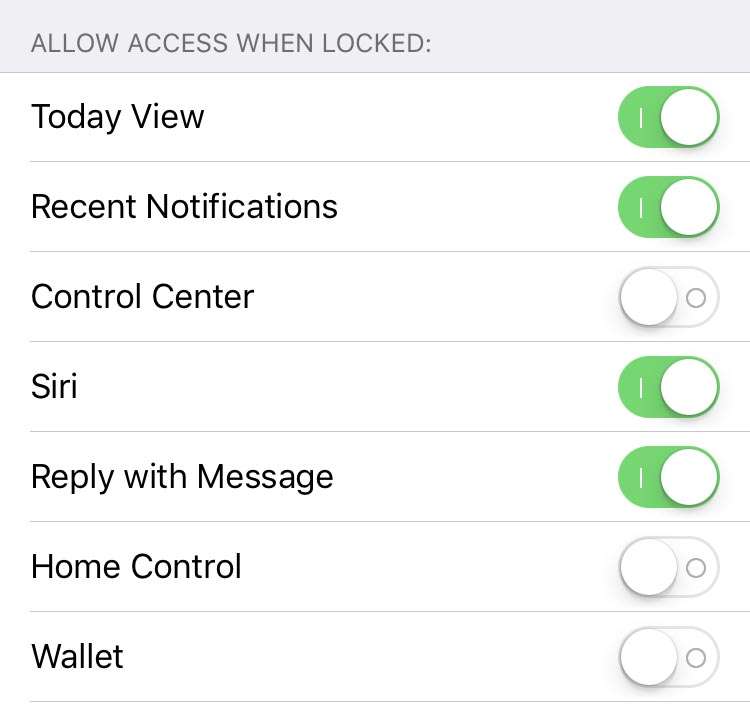Submitted by Frank Macey on
Back in the day, iOS always showed On/Off Labels on toggles, making various Settings appear like a power switch. More recent versions of iOS have removed this indicator, opting instead for a more clean-looking design. For those who could use an additional visual cue besides the color green, or simply enjoy the old look, it's possible to restore these labels.
To enable On/Off Labels on iPhone switches throughout iOS, follow these steps:
- Navigate to Settings -> General
- Select Accessibility
- Tap to turn On/Off Labels ON (green switch)
- All switches under Settings will immediately show On/Off (I/O) labels
- To remove On/Off Labels, toggle the switch to OFF (grey switch)