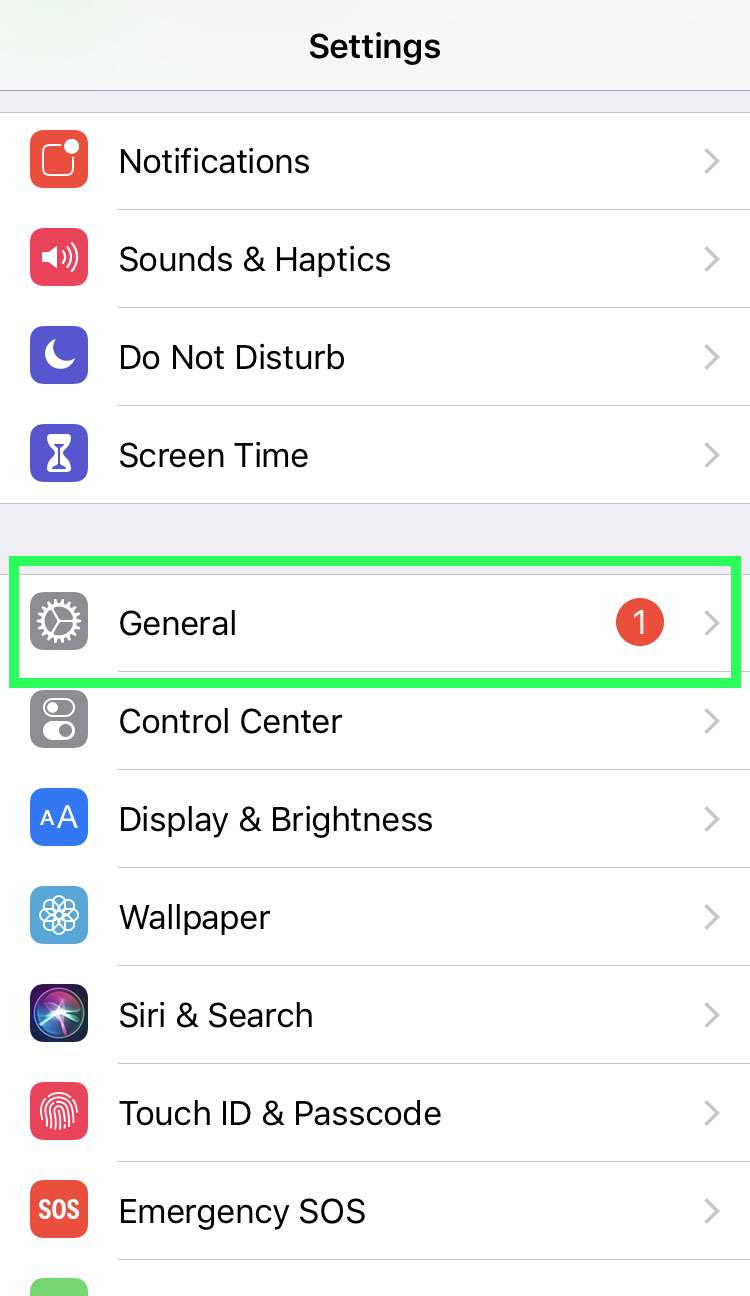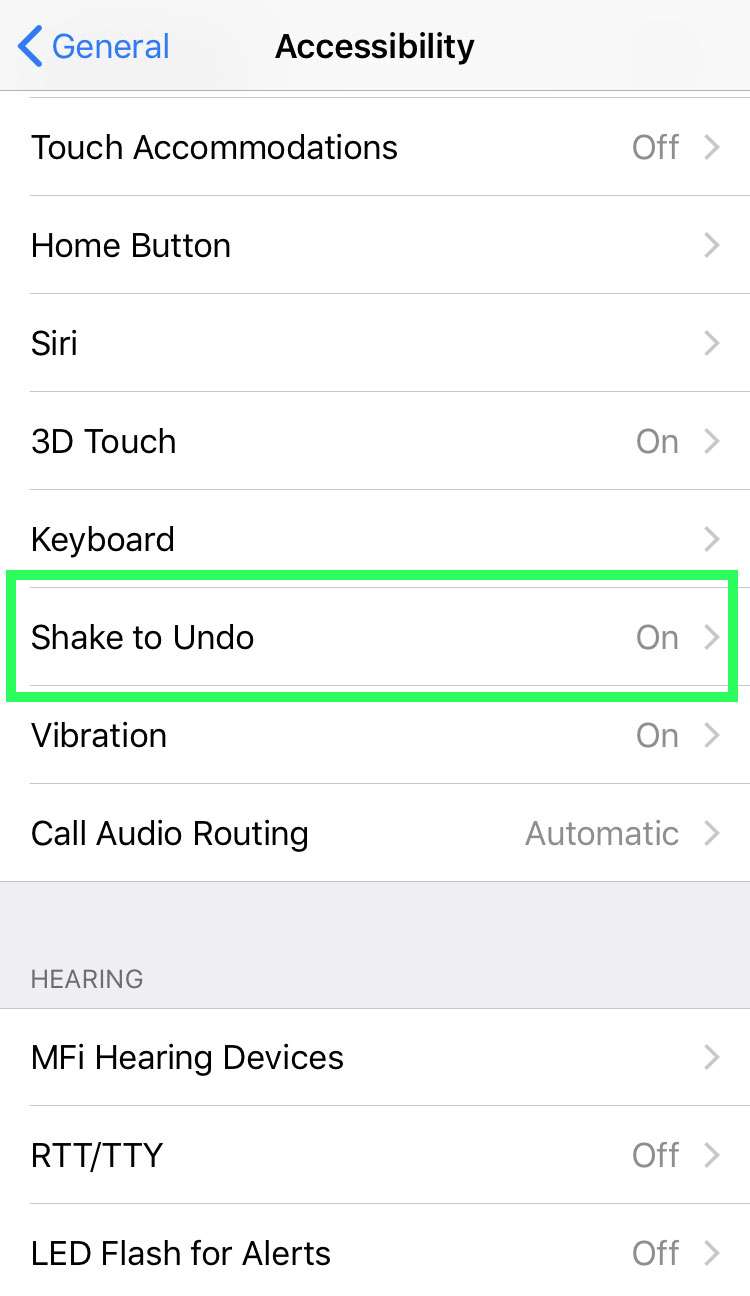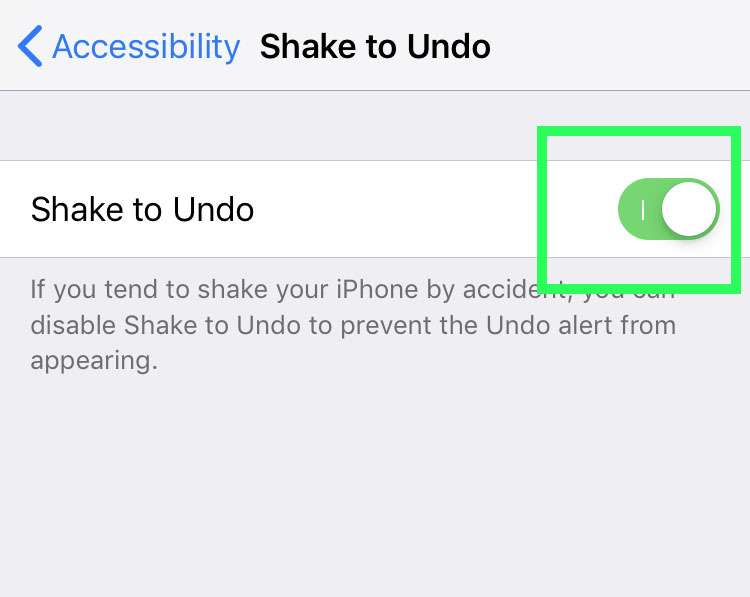Submitted by Frank Macey on
Shake to undo makes it easy to quickly undo typing on the iPhone, iPad and iPod touch. After shaking an iOS device, a confirmation dialog appears. For situations where the undo dialog gets in the way of other activities on the iPhone, the feature can be switched off. Shake to undo is enabled by default.
Follow these steps to turn off shake to undo on your iOS device:
- Navigate to Settings -> General
- Tap Accessibility
- Select Shake to Undo
- Toggle the Shake to Undo switch OFF (grey slider)