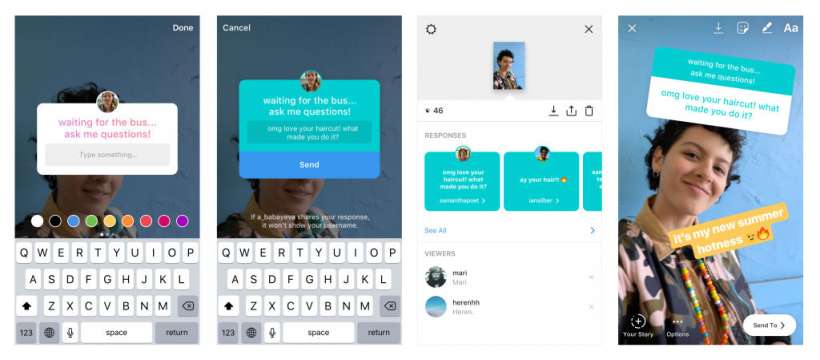Submitted by Jon Reed on
Posting in social media forums is all about getting feedback in the form of comments, questions, likes, thumbs up, up votes or even dislikes and thumbs down, just as long as there is some response. After all, what's the point of posting if your post is totally unacknowledged? Sometimes we throw posts up just as conversation starters, and what better way to start one than to simply ask your friends/followers to ask you questions? Instagram recently introduced the Questions sticker that lets you do just that - prompt your friends/followers to ask you questions by presenting them with a text box to type in. Here's how to use the question sticker in Instagram:
- Open up Instagram (version 52 or later) and add to your story as you normally would - tap the camera icon in the top left and take a photo. Now tap on the Stickers icon at the top right.
- Select the Questions sticker.
- Now tap on the box that appears.
- Now you can type in your question or comment. The main idea of the sticker is to prompt your friends to ask you questions but there's nothing stopping you from asking them questions or simply making a comment - the text box will prompt a response. You can change the color of the prompt window with the palette below. Tap Done in the top right when you are finished.
- Now you can add it to your story with the "Your Story" icon in the bottom left.
- Your followers will now see it and be able to respond by tapping on it.

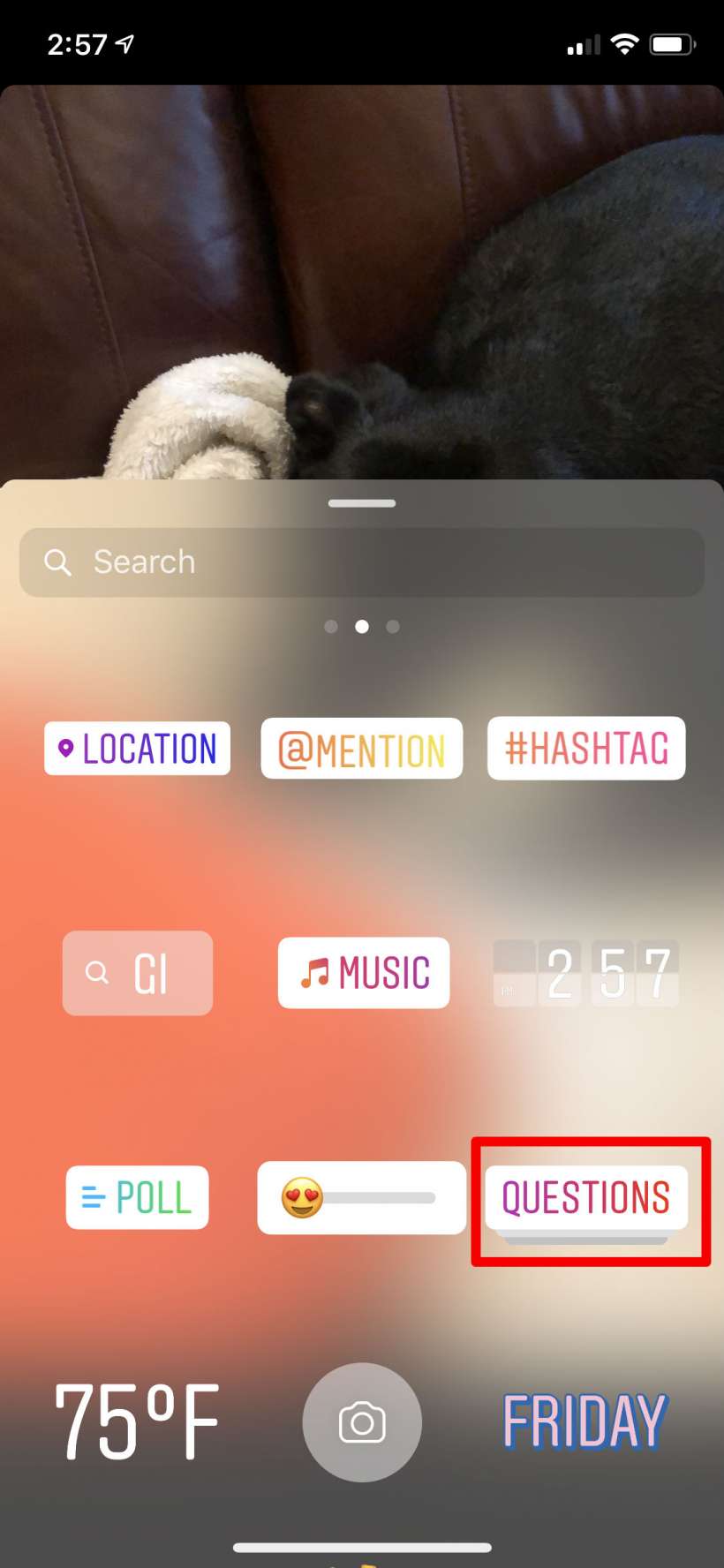
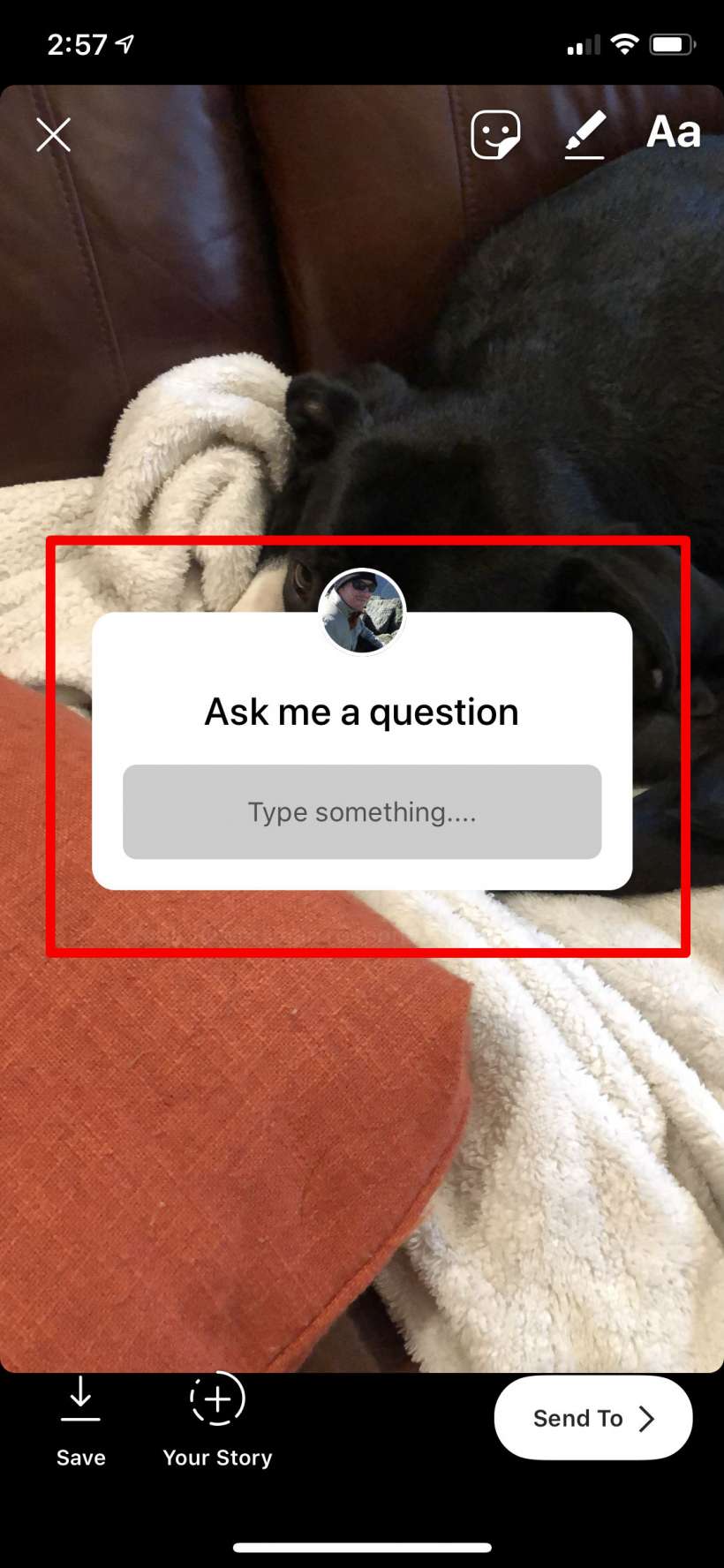


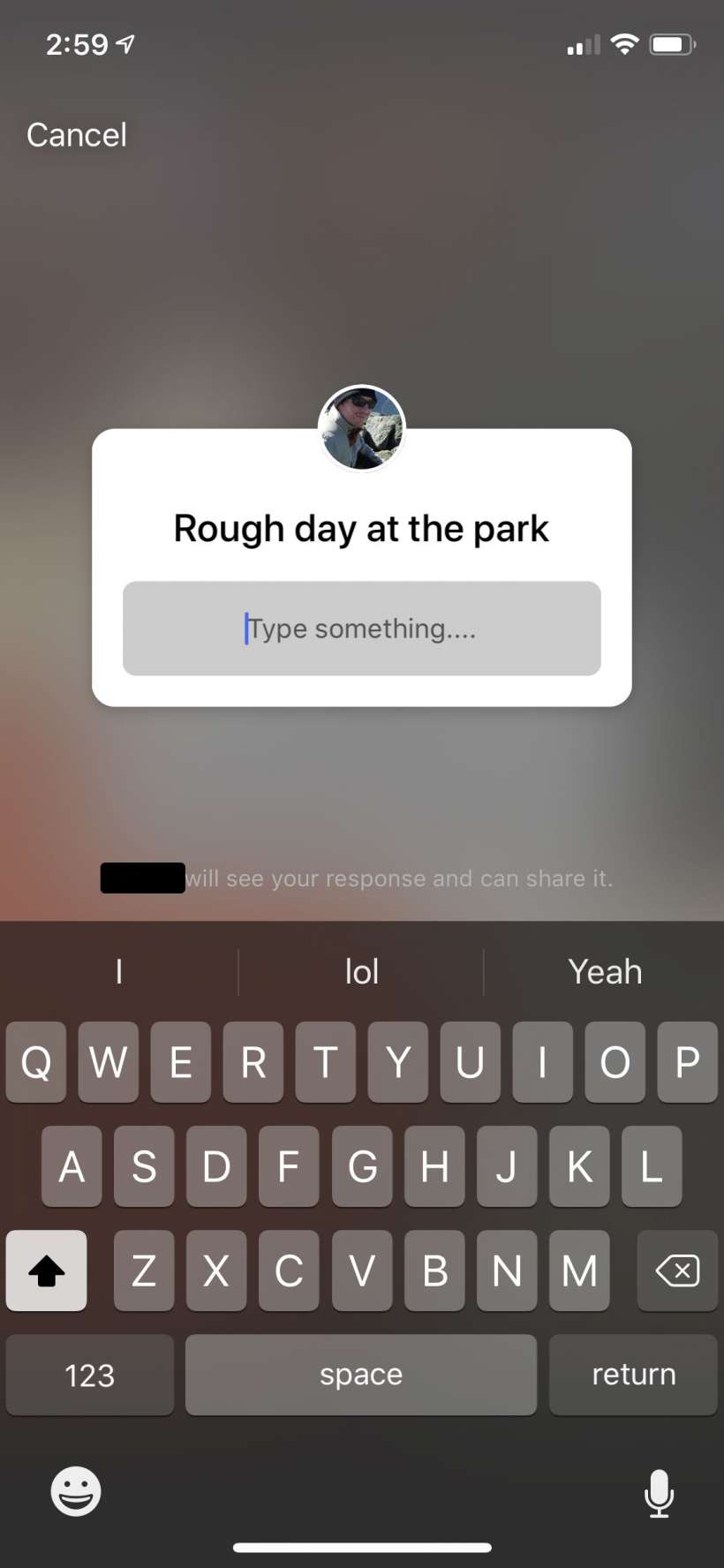
Responses will show up in your story's viewers list. You can tap their question to respond to it, then both will appear in your story. You will be able to see who asked a question but others won't be able to see the identity.