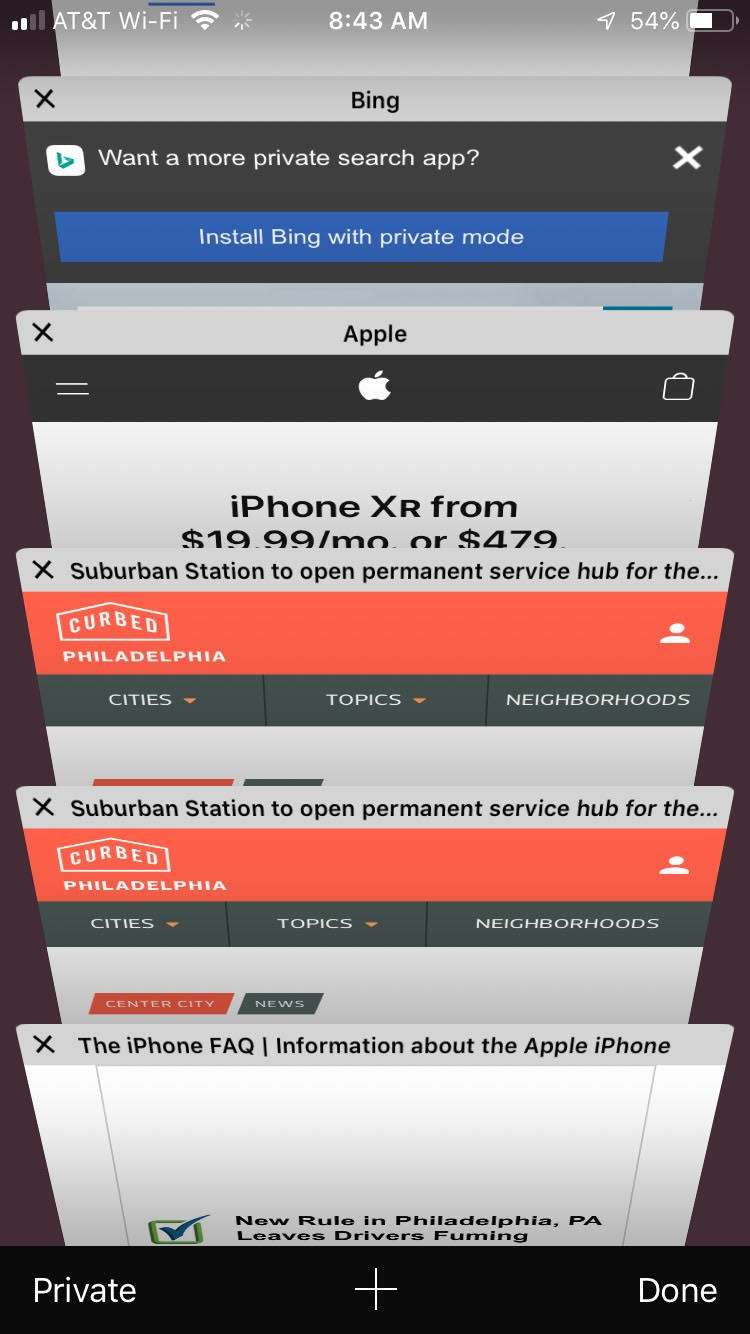Submitted by Marshall Walker on
Anyone who uses iOS probably right now has a ton of open tabs in Safari. Being the default browser on your iPhone and iPad means every link you tap automatically opens up in Safari, typically leaving your device bogged down with open web pages. Maybe you left some tabs open to check at a later date and just forgot, or you just clicked a link by accident. No matter how they piled up, it can be annoying to have to continuously close multiple tabs on your iPhone or iPad.
Devices running iOS 13 or later can now automatically close all Safari tabs after one day, one week, or one month. If you haven't checked a tab in a month, then you probably never will. You can also add articles to your Reading List if you want to save them for future consumption. Just tap the book icon at the bottom of any open Safari page to add it.
Here's how to enable automatic tab deletion on your iPhone or iPad:
- Open the Settings app on your device.
- Scroll down and tap Safari.
- Tap Close Tabs.
- Select After One Day, After One Week, or After One Month.