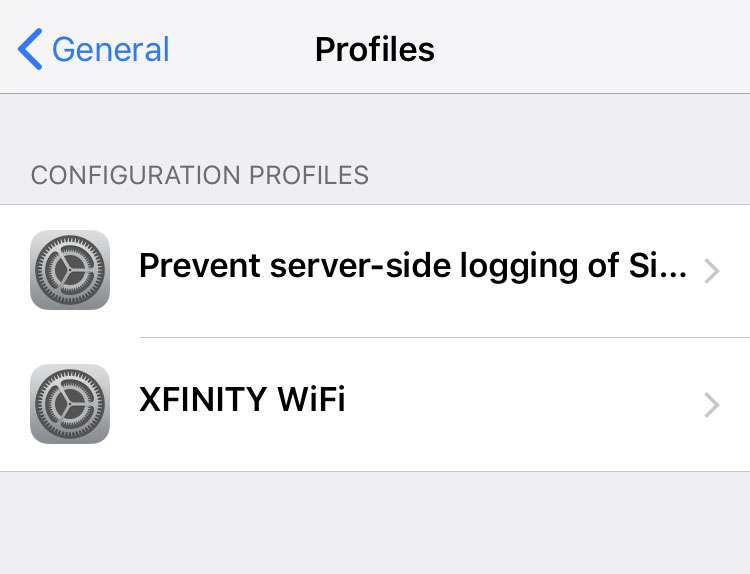Submitted by Frank Macey on
iOS configuration files can be used for a variety of purposes, such as participating in the Apple Beta Software Program, making seamless Wi-Fi connections or changing settings. These files can be removed once they are no longer useful. Of course, if you're using a work iPhone the organization managing your iPhone may prevent the removal of iOS configuration files.
To remove an iOS configuration profile, follow these steps:
- Navigate to Settings -> General
- Tap Profiles
- Choose the profile to delete
- Tap Remove Profile
- Enter your passcode if prompted
- Tap to confirm. The profile will be removed from your device