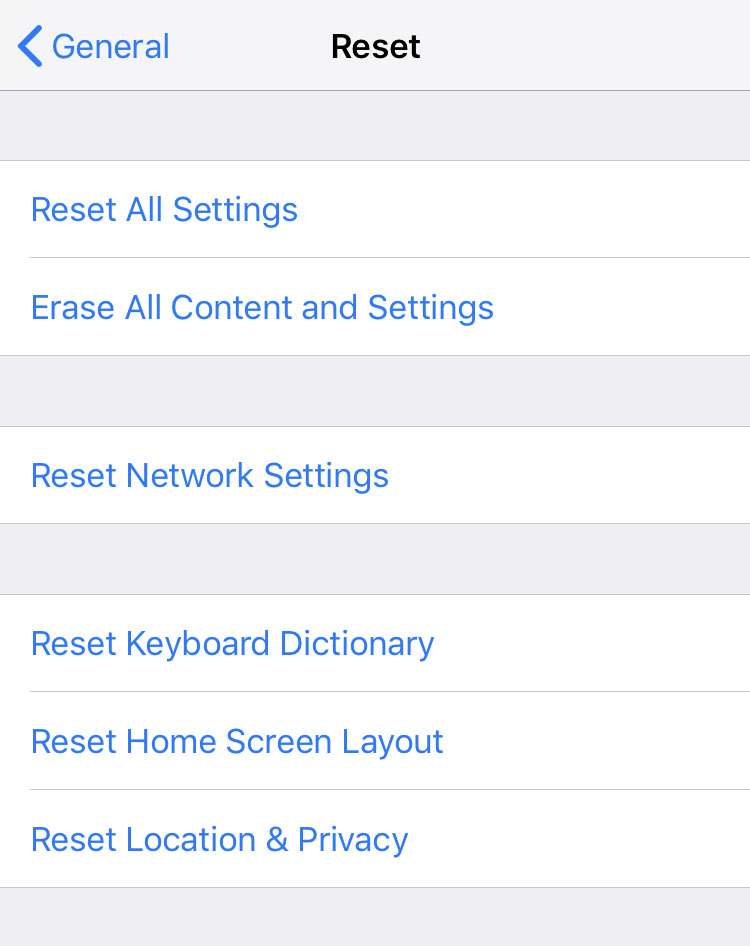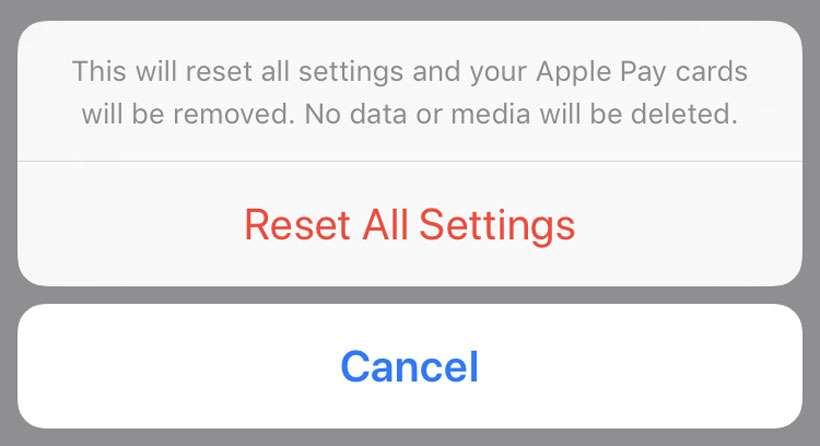Submitted by Frank Macey on
Looking for that fresh, new home screen look? The iPhone, iPad and iPod touch can easily restore default settings without wiping your photos, music and other data. In addition to the Home Screen icon layout, stored location data, Wi-Fi networks and more can be reset to a blank slate.
Note that using "Reset All Settings" will also remove Apple Pay cards.
Follow these steps to reset some (or all) of your iPhone settings without removing your contacts, photos and other data:
- Navigate to Settings -> General
- Tap Reset
- Select the items you wish to reset. Options include All Settings, Network Settings, Keyboard Dictionary, Home Screen Layout, or Location & Privacy
- Do not choose Erase All Content and Settings, unless you want to delete all of your data and media!
- Enter your passcode if prompted
- Tap to confirm. The selected items will be reset to default settings immediately