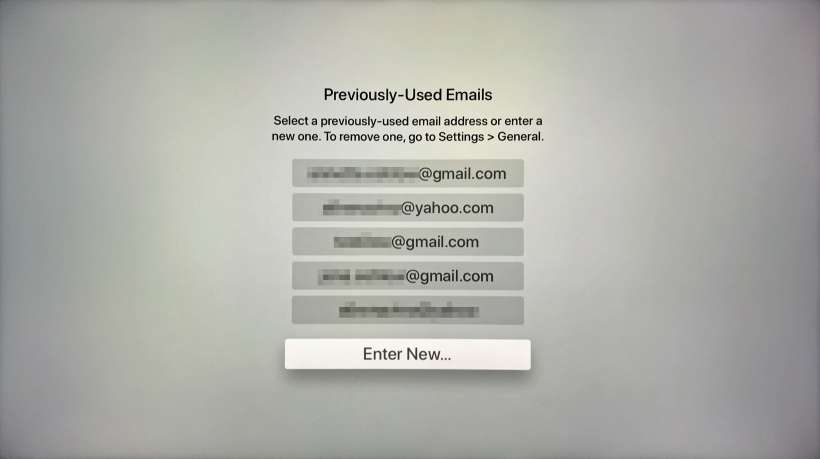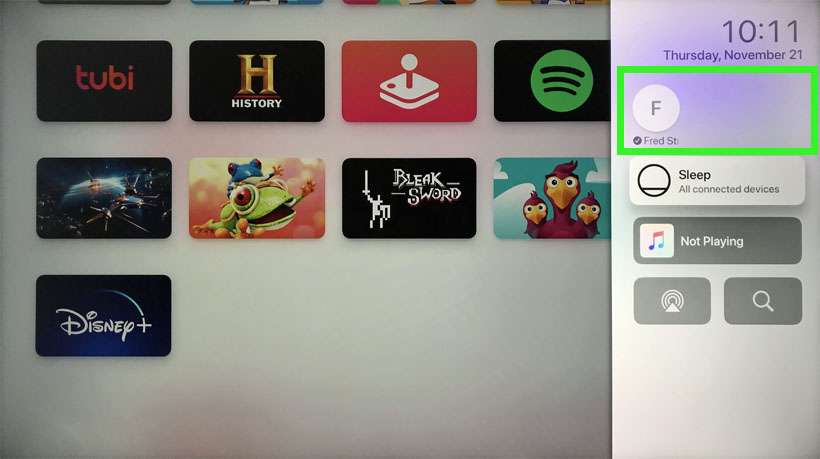Submitted by Fred Straker on
The Apple TV and Apple TV 4K can be personalized for different users sharing the device. Once different user accounts are created, each person watching Apple TV will enjoy their own profile with viewing histories and recommendations. While switching accounts does not change the app layout on the home screen, it will customize the Up Next and other sections of tvOS based on viewing habits. You can switch Apple TV profiles with two clicks on the Siri remote.
To set up multiple user accounts on tvOS, turn on your Apple TV and follow these steps:
- Navigate to Settings -> Users and Accounts
- Choose Add New User
- Click Add User to This Apple TV
- Select a previously used Apple ID, or click Enter New...
- Sign in with the Apple ID password and verify two-factor authentication
- To switch between accounts, long press the Apple TV app button on the Siri remote
- Account names and icons appear in the space above the Sleep button