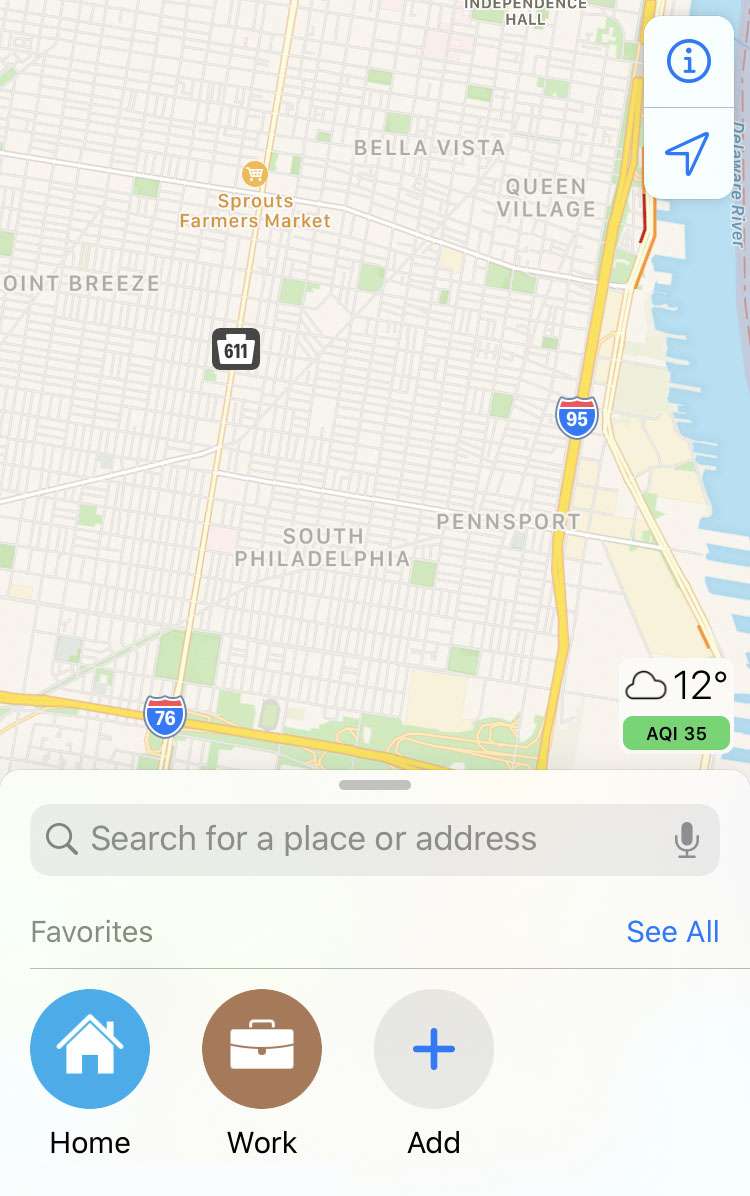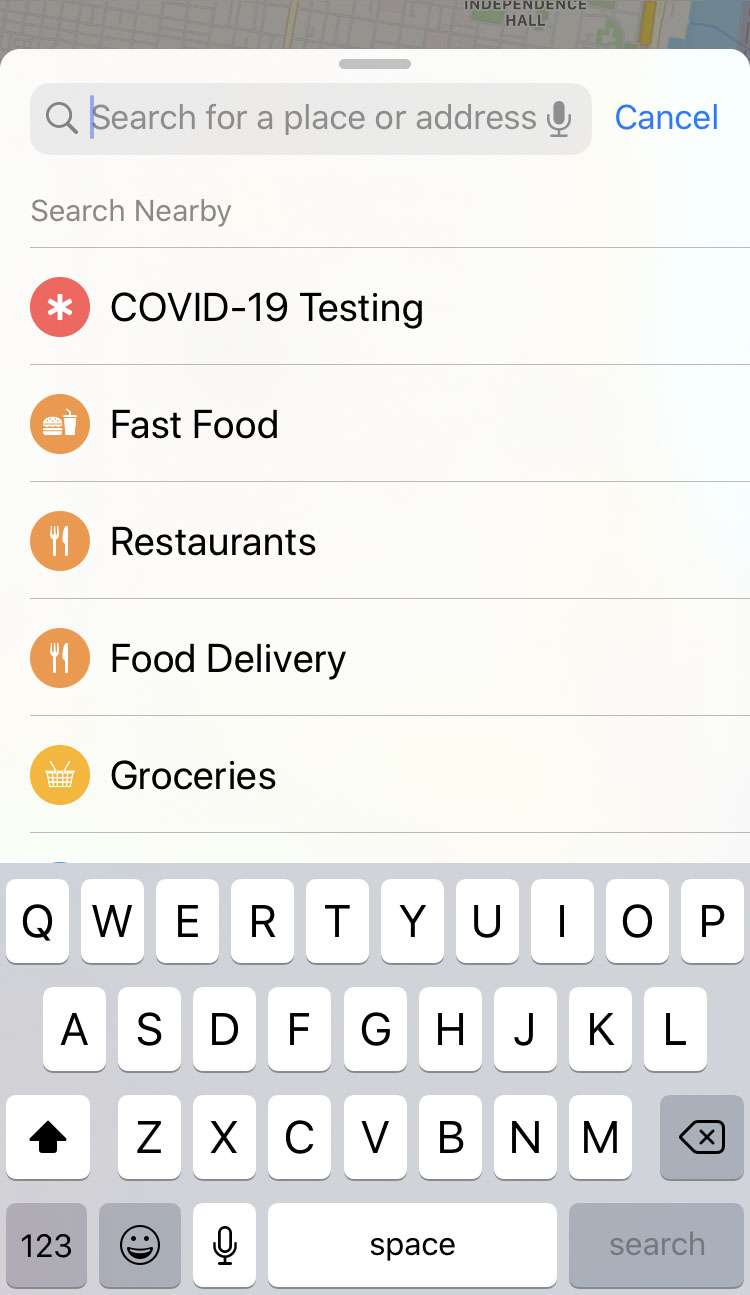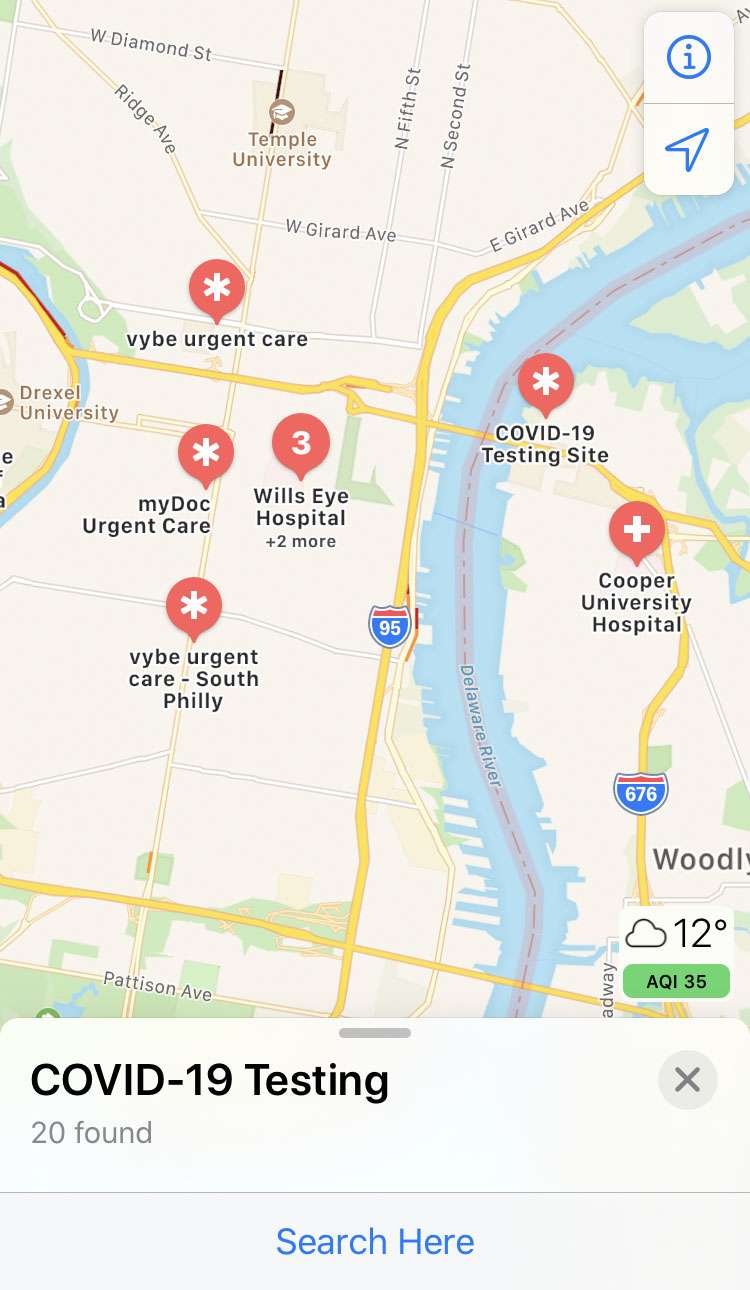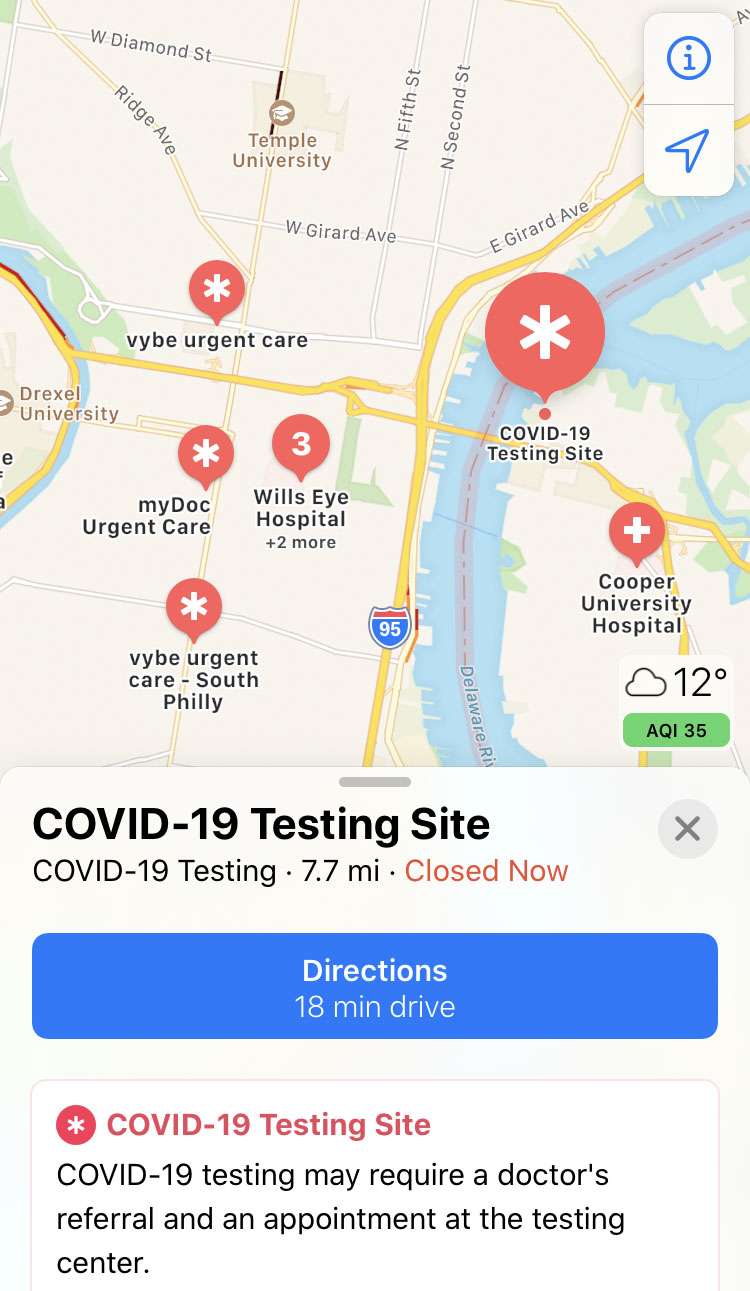Submitted by Fred Straker on
Apple Maps features a section dedicated to COVID-19 testing centers. Hospitals and testing facilities can add their data to Apple Maps using a special registration page. Anyone looking for a COVID-19 test in the United States can see a list of nearby options in Apple Maps on the iPhone, iPad, or iPod touch.
Detailed information for each site, including hours and a contact phone number may be provided. Much like other place categories, such as Fast Food and Gas Stations, COVID-19 testing sites can be found in a specific region by scrolling the map. Some test locations may require an appointment or a referral from a healthcare provider.
Follow these steps to see COVID-19 testing sites in Apple Maps:
- Launch the Apple Maps app, then tap the Search bar
- Search for COVID-19 or just tap "COVID-19 Testing" under Search Nearby
- Testing locations in your area are listed and shown on the map
- Tap a testing site for detailed information and hours