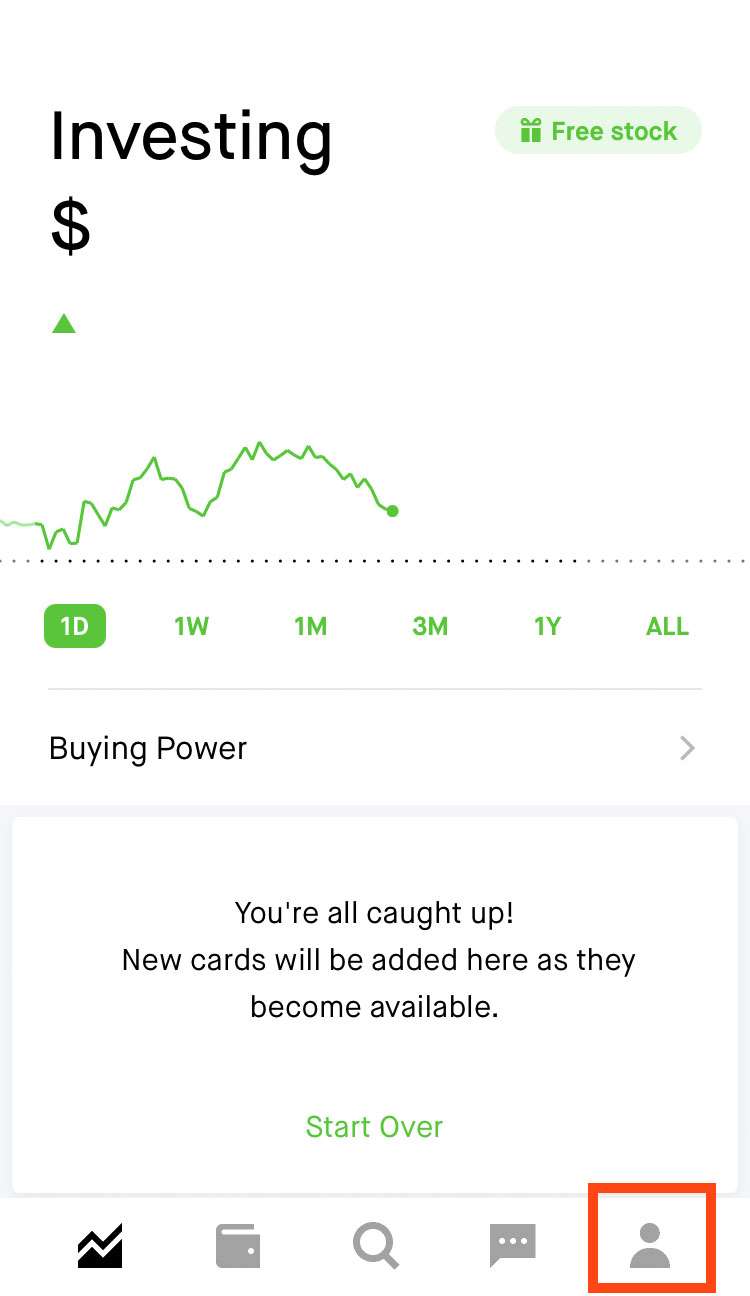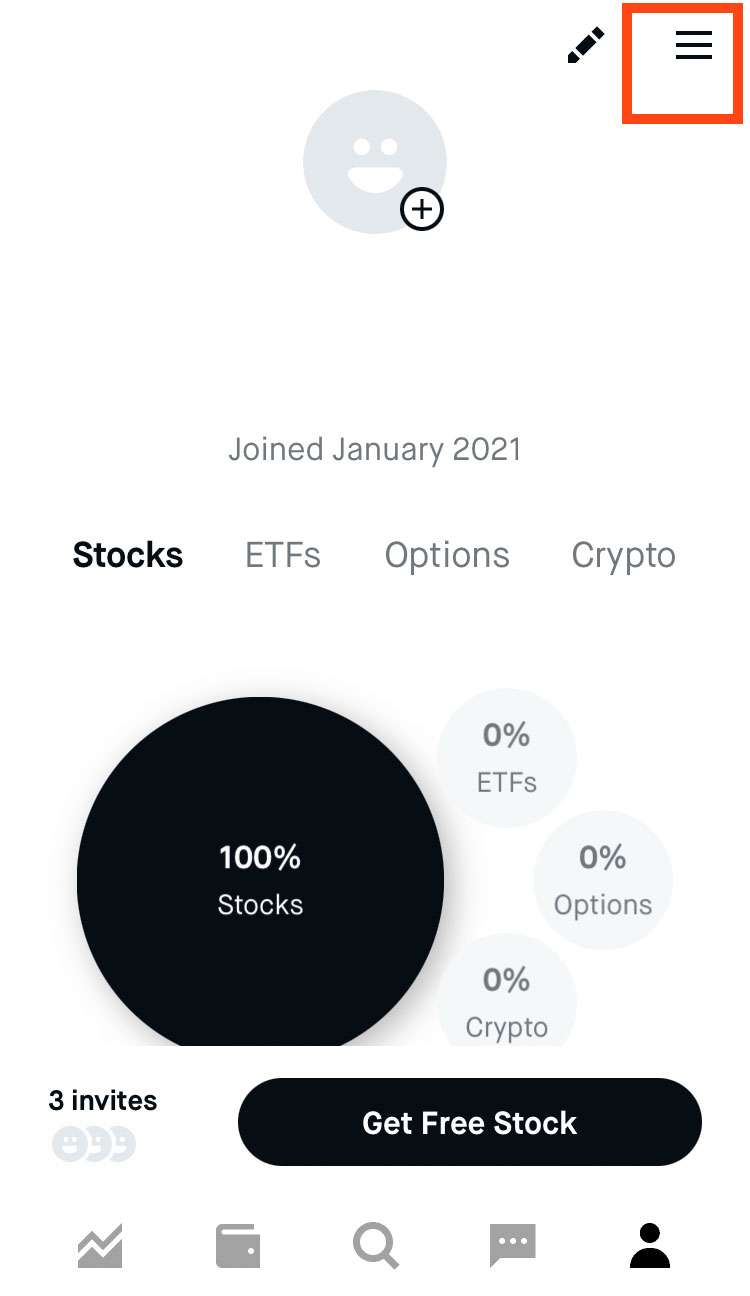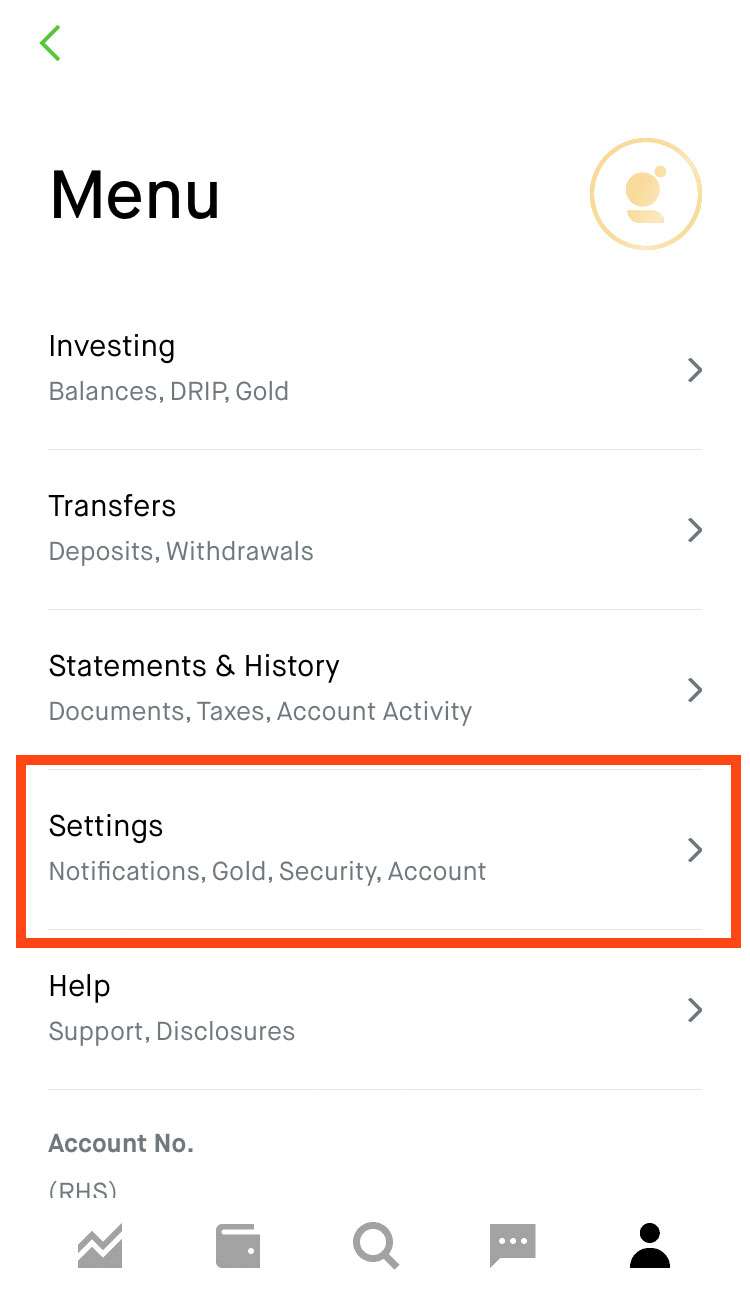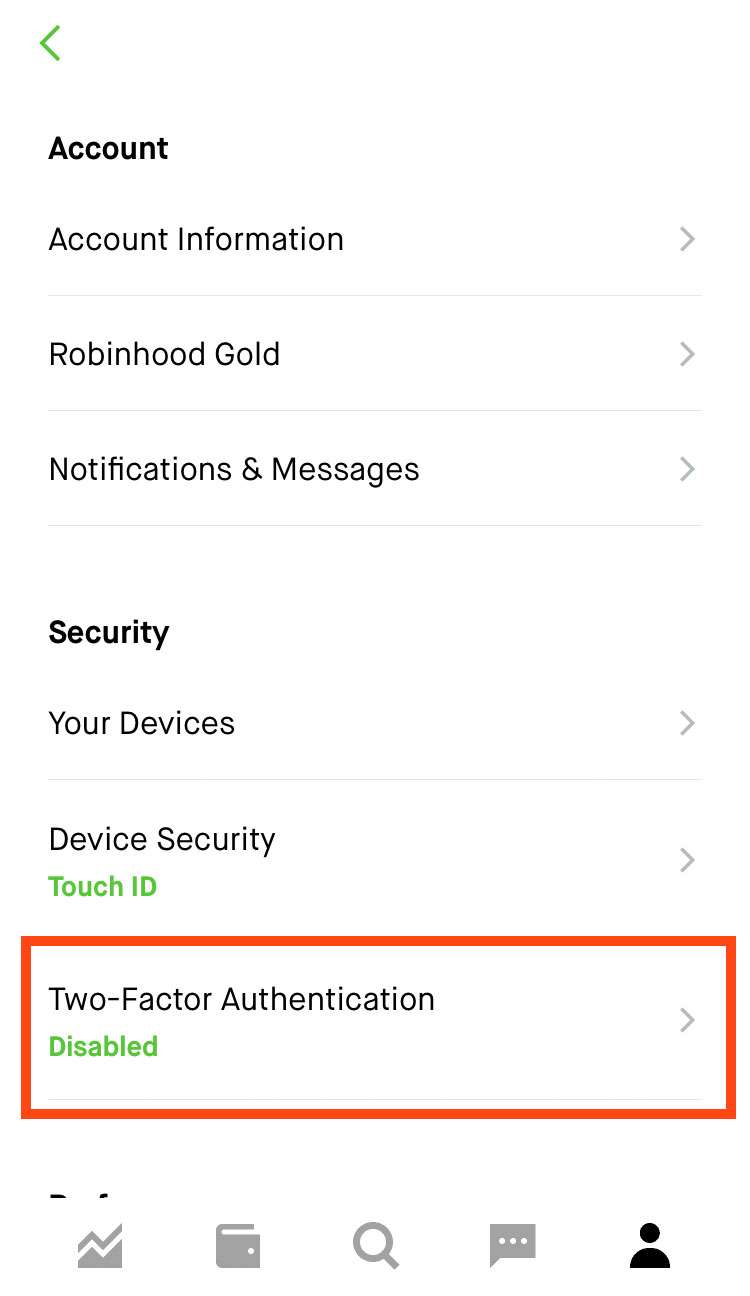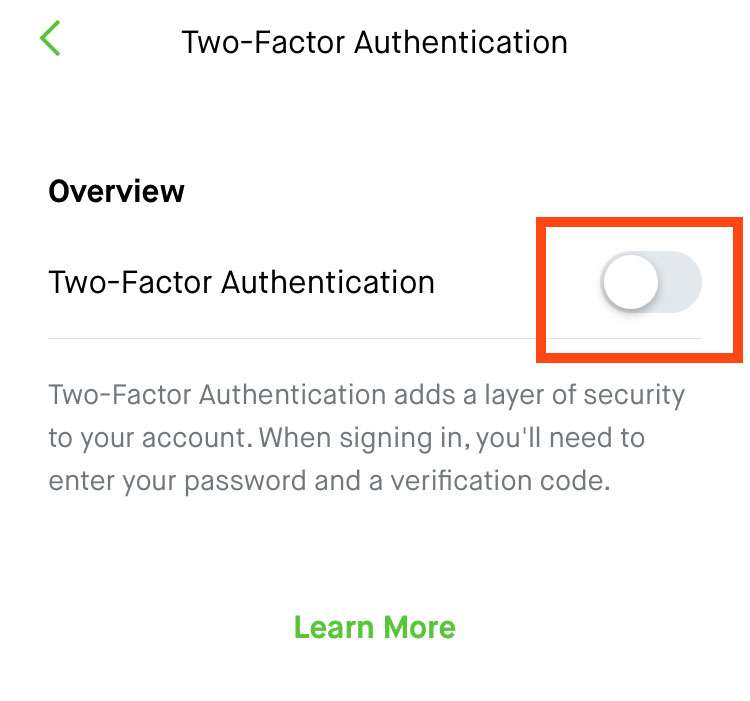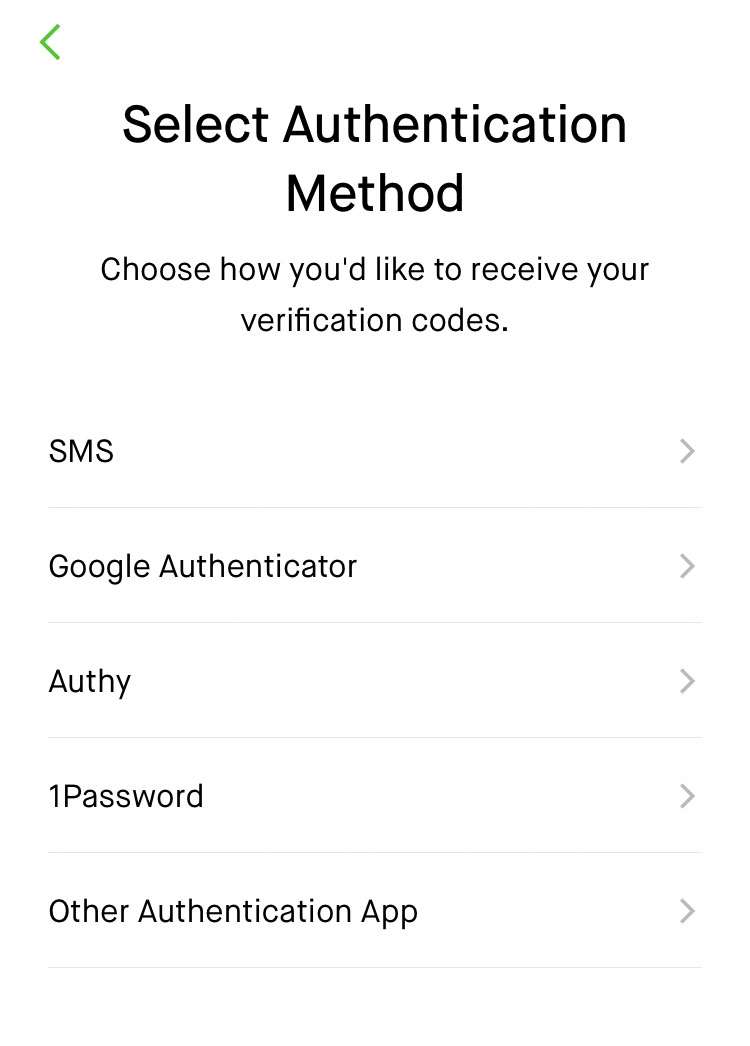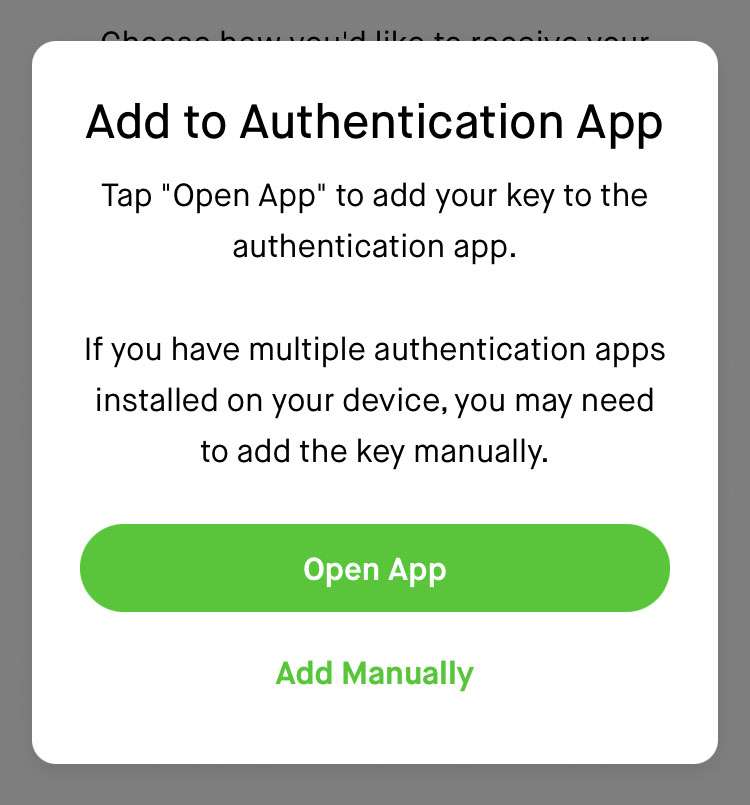Submitted by Fred Straker on
The investment app Robinhood has made waves across markets as a simple way for smartphone owners to buy and sell stocks. As more people sign up for accounts, new users of Robinhood must keep in mind their security. As with all financial apps, extra precautions such as two-factor authentication (2FA) can help restrict unwanted account access. Using 2FA on Robinhood is highly recommended.
To use SMS (text messages) for 2FA, Robinhood must have your verified mobile number on file. To use authentication apps such as Google Authenticator, the relevant app must be installed on your device before setting it up for Robinhood.
While you're at it, adding 2FA to other important accounts such as Google and Facebook is also a good idea.
Follow these steps to enable 2FA on the Robinhood app:- Launch the Robinhood app and tap the profile tab
- Choose the sandwich menu icon
- Tap Settings
- Select Two-Factor Authentication
- Toggle the Two-Factor Authentication switch ON
- Choose an authentication method
- Using an authentication app will prompt for next steps