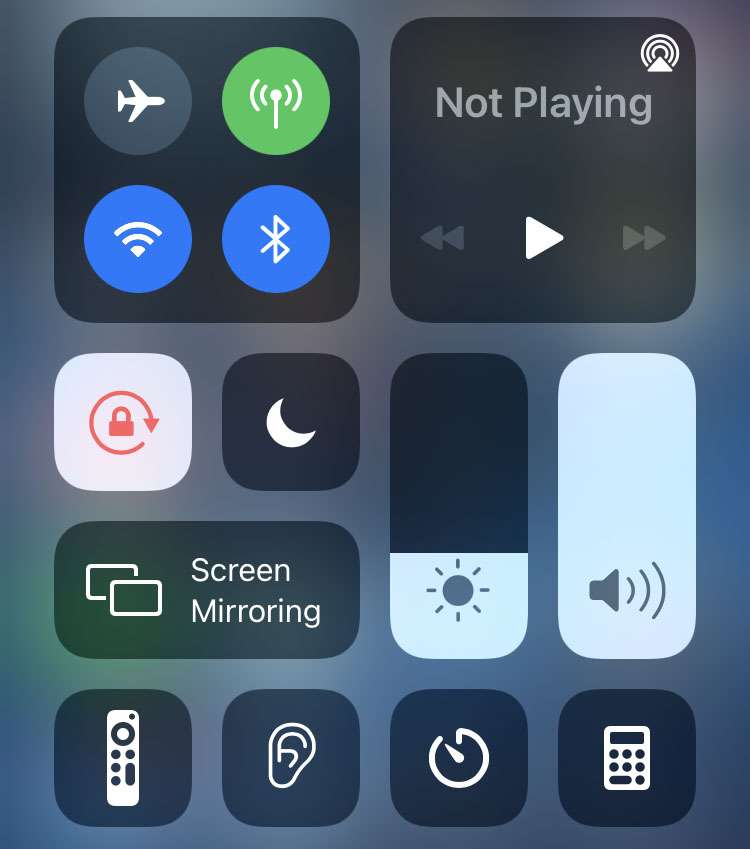Submitted by Fred Straker on
Some apps and games on the iPhone and iPad require intense swiping near the edges of the screen. In some cases, these gestures can invoke the Control Center accidentally. Opening the Control Center within running apps can be convenient, but it can also get in the way of gaming or other activities. For iPhone and iPad users running into this problem, the Control Center can be switched off while apps are open.
Click here for help on customizing the buttons in Control Center.
Control Center is always available from the Home Screen. It can be configured to stay closed after an app is launched. Follow these steps to stop Control Center from appearing inside apps:
- Navigate to Settings -> Control Center
- Toggle Access Within Apps -> OFF (grey switch)

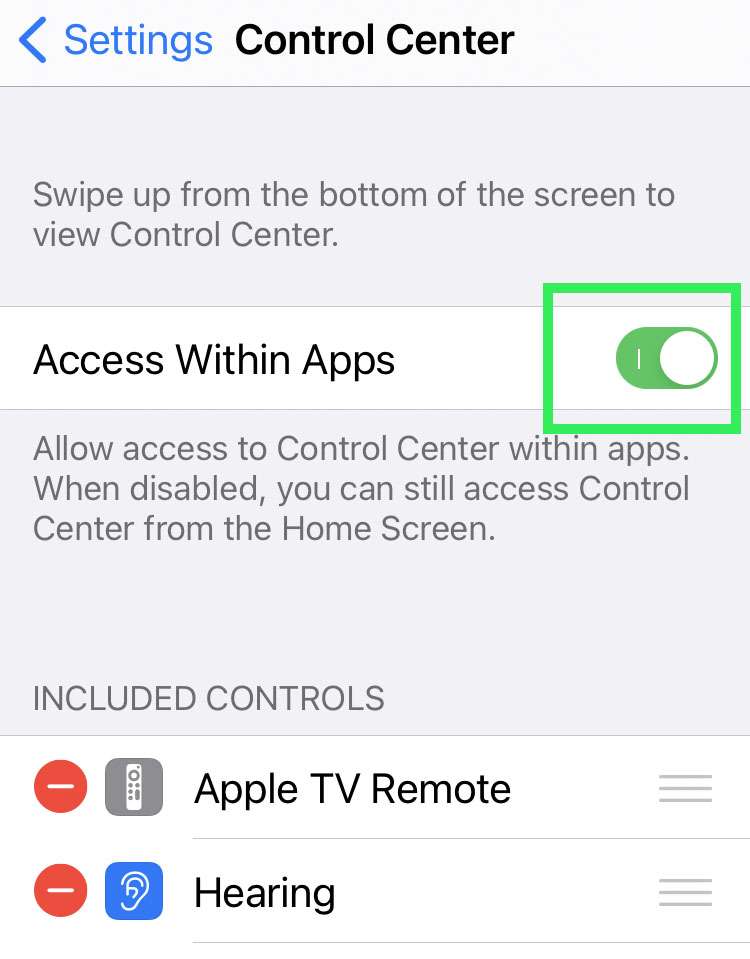
When the Control Center is disabled in running apps, it can still be accessed from the iOS Home Screen.