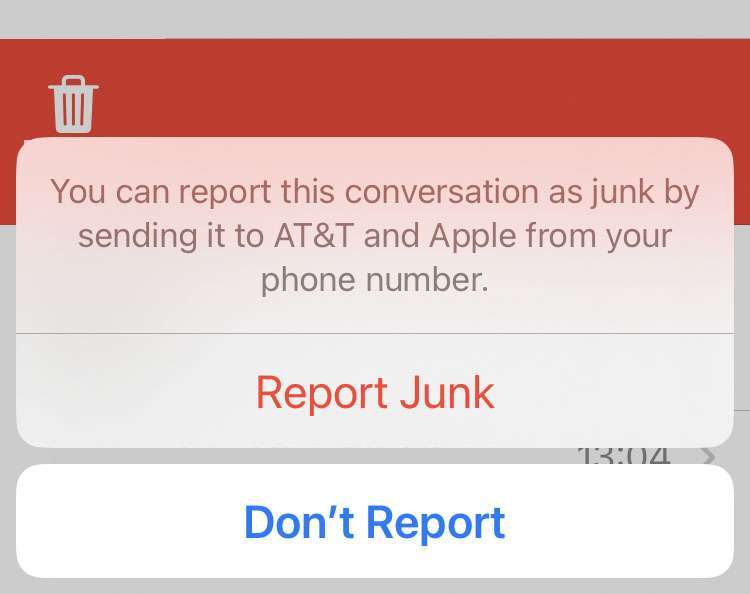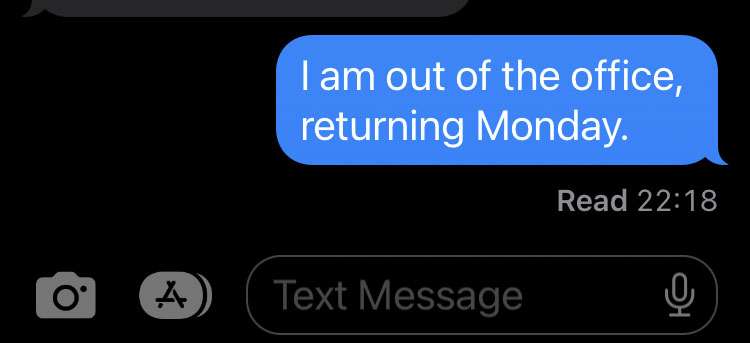How to rename email accounts on iPhone
Submitted by Frank Macey on
Accessing multiple email inboxes from a single app makes iPhone Mail convenient. By default, each account gets listed using the email address associated with the account. When using many email accounts, the list can get cluttered or confusing. Luckily, iOS includes the option to rename each account with a nickname or shortcut. Renaming email accounts makes them easier to spot in a long list, and can simplify the email inbox list.