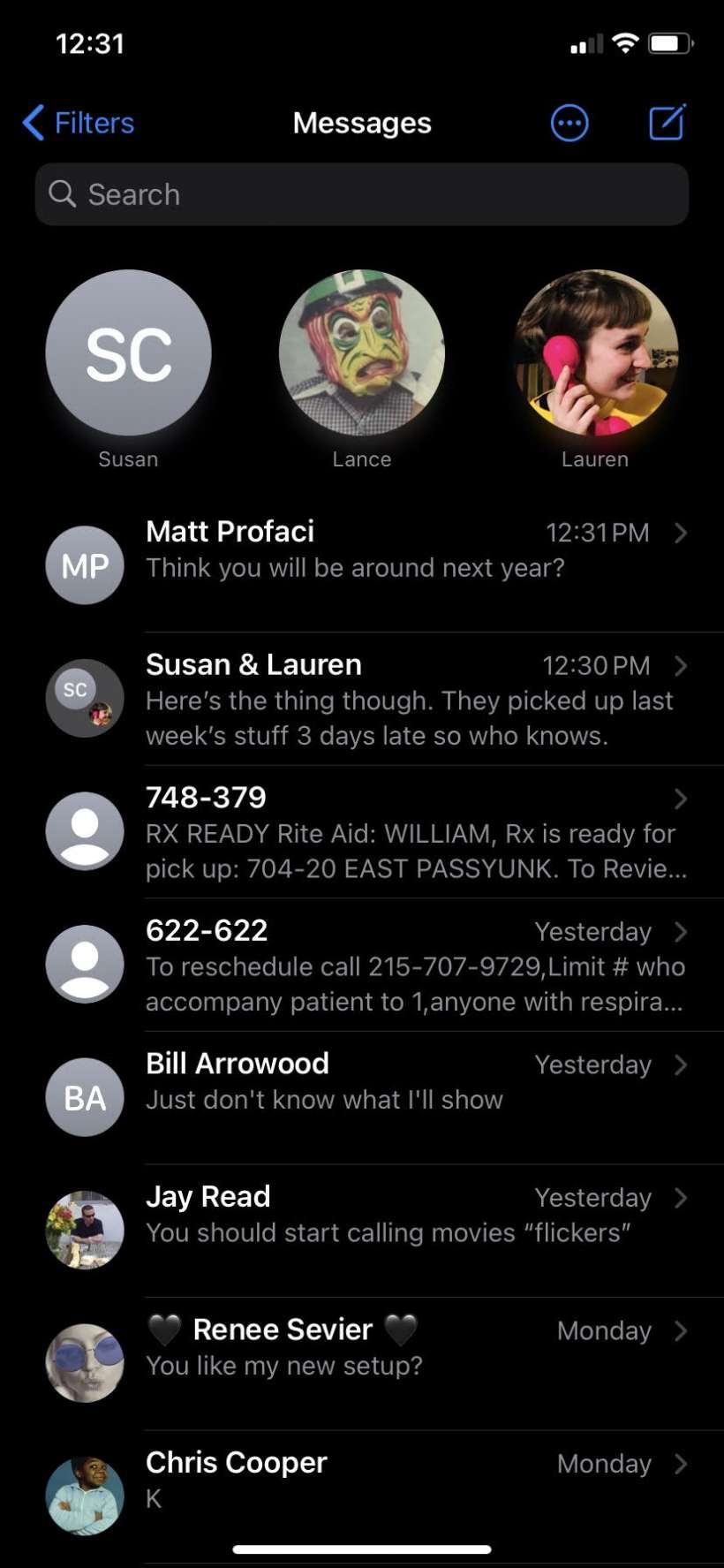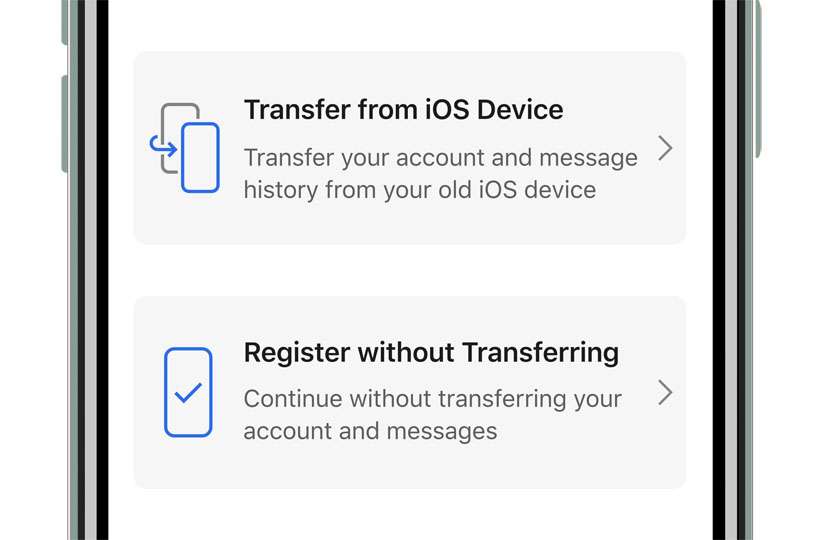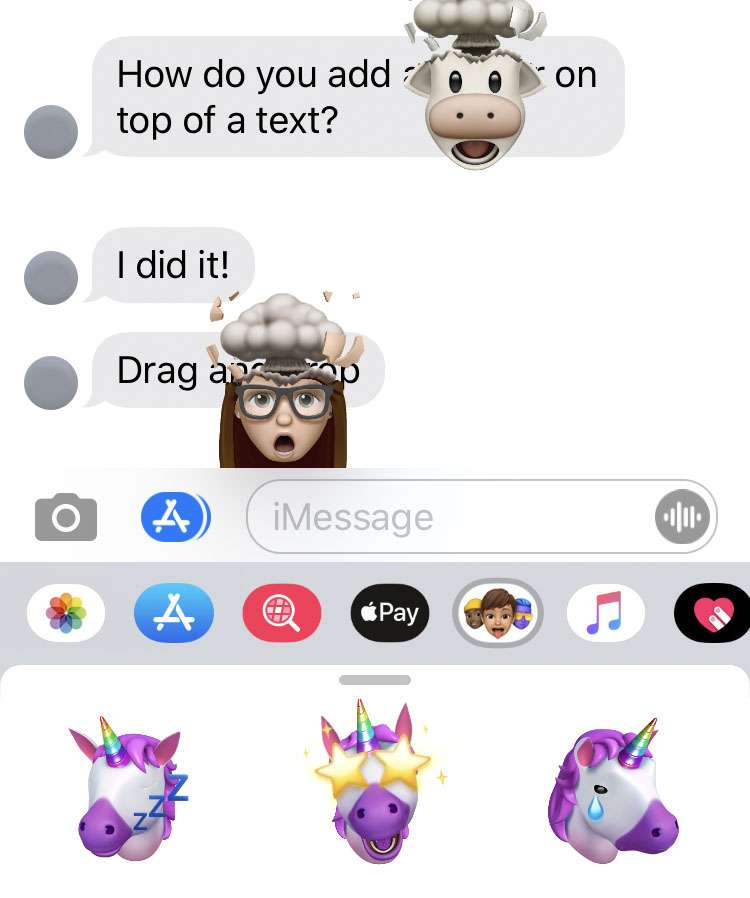How do I filter spam messages on my iPhone?
iOS 14
Apple has updated the Messages spam filter with three categories: All Messages, Known Senders and Unknown Senders. You can access your message filters from the Messages app simply by tapping Filters option, located in the upper left hand corner of the app. Just tap one of the three categories to view the messages you received from known senders in your Contacts or senders you do not have listed on your device.