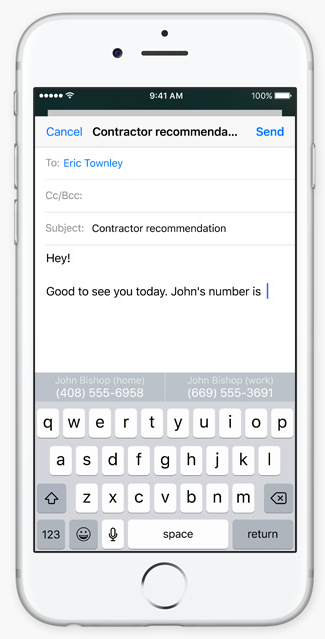Why can't I see balloon/confetti animations in my Messages app?
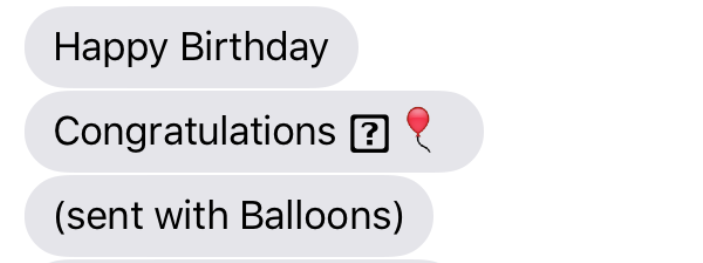
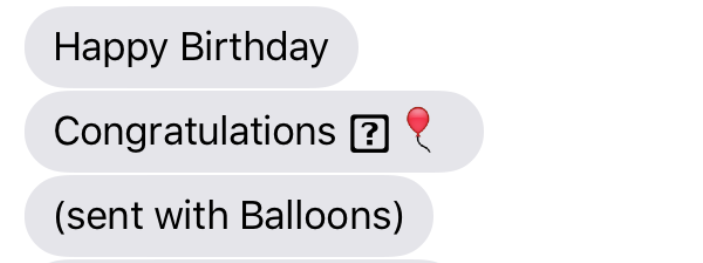
Apple introduced the ability to send handwritten text messages through the Messages app in iOS 10. While this is an interesting feature which allows users to personalize their text messages and replace handwritten physical notes, it can sometimes become intrusive. As of right now there is no way to disable this feature in the Settings app, but you can stop the handwriting screen from popping up by following the instructions posted below.
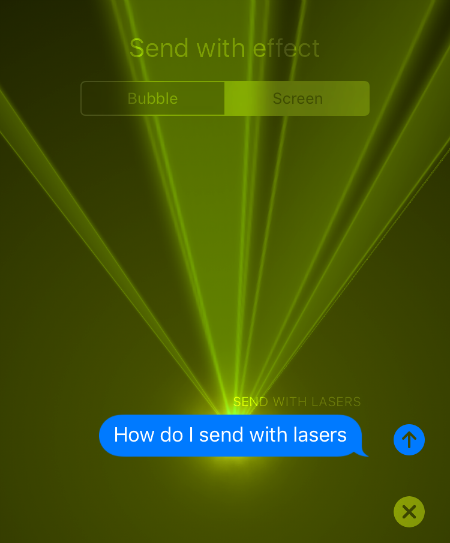
Update 2: iOS 10.1 allows screen effects to be played with Reduce Motion enabled.
Update: If the laser effect option does not appear in your Messages app, it is because you have the Reduce Motion slider enabled. Navigate to Settings -> General -> Accessibility -> Reduce Motion and tap the slider so it is OFF/WHITE.
Update: If the Invisible Ink option does not appear in your Messages app, it is because you have the Reduce Motion slider enabled. Navigate to Settings -> General -> Accessibility -> Reduce Motion, then tap the slider so it is OFF/WHITE.