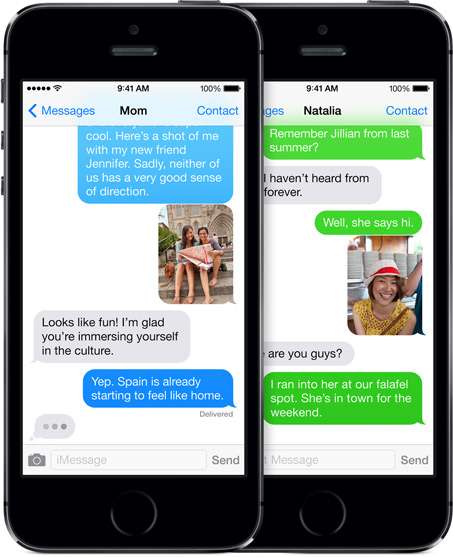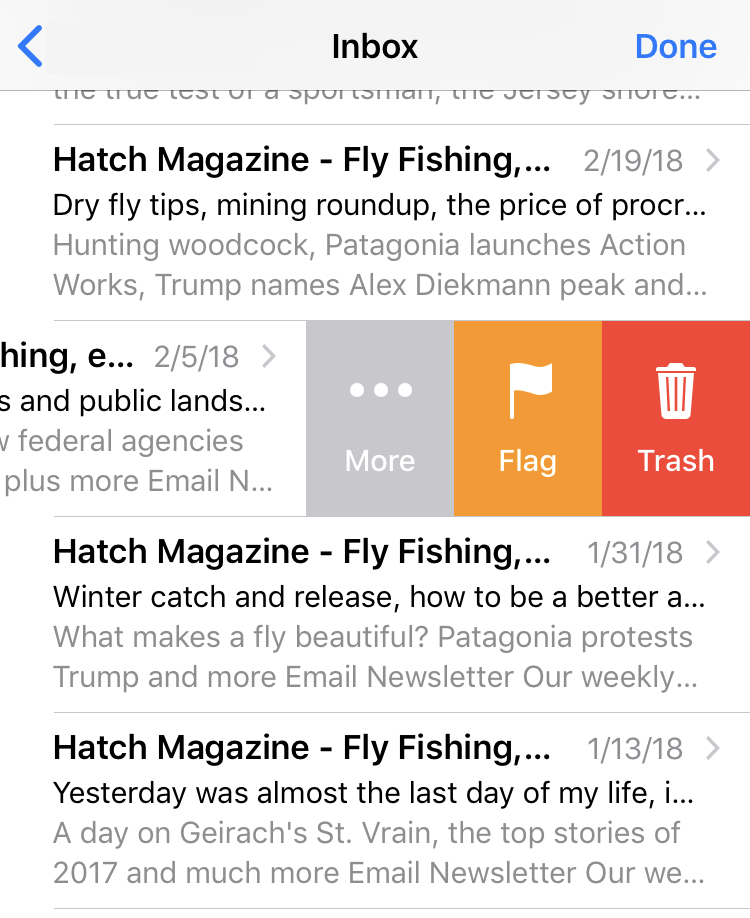Can I add / remove contacts from a group text message?
Sending group text messages or iMessages is a convenient way to have a conversation with multiple contacts using iOS. Going back to a message thread will resume this conversation with the same people. So is it possible to add or remove one contact from the list of people already on the group text?