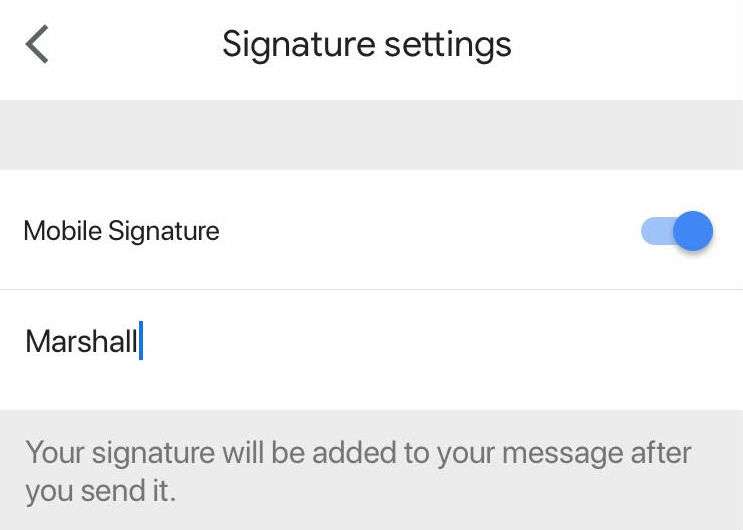How to set up an out-of-office reply in Gmail
Submitted by Jon Reed on
The "out-of-office" reply is a commonly used automatic email reply that lets people know you will be away from your email for an amount of time, so they won't think you are ignoring them. Just about every email client has this tool, including one of the most popular - Gmail. Apple Mail and other email managers sometimes don't let you set up out-of-office responses. For Apple Mail you'd have to do it in a roundabout way, setting up rules on your desktop Mail app. It's a better idea to set it up at the source.