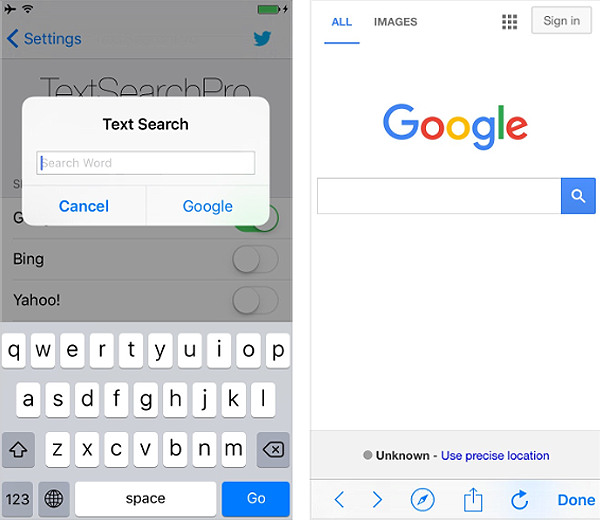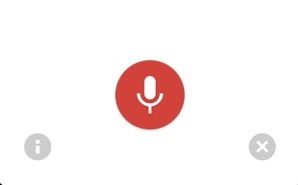How to convert handwriting to text on iPhone
Submitted by Jon Reed on
Despite today's wide use of computers, tablets and smartphones, handwritten notes, memos and letters are still commonplace. While taking photos of them or scanning them is a great way to document and keep track of such items, actually converting them to digital text files makes them much easier to edit and search through. There are several apps like Pen to Print and Evernote that can accomplish this using OCR (optical character recognition) technology, but they aren't free.