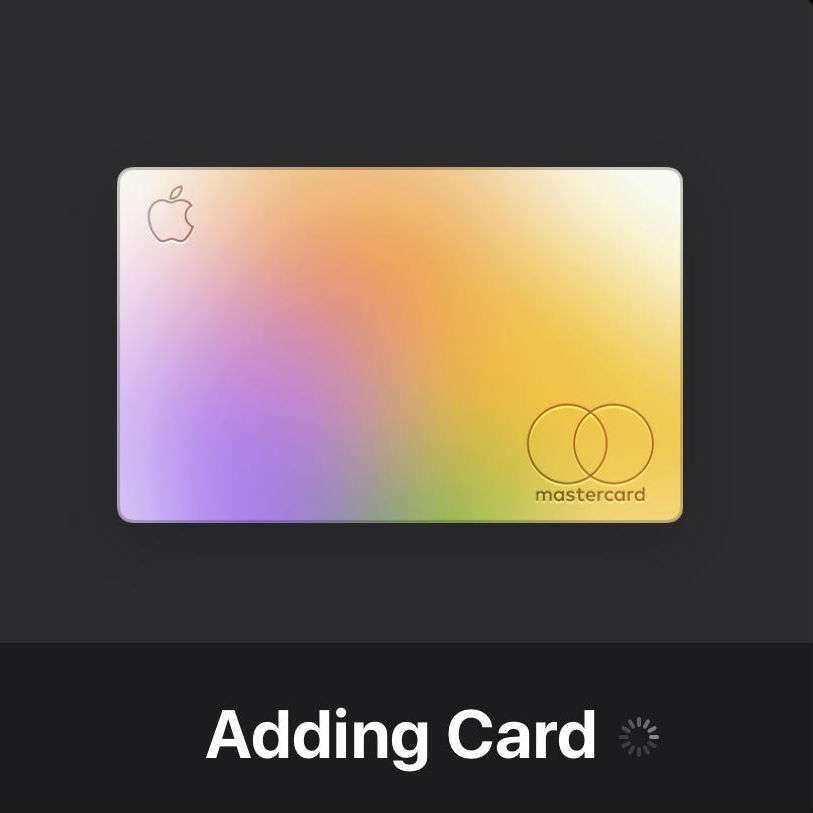Need more charging outlets? Try the Anker PowerPort Strip PD 2 mini
Submitted by Marshall Walker on
Powerstrips are great for expaning the amount of AC outlets in your house or office, but with so many different devices taking up space, it is difficult to have the right combination of ports to charge your iPhone, Apple Watch, FitBit, tablet, Nintendo Switch and so on. The Anker PowerPort Strip PD 2 mini is equipped with 2 outlets and 3 USB ports for powering a variety of different devices at once. It is great for expanding your charging options at home or for trips away from home such as vacations, cruises and in dorm rooms.