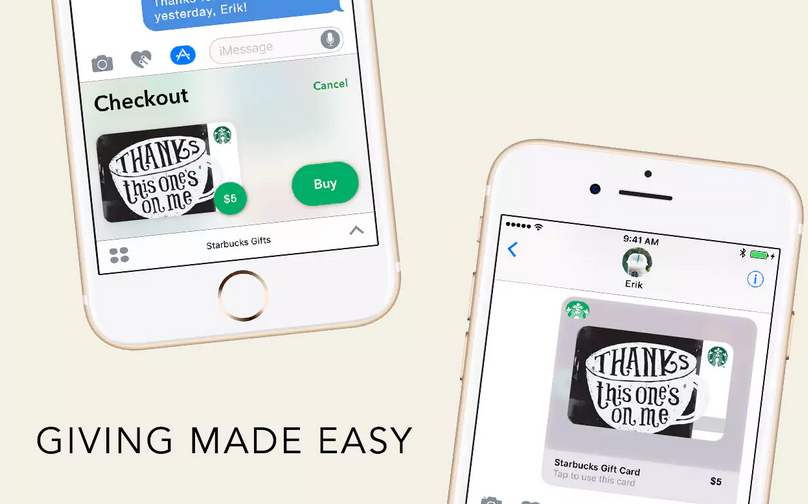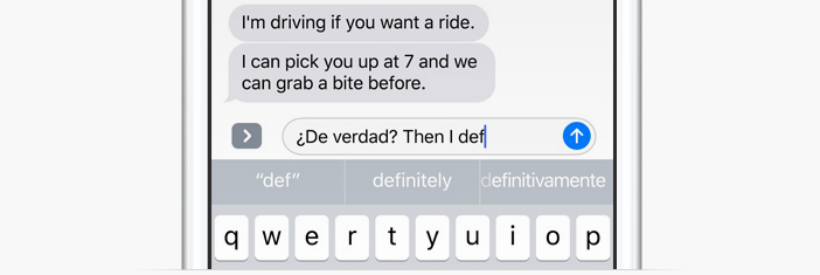How to send Starbucks gifts through your Messages app
Submitted by Marshall Walker on
Developers have been taking full advantage of Apple's new iMessage App Store introduced in iOS 10. iPhone and iPad owners can now download and send Stickers, and even play games within their Messages app. Starbucks has taken the feature even further by introducing a new way to send Gifts through iMessage with Apple Pay. Anyone who sends $5 through the Starbucks app will also receive $5 until April 23rd (or until 45,000 gifts are sent). Here's how to send Starbucks Gifts through your Messages app: