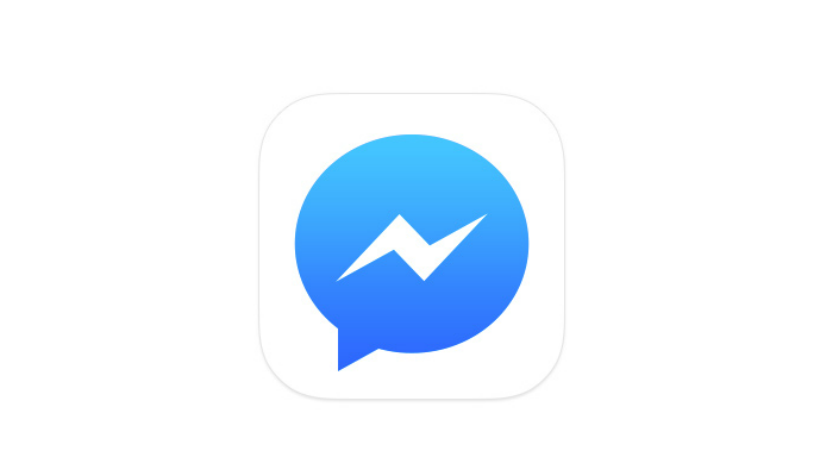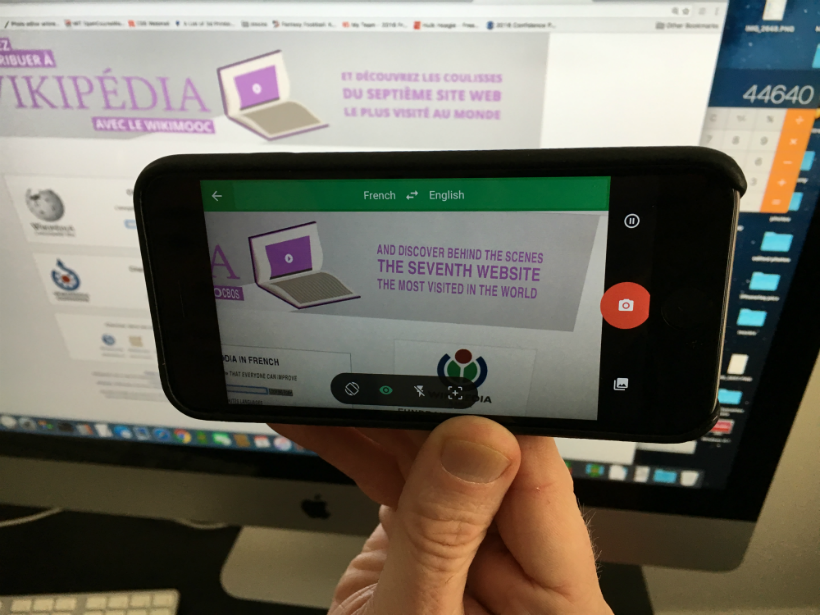How to delete your Apple ID account from Messages on your Mac
Submitted by Jon Reed on
Whenever you sell, donate, return to your employer or otherwise decommission an old Mac, it is of utmost importance to clean your private data from it. If you have set up your Messages app it would be wise to delete your Apple ID account from it rather than simply logging out of it. Unfortunately (and amazingly) this is frustratingly difficult to do - you can't just highlight the account and delete it for some odd reason. There is, however, a roundabout way to get the job done; here's how to do it: