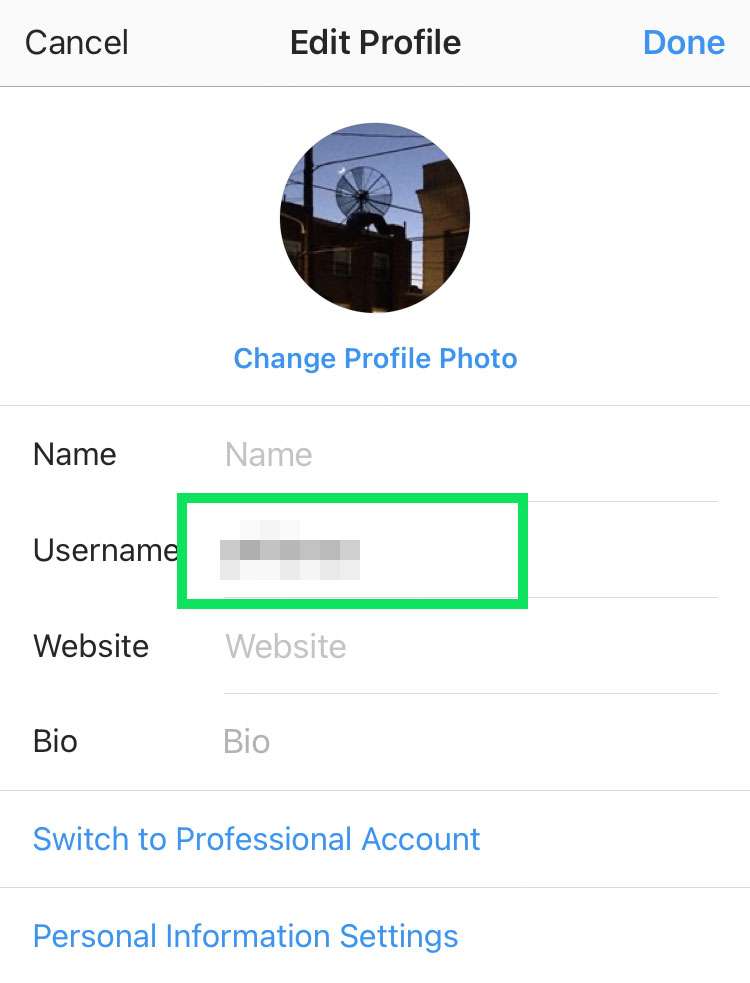How to download Instagram Reels to iPhone
Submitted by Frank Macey on
Sometimes an Instagram Reel really hits home. When you encounter content that strikes a nerve, some iPhone owners' first reaction is to save to the Photos app. Once your favorite videos are locally stored on your device, they can be enjoyed, sent to friends, or re-posted to your favorite social media app. While the Instagram app does not include an easy way to save Reels to the iPhone camera roll, there is a way to make this happen for free.