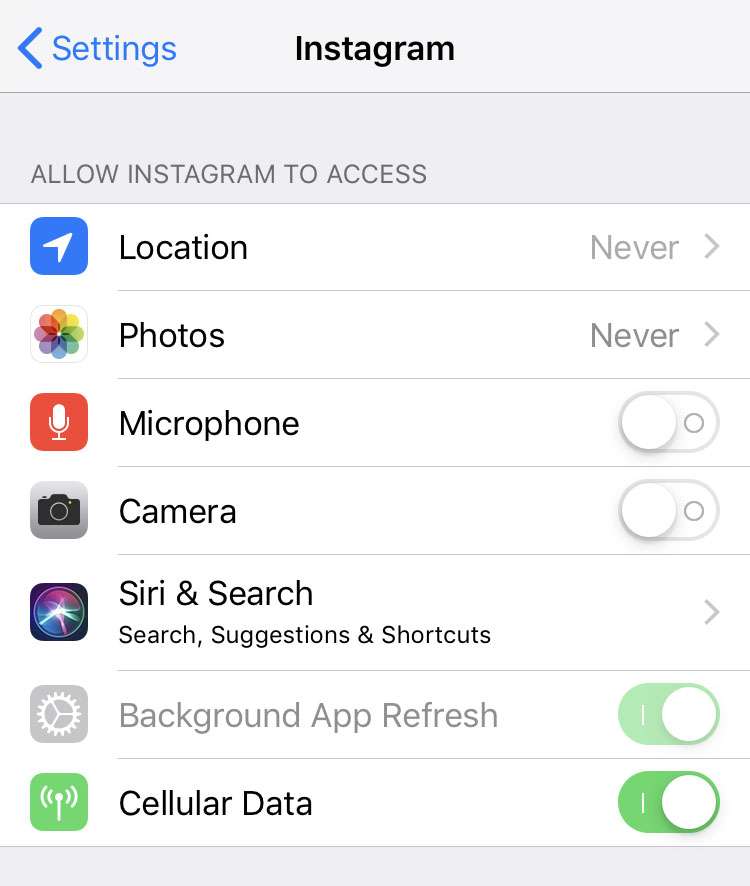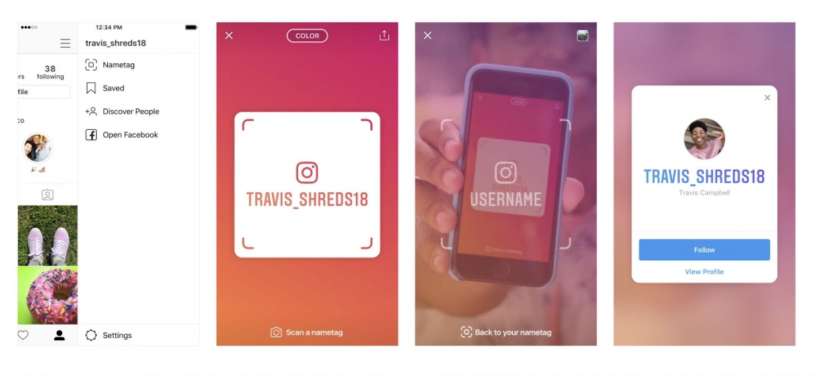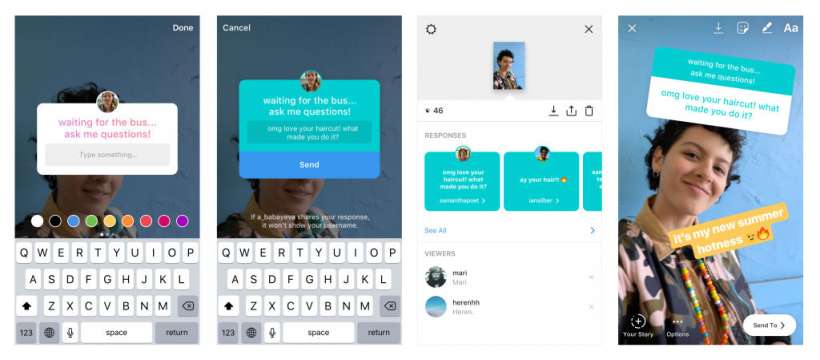How to increase privacy on Instagram for iPhone
Submitted by Fred Straker on
Concerned about privacy when using popular apps like Instagram? One news story after another highlighting data breaches and undisclosed app activity has some iPhone owners on edge. The fact that Facebook owns Instagram hasn't exactly made users of the most popular photo sharing platform more comfortable, considering the company's dependence on advertising for revenue. Despite privacy controls on iOS devices, sharing the Camera Roll with apps is easy, but who knows what apps actually do with access to your entire Photo Library?
Aside from deleting your Instagram account entirely, there are steps you can take to protect your data from being exploited by advertisers. Improving Instagram privacy requires checking a few settings and changing what data iPhone owners allow Instagram to access.