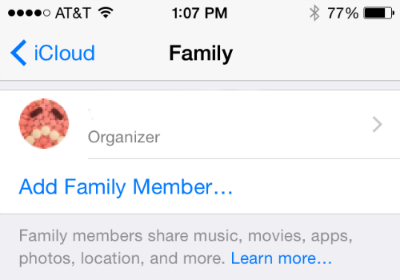Why Can't I Leave or Delete a Person from a Group Message?
Submitted by Sammy Snyder on
One of the most anticipated features in iOS 8 was the ability to leave or delete a person from a group message, but some users are reporting that the new feature does not work. This is because there are several factors that need to be met before you can use the option to leave or delete a person from a conversation of 4 or more people. First, lets look at how to leave a group message:

You can leave a group message by entering the message thread and tapping the "Details" button in the top right corner. From here, you can either silence group texts by tapping the "Do Not Disturb" slider, or leave the group entirely by selecting the "Leave this conversation" option.