Why can't I enable Wi-Fi calling on my iPhone?
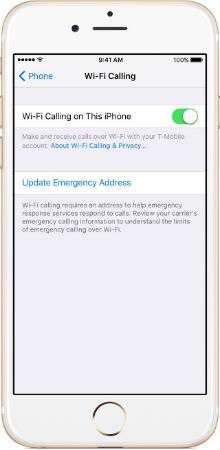
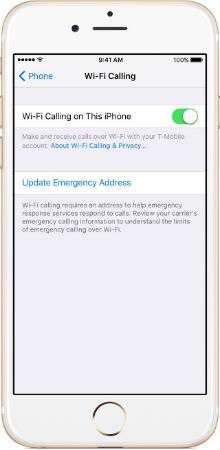
Submitted by Bob Bhatnagar on
Recents is a jailbreak tweak that places recent call information directly into the Notification Center. Normally iPhone owners must pull up the Phone app and tap Recents to see recent and missed calls. Recent FaceTime calls can also be viewed separately in the FaceTime app. Recents seeks to make viewing recent call information simpler and more convenient.
Submitted by Bob Bhatnagar on
CallBar has been officially updated for iOS 8, bringing call management and multitasking to the latest Apple devices. The tweak was just recently updated for iOS 7 with a refined interface design. CallBar works with voice calling as well as FaceTime and FaceTime Audio calls.

A long press on the status bar is all it takes to bring up the CallBar. Calls can be initiated or managed while in progress, all without ever quitting or switching away from the current app being used. CallBar is directly integrated into the Notification Center.
Submitted by Bob Bhatnagar on
A major update to CallBar brings a complete redesign to the long-running jailbreak tweak. CallBar for iOS 7 makes multitasking while managing phone calls a breeze. The tweak is also fully compatible with FaceTime and FaceTime Audio calling.

When first installed, CallBar will be invoked by a long press on the status bar. Any Activator gesture can later be assigned to CallBar, to suit user preferences. When CallBar appears at the top of the display, the Notification Center is easily accessible by dragging down like normal.
Submitted by Bob Bhatnagar on
The jailbreak tweak CallShortcut brings quick access to contacts directly to the home screen. With just one tap on a home screen icon iOS will start dialing the associated contact. Calling icons will be generated using the photos set in Contacts.

Setting up home screen shortcuts for contacts is straightforward. Once installed, CallShortcut adds a new option to the Contacts app. While viewing any contact, scroll to the bottom of the page and tap Add to Home Screen, right under Add to Favorites.