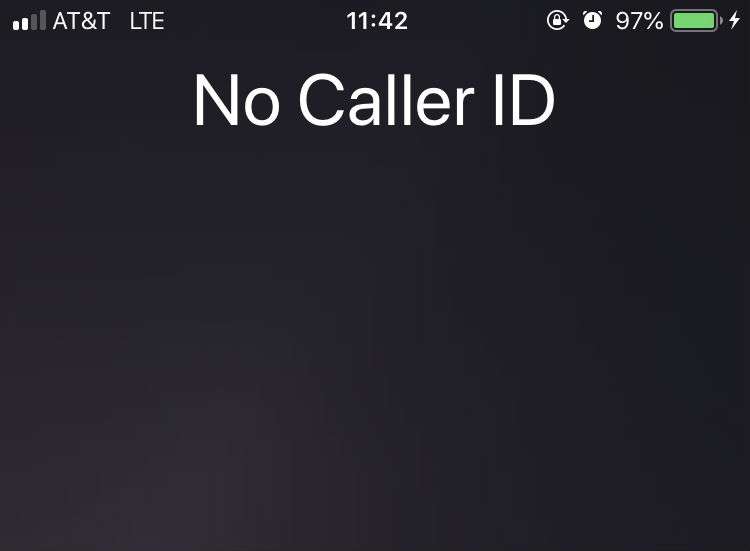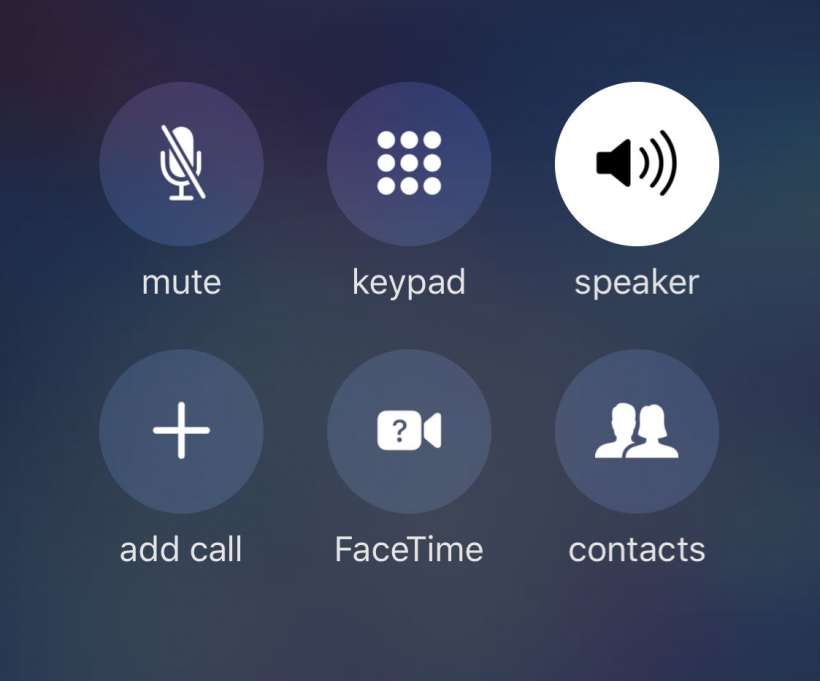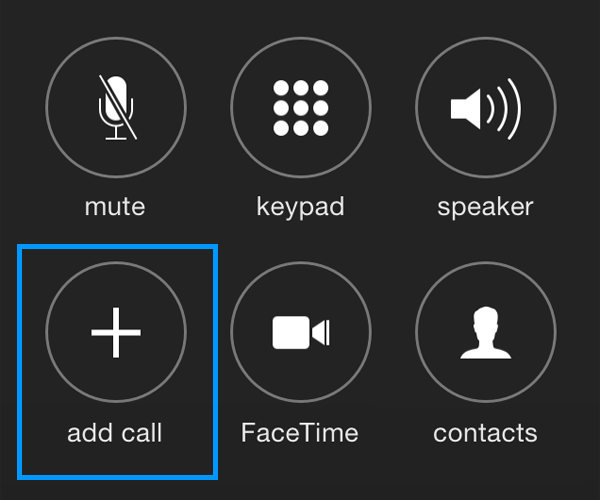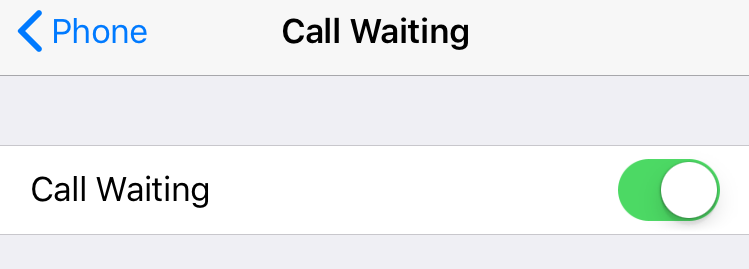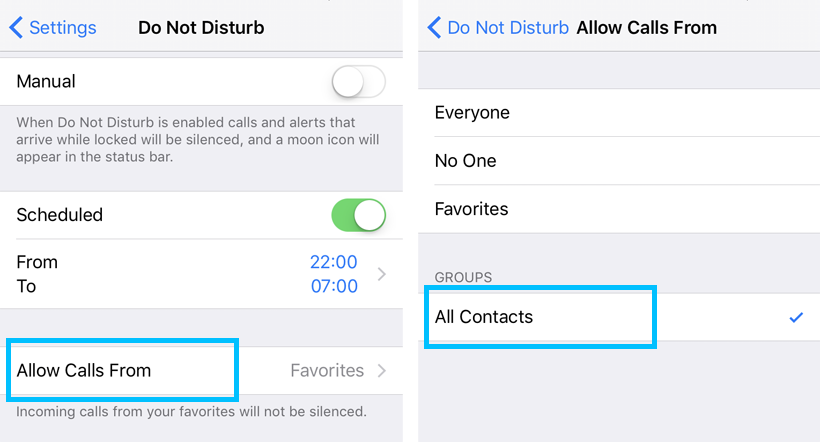How to block your number from showing up in other people's Caller ID
Submitted by Jon Reed on
There may be times when you want to make an anonymous call - perhaps you are shopping around and don't want to give a business your number, or maybe you think somebody is avoiding your calls when they see your name come up. Whatever the case, there are a couple of ways you can block your number from showing up on the recipient's Caller ID. You can either block your number on a call-by-call basis or you can have your number blocked by default and let it be shown on a call-by-call basis.