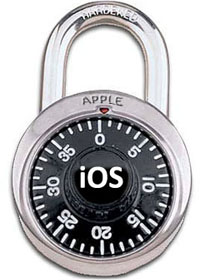Don't Give up on an iOS 6 Jailbreak Just Yet
Submitted by Anders Batten on
Unlike previous iOS releases, iOS 6 has been a tough nut to crack. However, pod2g has taken a break from developing apps to work on a solution with fellow iOS hacker planetbeing. This is great news since pod2g announced in September that he was not working on an iOS 6 jailbreak.
On Friday, planetbeing tweeted that the pair had made more progress:
Made some nice progress today with @pod2g. I think I'll try to reward myself with a nap. :)
— planetbeing (@planetbeing) January 19, 2013
Pod2g responded by announcing they had discovered two new vulnerabilities, but said they're still far away from a public release:
. @planetbeing oh yeah! 2 new vulnerabilities in a day, chance was with us. But we still miss that initial code execution for a public jb :/
— pod2g (@pod2g) January 19, 2013