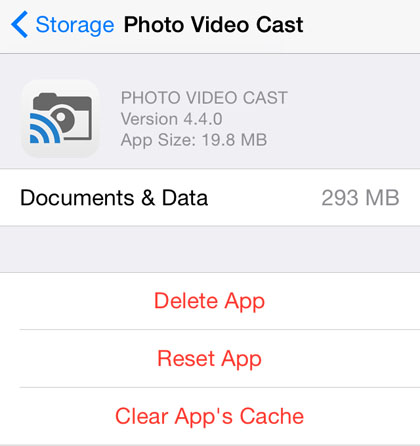Reduce Clutter in the iOS App Switcher Automatically
Submitted by Bob Bhatnagar on
Recently opened apps can pile up in the iOS App Switcher. Manually removing app cards from the App Switcher can be a time consuming process. What if there was a way to prevent apps from sticking around? WhitelistSwitcher is a jailbreak tweak that seeks to reduce clutter in the App Switcher automatically.

Once installed, the tweak can be configured under Settings -> WhitelistSwitcher -> Allowed Applications. Specific apps can be selected to appear on the whitelist, which means only they will be allowed to stick around in the App Switcher. Any apps not whitelisted will not display cards when the App Switcher is invoked with a double press of the home button. This keeps only the desired number of apps accessible after they are recently used.