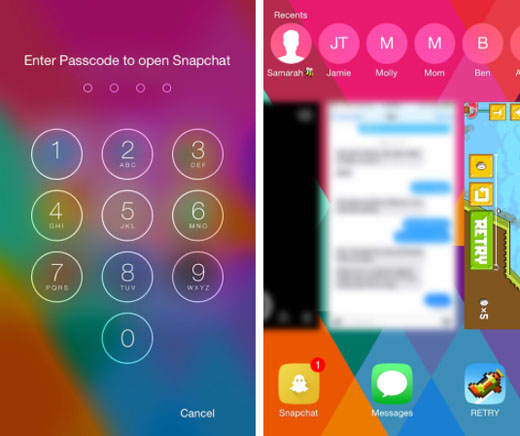How to Disable Read Receipts in WhatsApp
Submitted by Bob Bhatnagar on
WhatsApp users are normally notified when a sent message is read by the recipient. Much like iMessage shows the time that an outgoing message was read, two blue check marks appear after a WhatsApp message is read. While Messages can be configured to keep read status private, disabling read receipts in WhatsApp is a more complicated proposition.
Those with stock iOS 8 devices can use a trick to prevent WhatsApp from reporting read receipts. Once a new message notification arrives, switch the device into Airplane Mode. Read the message in WhatsApp, then quit the app. Finally, turn Airplane Mode off.