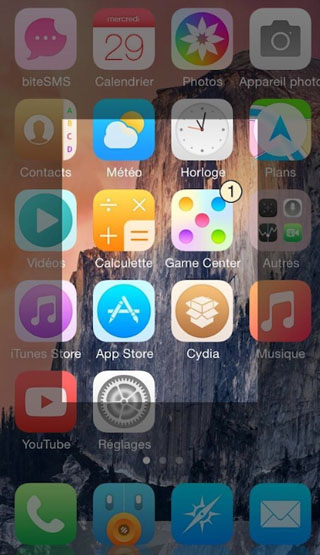Make Reachability More Useful with This Tweak
Submitted by Bob Bhatnagar on
For those with iPhone 6 and iPhone 6 Plus hardware, Reachability is Apple's way to make one-handed use of these larger devices possible. Leave it to the jailbreak community to improve upon such a feature. MyReachability combines Reachability with the built-in accelerometer to make the feature more useful.

The tweak is an interesting way to make any app completely usable with one hand. Once installed, invoking Reachability by tapping the Touch ID button is enhanced with the accelerometer. Tilting the iPhone will change the app screen area that is revealed, meaning more parts of an app can be utilized with one hand.