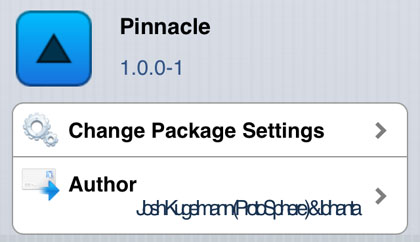How to Use Face Detection with iOS Video Recording
Submitted by Bob Bhatnagar on
Did you know that iOS stops checking for faces while video recording is in progress? The default camera app checks for faces before recording video then simply starts recording. No adjustments are made for face detection while this recording is in progress.
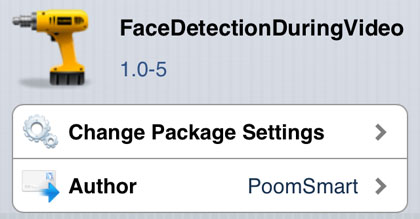
Unlike a still photo, lighting or focus conditions on multiple faces in a scene could change over time in a video. Jailbreak fans will be happy to know that face detection can be enabled during a video with a simple tweak. FaceDetectionDuringVideo is a free tweak that can be installed from Cydia that continues to monitor faces during a video shoot.