Crop iPhone Screen Captures Immediately With ScreenshotPlus
Submitted by Bob Bhatnagar on
Cropping a screen capture on the iPhone normally requires several steps to get the desired image. After all, every time you snap a screenshot by pressing the power and home buttons the entire screen area is captured to the Camera Roll. The jailbreak tweak ScreenshotPlus changes how this works, so you can pre-crop any screen capture before saving.
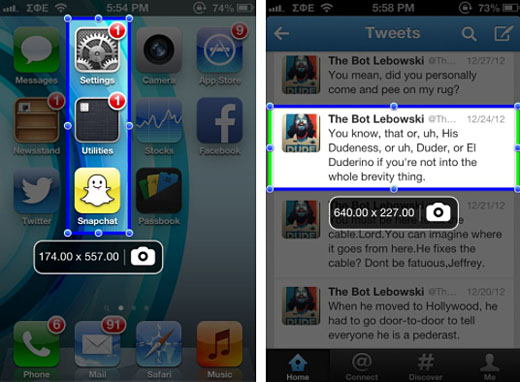
Once installed, ScreenshotPlus only has one setting to configure. This option toggles whether or not the tweak displays the dimensions in pixels of the cropped screen shot selector box. In order to use ScreenshotPlus, an Activator gesture must be assigned to "screenshot mode". Once configured, enter screenshot mode by performing the selected gesture.



